Upgrade Subscription
We always want the organizations using the Auctria platform to be more successful than they hoped, or expected, although we also realize the right subscription may not always be obvious when planning the event and first signing up with the Auctria platform.
If you haven't signed up, yet, please feel free to visit our online store.
Auction Dashboard Upgrading
You can upgrade anytime from the Auction Dashboard by clicking on Organization and then click on License. This will take you to the License Dashboard.
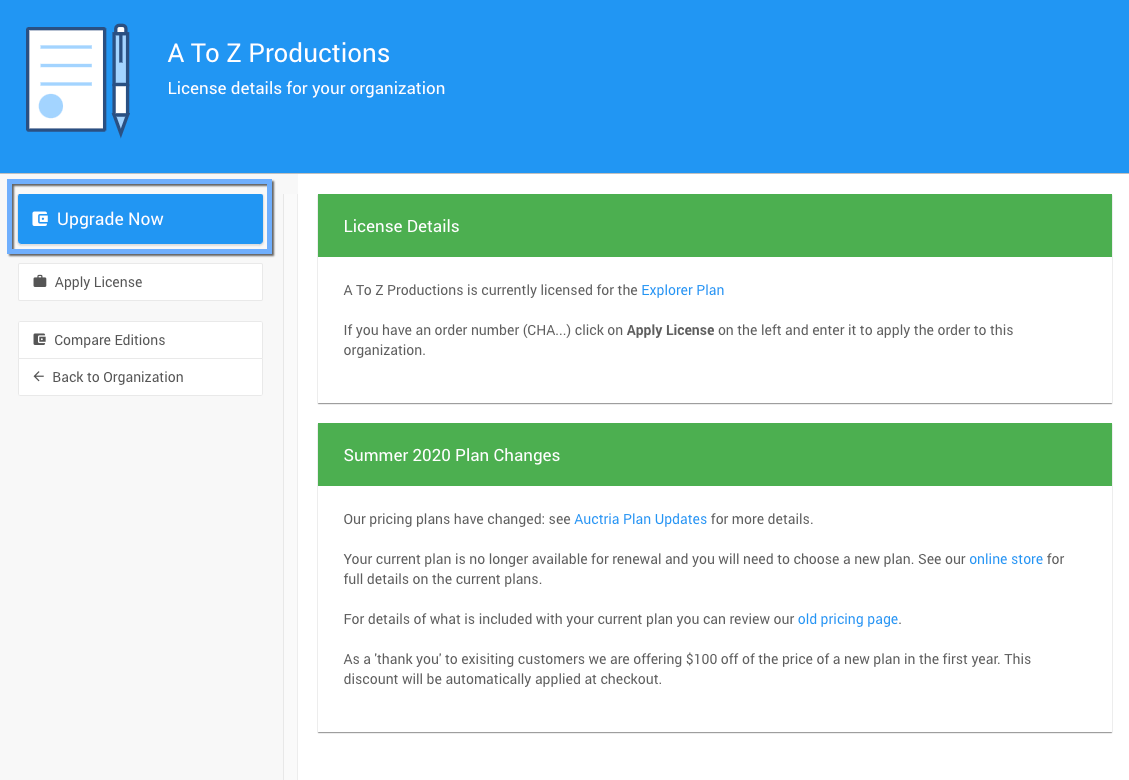
As seen with an example Explorer Plan subscription, the Emerald Plan will have a very similar view.
Clicking on the Upgrade Now button will take you to the checkout page of our online store with the appropriate next tier plan already selected. Following through with this method will automatically upgrade your subscription, immediately, once the payment has been processed.
Manually Upgrading
If you choose, or have a very old subscription that does not have a direct upgrade path, you can purchase a subscription license from our online store and then use the Apply License Action to upgrade your subscription, see Apply License for more details on this.
NOTE
The subscription license is applied to the organization only, the license is not specifically connected to the email address of the subscription purchaser.
Last reviewed: February 2023