How To Track Visitors
If you want to Track Visitors to your website, you can use your free Google Analytics account and the appropriate ID they provide. If you do not have a Google Analytics account, you can create one following this link to Google Analytics.
Connecting Google Analytics
To make use of your Google Analytics Id start by Opening The Editor and then clicking on the Site element to open its settings.
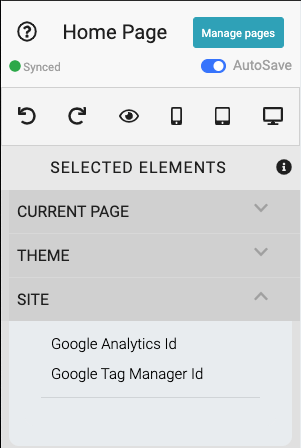
In the Site Settings click on your Google Analytics Id to open the field for editing and enter your ID.
Once set-up, you should see visits start to be reported in the Google Analytics interface.
Connecting Google Tag Manager
To make use of your Google Tag Manager Id, enter its details as appropriate to enable.
Last reviewed: February 2023