Key Topic: Activate Tickets
The Deactivated Tickets section, located in the bidder record's Tickets tab, is where you can reactivate a deactivated ticket.
See Key Topic: Deactivate Tickets for more information on deactivating tickets.
Reactivating Tickets
To reactivate a ticket, locate it in the Deactivated Tickets section, then click on its options menu (at the far right of its row). From the menu, select the Activate Ticket option.
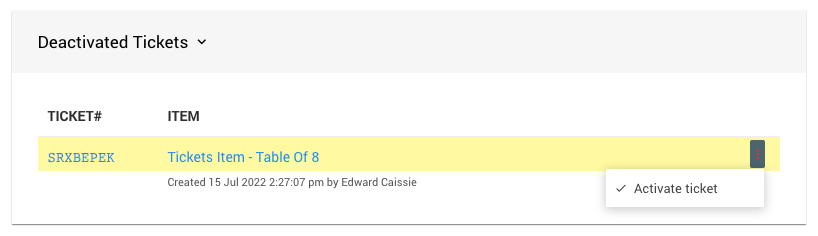
Clicking the Activate Ticket option will open a confirmation window.
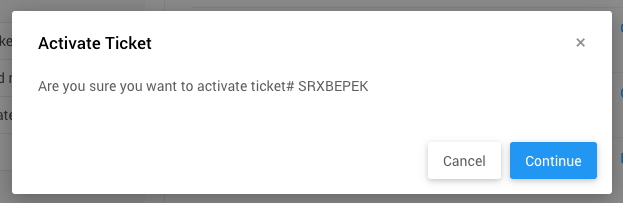
Clicking Continue will re-add the newly activated Ticket back into the Tickets Purchased section.
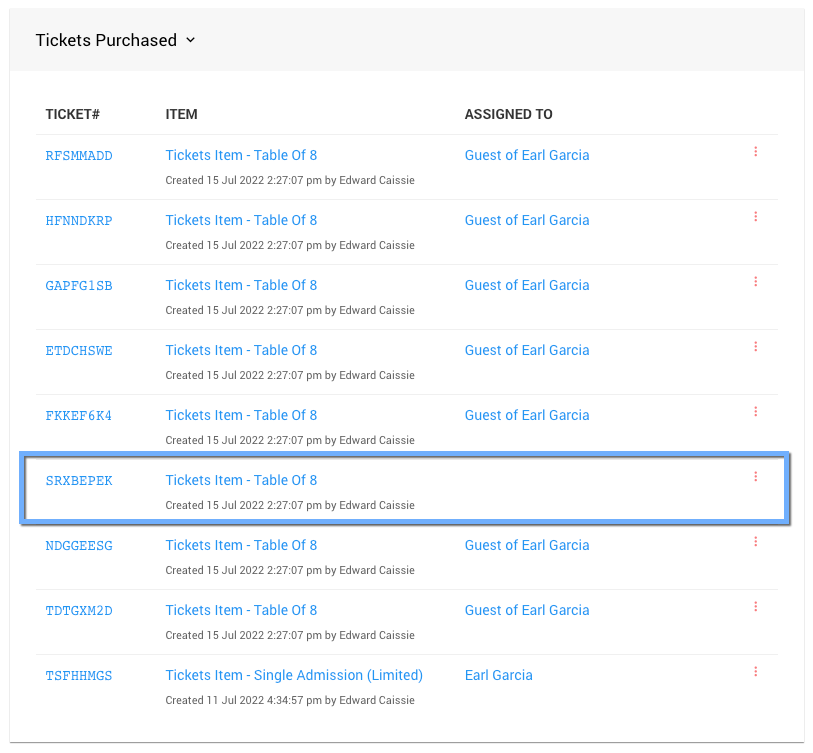
INFORMATION
It's important to note that while the Ticket may have been re-added to the Tickets Purchased, any guest details that were previously associated with the Ticket will no longer be included.
Last reviewed: February 2024