Bidder Statements
You can email Bidder Statements and optionally include a payment button if credit card processing is enabled; or, you can prepare a printed statement to give or mail to the bidder with payment instructions. There is also an option to send a "Text" statement.
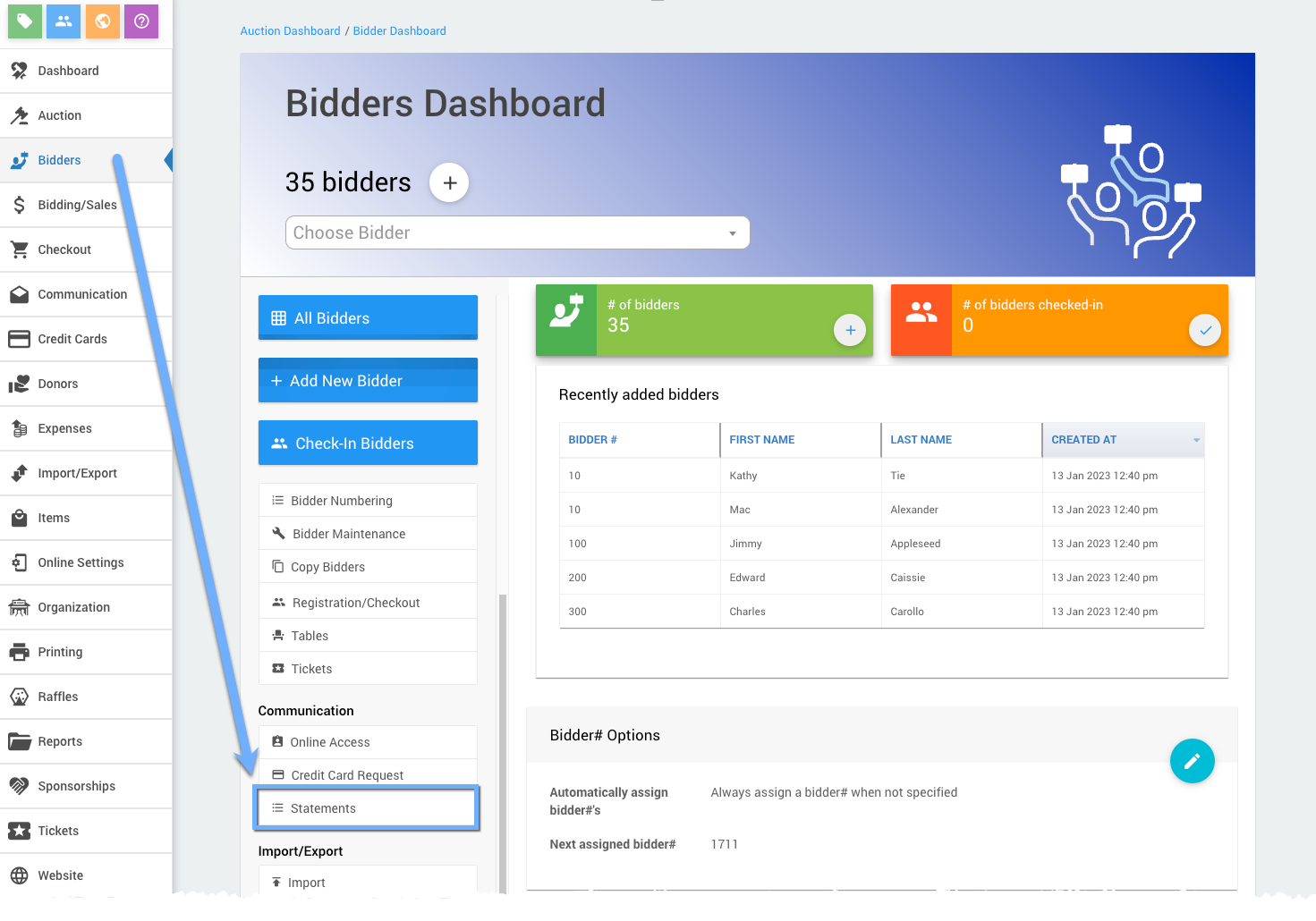
INFORMATION
Linked Bidders If two bidders are linked (share the same bidder#), the Bidder Statement will show all the activity from both bidders in the same statement.
If you would like to address the "Linked Bidders" together you can change the default Bidder.Name reference to Bidder.GreetingNames. See Email Statements for more details on editing the email statement.
Bidder Statements Settings
Bidder Statements will show all the bidder activity: items won, purchases, donations, and payments from bidders.
Statement Options
You can customize common Statement Options that affect all statement types:
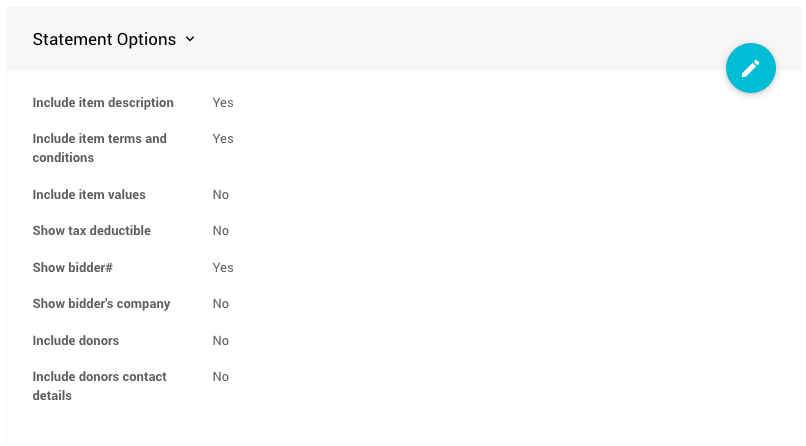
- Include item description - show the item description on the statement.
- Include item terms and conditions - show the item "Terms and Conditions" on the statement.
- Include item values - show the item value on the statement, as well as the winning bid amount.
- Show tax deductible - show the tax deductible amount (calculated based on the item type and the item's Taxable Value).
- Show bidder# - show the bidder number on the statement.
- Show bidder's company - show the bidder's company name.
- Include donors - show the donor name, if publicly acknowledgeable.
- Include donors contact details - controls the display of the donor's address/phone/email (contact) information as part of the bidder statement.
In cases where you have specific instructions for an item that should be shown to the winners only, the best place to put those details is within the Statement Text field on the item itself, not as part of the donor (the donor may have provided multiple items and the instructions won't necessarily apply to all of them). This is set in the Form Wording section of the item details page.
∞ Form Wording
Payment Options
You can also set Payment Options, including the option to add an online payment link.
DANGER
The Include online payment link option requires Credit Card processing integration.
If you have Credit Cards processing enabled, and you want to email statements to bidders with a link allowing them to pay their outstanding balance online, enable the Include online payment link option.
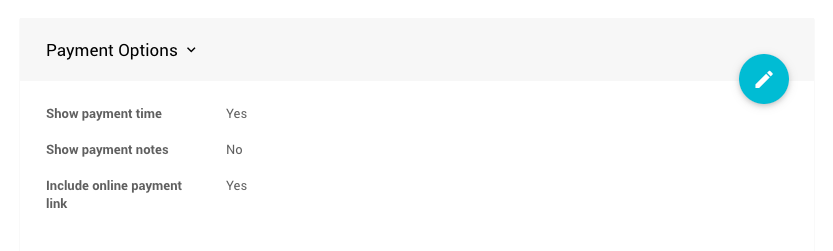
Example: Email Statement with Pay Balance Online Button
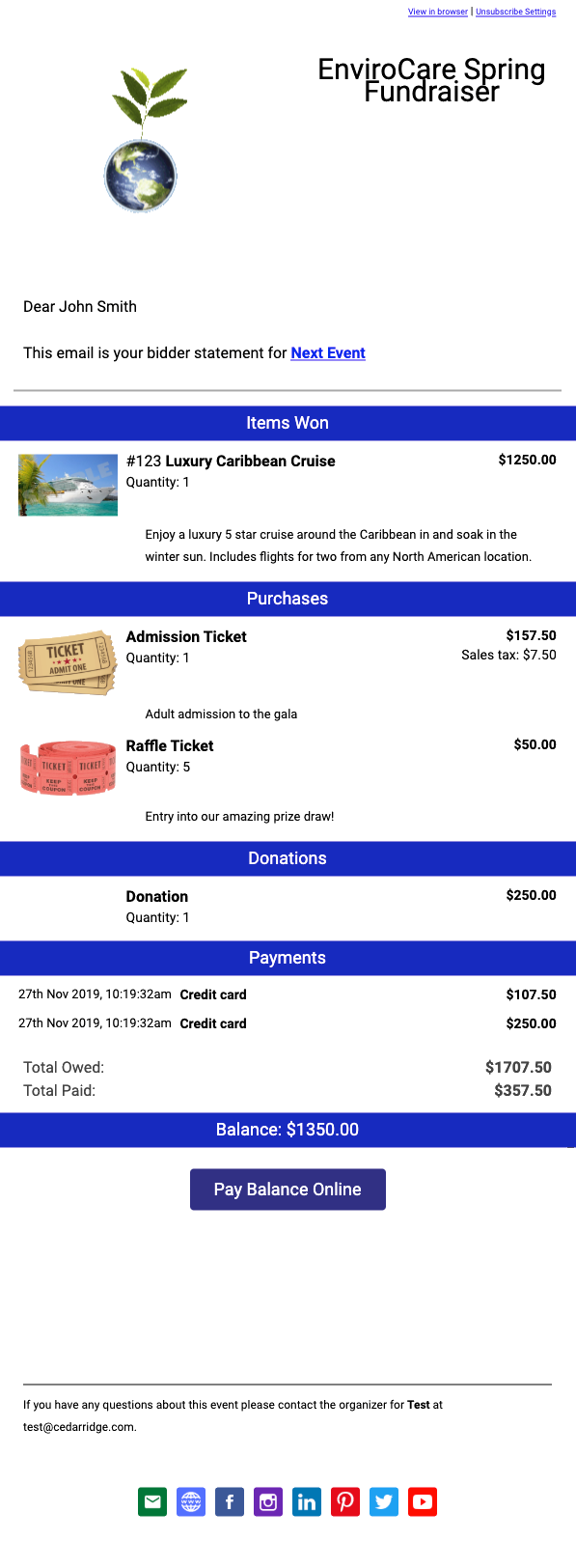
The payment link is personalized to each bidder and will take them to their online account page. A bidder can view their statement details there and also pay their outstanding balance by credit card.
Customizing Statements
Statements can be further customized depending on their delivery method (see below).
In this section:
Last reviewed: January 2023