Bidder Numbers
Auctria requires Bidders to be registered to in order to place a bid. Although having Bidder Numbers assigned to your bidders is recommended, it is not a requirement in most cases.
Linked Bidders
Multiple bidders can share a bidder#, in this case they are said to be Linked.
Sharing Bidder NumbersLinking Bidders Versus Merging Bidders
Assigning Bidder Numbers
The defaults for Assigning Bidder Numbers can be found either under the Auction Details dashboard or the Bidder Registration/Checkout dashboard.
Auction DetailsBidder Registration/Checkout
The system will automatically assign a bidder# when people buy tickets, or register, online based on the Bidder Registration settings under the Bidder Number Assignment properties panel.
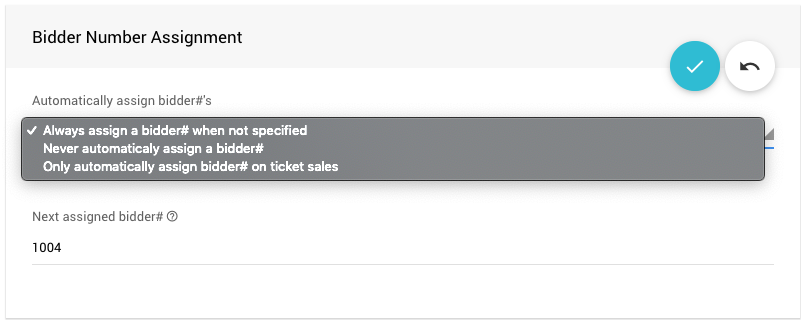
- Always assign a bidder# when not specified The default setting, the system will automatically generate a bidder# and assign it to the bidder when you add a new bidder.
- Never automatically assign a bidder# This will require bidders numbers be manually added at a later time, for example when you Check-In Bidders, or by using the Bidder Numbering functionality.
- Only automatically assign bidder# on ticket sales This will only assign a bidder# when a ticket is purchased. Online registration (only) will not assign a bidder# and would need to be addressed in a similar fashion to the Never automatically assign a bidder# option.
In the case where you want to hand out bidder numbers, or "paddles", when you Check-In Bidders, you can use the Never automatically assign a bidder# option above; or, you can set the system to assign a very high bidder# automatically using the Next assigned bidder# property value..
Next assigned bidder# This option setting can be found in the Bidder Number Assignment panel as well as in the Auction Details page under its SUMMARY tab in the "Advanced" panel.
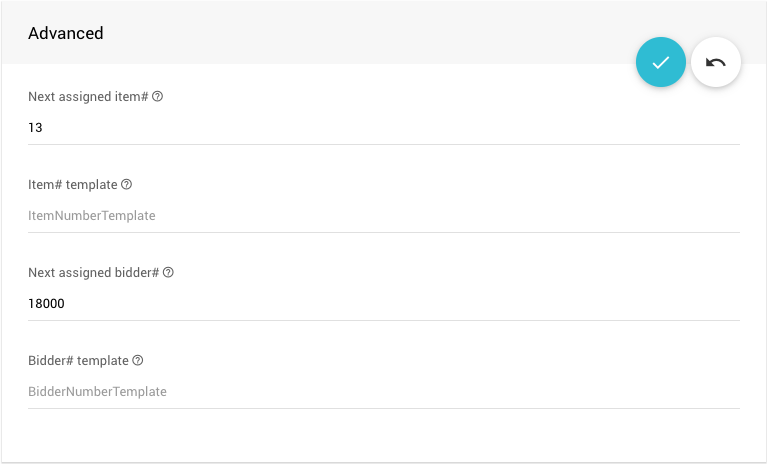
INFORMATION
If the value set in the Next assigned bidder# field is changed in one option panel, it will be updated in the other option panel to the same value.
Using Very High Bidder Numbers
If all the auto-assigned bidder numbers are at, for example, 18000+ then you can easily reassign the numbers at check-in using the Check-In Bidders page. You can also tell, at a glance, if bidders have checked-in by their assigned bidder#.
A related approach would be to renumber all bidders to very high bidder numbers using the Bidder Numbering function before the event and then change the numbers as bidders check-in at the event.
Recommended Reading
- See Auction Details - Advanced Options for more information as it relates to using the Bidder# template functionality.
Last reviewed: June 2023