Items
Items are a key part of how Auctria helps you run your event. They are used to track the items that are included in the auction, other items that you may be selling (for example Tickets) or projects that you are tracking donations for.
Each item in Auctria has a title, description, photos and information about Donors, its pricing rules and how it behaves in the event.
INFORMATION
Each item in Auctria has an Item Type. Understanding how the different item types work and what they are commonly used for can be very important in setting up your online auction. See the Item Types Concepts section to learn mode.
To access the Item functions, click Items from the main Auction Dashboard sidebar menu.
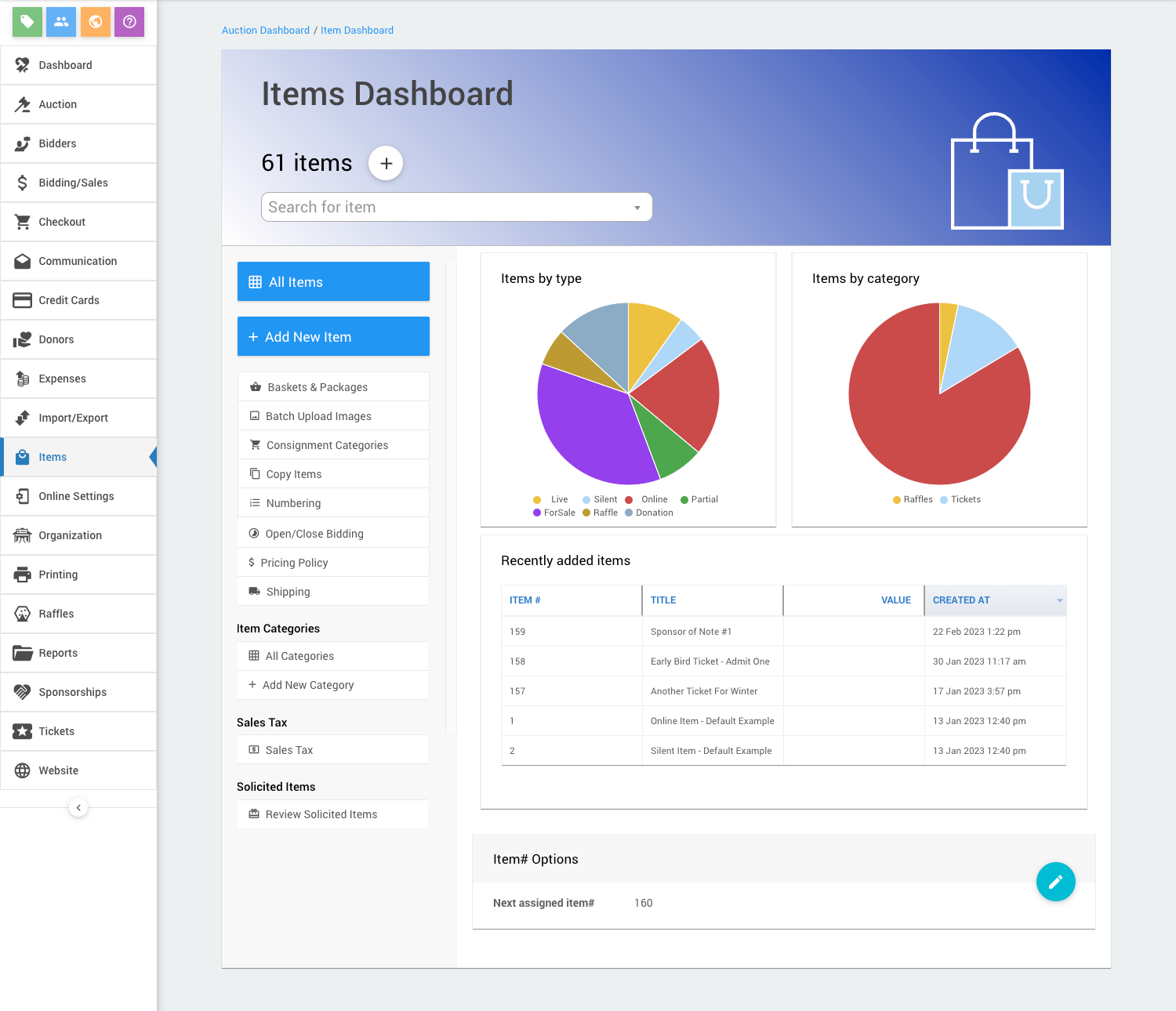
An example Item Dashboard from a demonstration event.
Numerous features and functionalities for items are available from the Item Dashboard sidebar menu.
Items Dashboard Sidebar
- All Items ∞ this opens the Items list view report showing all current event items. See Item Lists & Reports and Views for more information.
- Add New Item ∞ this opens the Add New Item dashboard.
- Baskets & Packages ∞ this opens the Basket And Packages dashboard.
- Upload Images ∞ this opens the Batch Image Upload dashboard.
- Consignment Categories ∞ this opens the Consignment Categories dashboard.
- Copy Items ∞ this opens the Copy Items dashboard.
- Numbering ∞ this opens the Item Numbering dashboard.
- Open/Close Bidding ∞ this opens the Open/Close Bidding dashboard.
- Pricing Policy ∞ this opens the Pricing Policy dashboard.
- Shipping ∞ this opens Shipping dashboard.
Item Categories
- All Categories ∞ this links to the Item Categories list view report.
- Add New Category ∞ this links to the How To Add A New Item Category page.
Sales Tax
- Sales Tax ∞ this opens the Sales Tax Categories dashboard.
Solicited Items
- Review Solicited Items ∞ this links to the Solicited Items page.
Last reviewed: February 2023