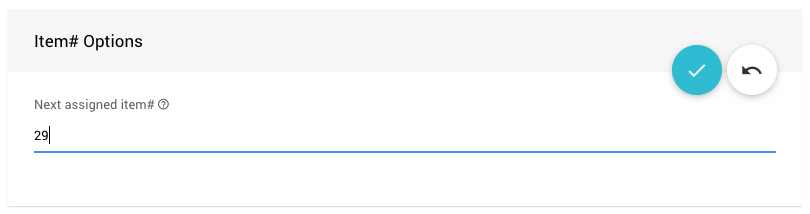How To Set The Next Item Number
Learn about related topics:
- Item Numbering
Auctria offers the option to renumber your Items as needed with four different options. - How To Add A New Item
Add a new item - How To Renumber Items To Group By Category
Learn how to group items by category when renumbering. - Introduction To Items
THere are many fields available for items in Auctria, but in general, if you are not sure what something does you can often leave it set to the default and follow up later.

Last reviewed: December 2023