Activity
The Item Details Activity tab is where the item bids and/or purchase transactions are recorded. This is also where you can manage those bids and purchases. By default, "new" items have no Activity.
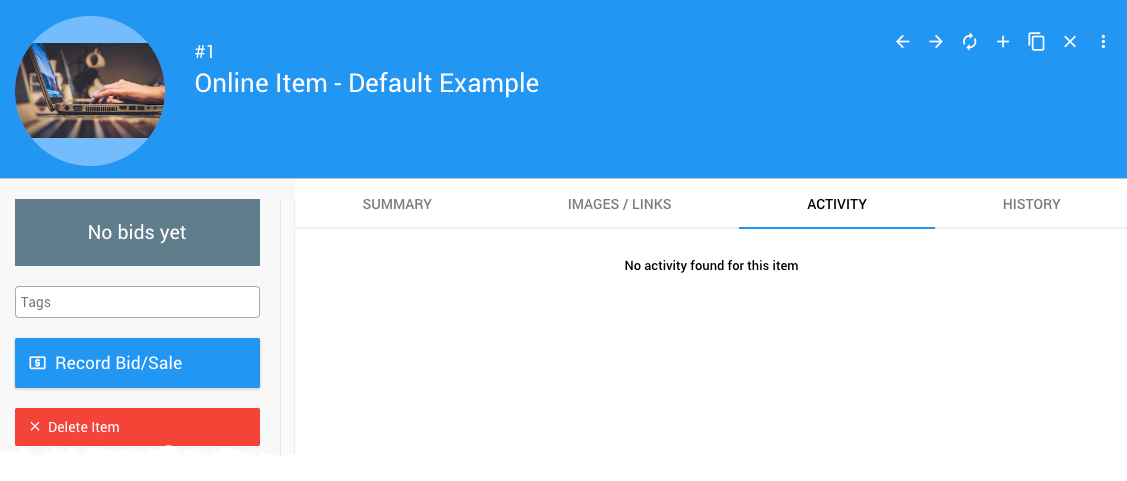
The Item Details Activity tab will show details based on the item's type.
Bid History
When using "biddable" items such as Silent Items, Live Items, and Online Items you will see a Bid History listed for the item.
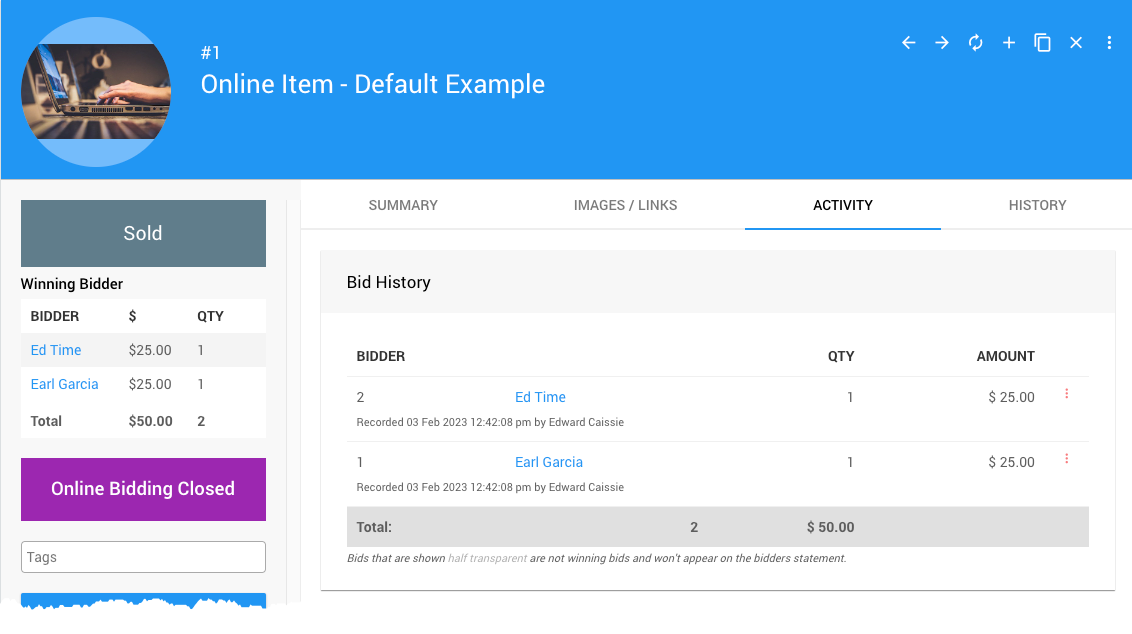
Purchase History
When using items that are "sold" such as For Sale Items you will see a Purchase History for those items.
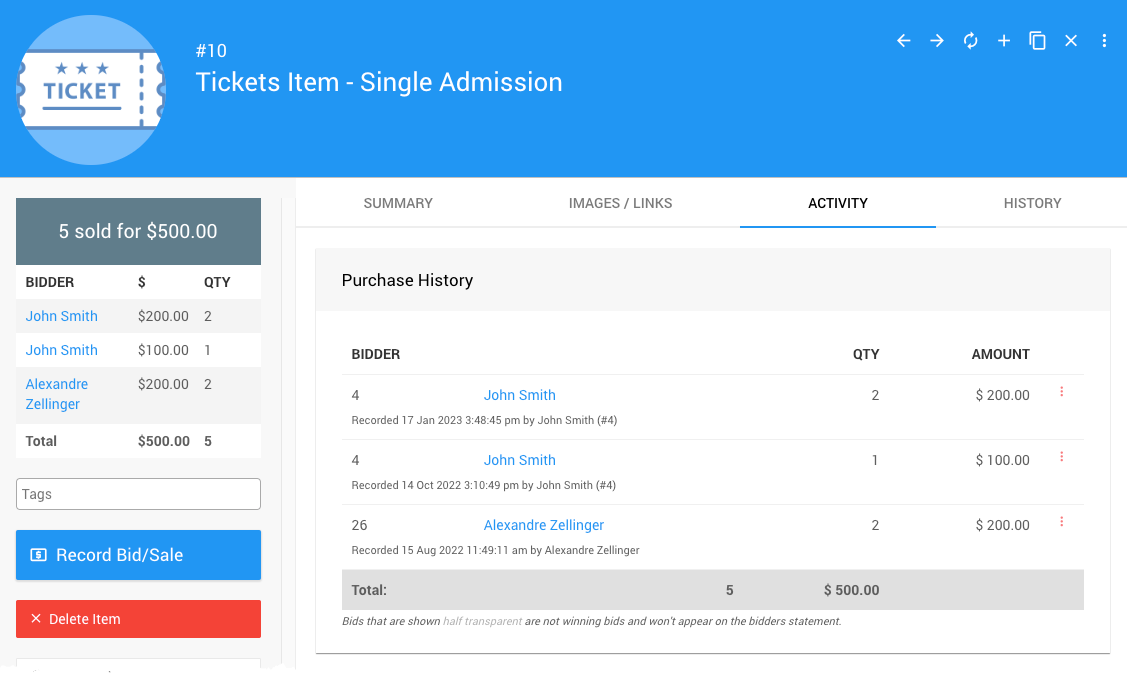
Manage Activity
When an item has Activity, each entry will have a contextual control menu icon (three vertical dots) at its far-right. Depending on if the Activity is a Bid History or a Purchase History will affect what options are available in the control menu.
Bid History Controls
The Bid History Controls allow you to How To Split A Winning Bid, How To Promote Or Demote Bids, Edit Bids, How To Transfer Transactions, and Delete the bid. Clicking any of the control menu entries will trigger the appropriate functions.
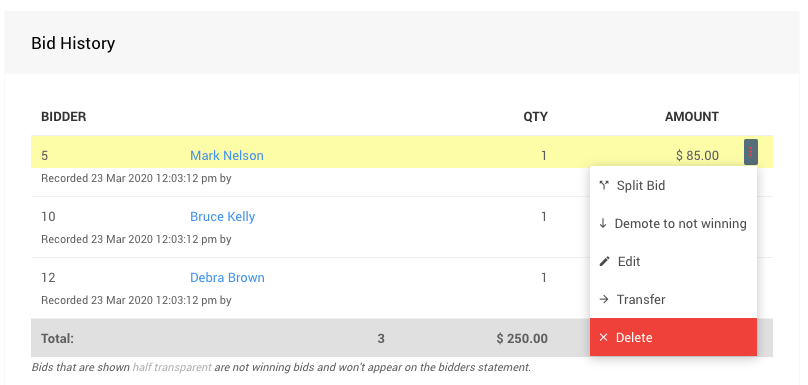
Purchase History Controls
The Purchase History Controls are very similar to the Bid History Controls with the exception there is no "Promoting or Demoting Bids".
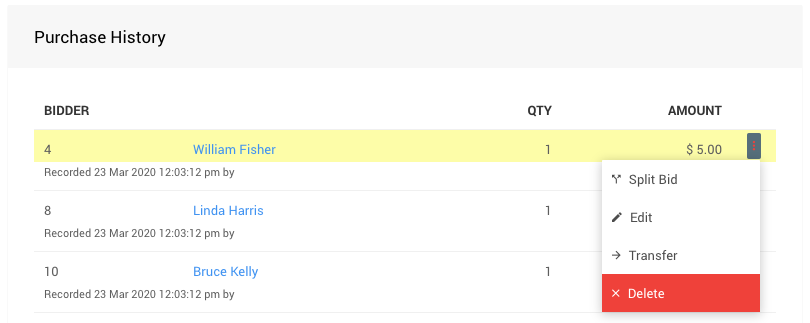
Delete Activity
If you choose to Delete an activity entry you will be provided with a confirmation window before proceeding.
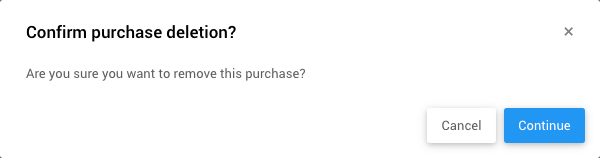
Click the Continue button to proceed. This cannot be undone!
Export Individual Sales
As a special case, For Sale Items have an additional Activity related option under Exporting & Printing (in the sidebar) that allows you to Export Individual Sales for the specific item as an XLS formatted file.
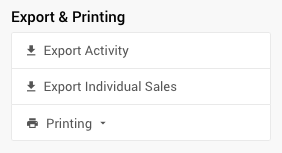
Clicking the button will immediately start the process and download the file in your browser.
INFORMATION
Using the Export Individual Sales on a Raffle Ticket item will provide you with a list of buyers of that item. This list might be further reviewed and could potentially be used in a raffle "drawing" external to Auctria.
Related Resources:
Last reviewed: March 2023