Fraud Detection Suite
Authorize.Net provides an Advanced Fraud Detection Suite feature that lets you configure rules to block transactions that are not in the pattern you expect.
This can be a useful tool, but if misconfigured will also cause serious problems during checkout that can result in you being unable to process transactions.
We strongly recommend verifying that the settings configured on your Authorize.Net account for this feature are consistent with the transaction volumes you expect to see during checkout.
To access this feature sign into the Authorize.Net dashboard at account.authorize.net
Click on Fraud Detection Suite on the left
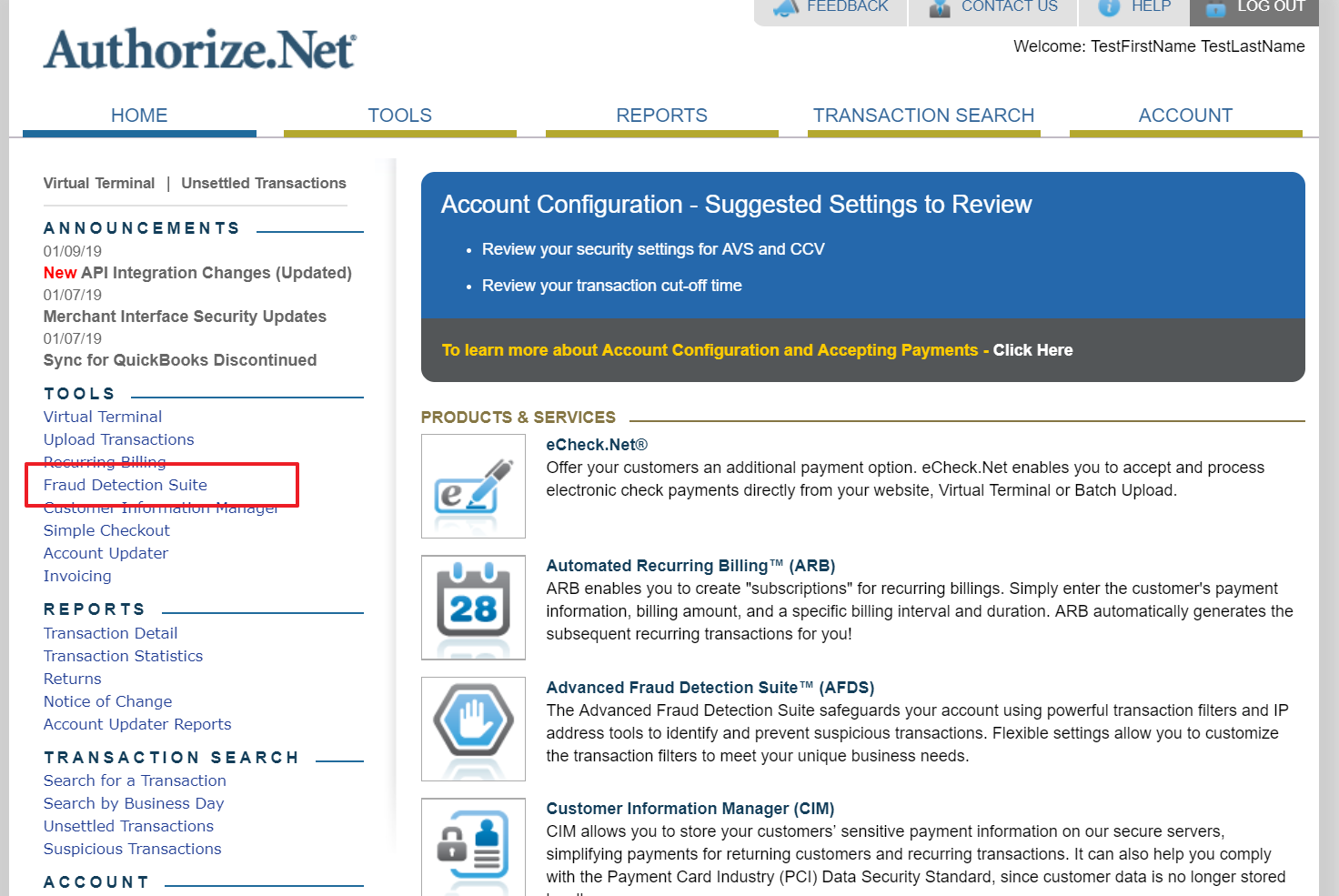
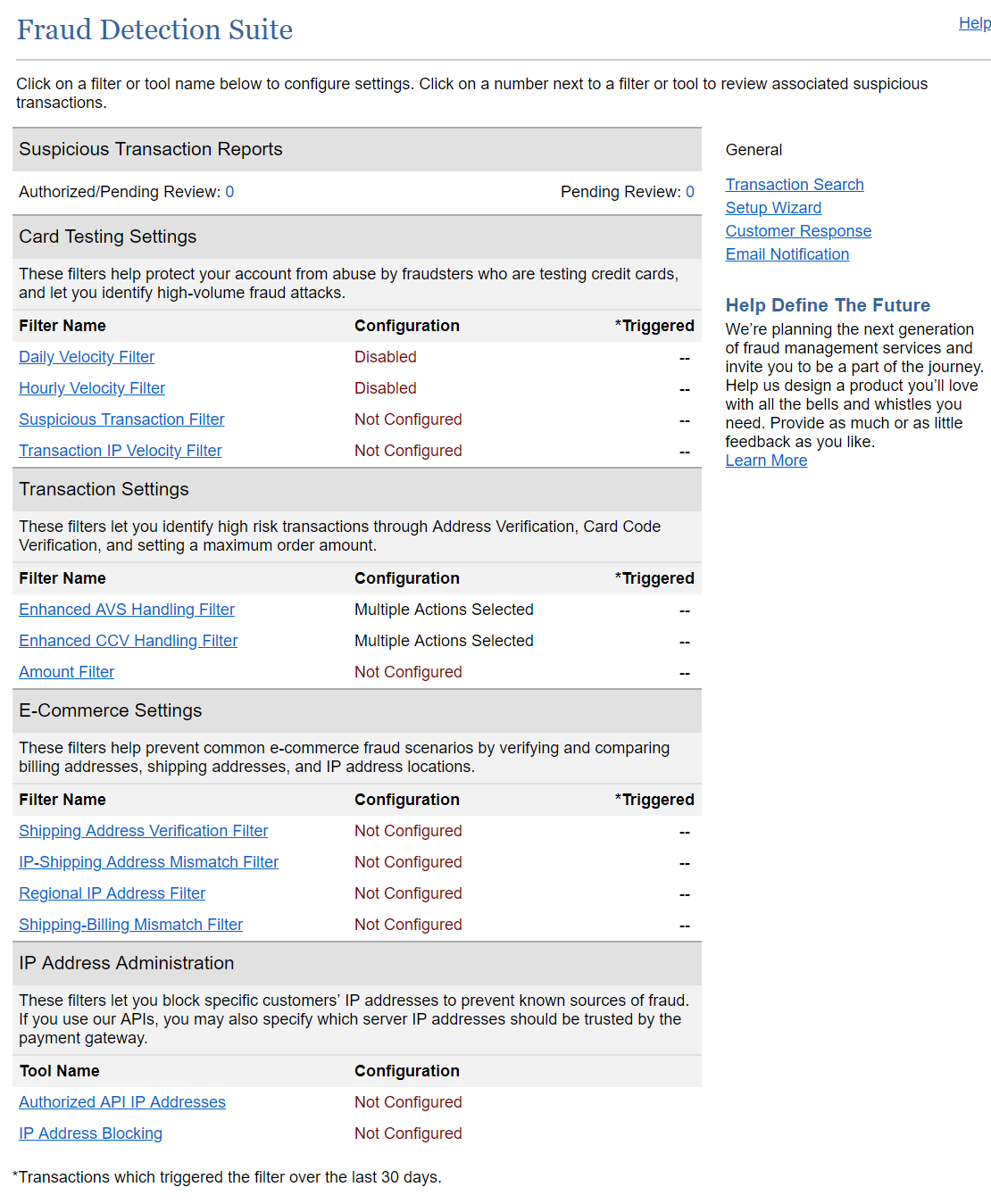
The most problematic filters are the daily and hourly velocity filters. These limit the number of successful transactions that can be processed in a day, or hour. If you expect to check out a 100 bidders in an hour then the hourly velocity trigger must allow for that. We recommend turning these filters off for the period of the auction to avoid any risk of blocked transactions.
The screencast below shows how to turn off these filters.
Queued Transactions
If you do run into these limits then you will see a failure message in Auctria, and Authorize.Net will place these transactions in a queue for manually approval through their dashboard.
We recommend not approving the transactions through the Authorize.Net queue if the bidder has a registered card.
If the transaction is approved we are not notified, and so Auctria will not know that the bidder has paid. In this case you would need to record an 'other' payment using the checkout page.
Instead, once the filter limits have been removed you can reprocess the transactions from Auctria and they should go through successfully.
Last reviewed: January 2023