On This Page
Email Manager
The Email Manager page allows you to manage the emails sent to bidders and donors. The page opens with a list view of "Recent Emails" and their status. Each email has an "eye" icon at its far-right which will open a preview of the email when clicked.
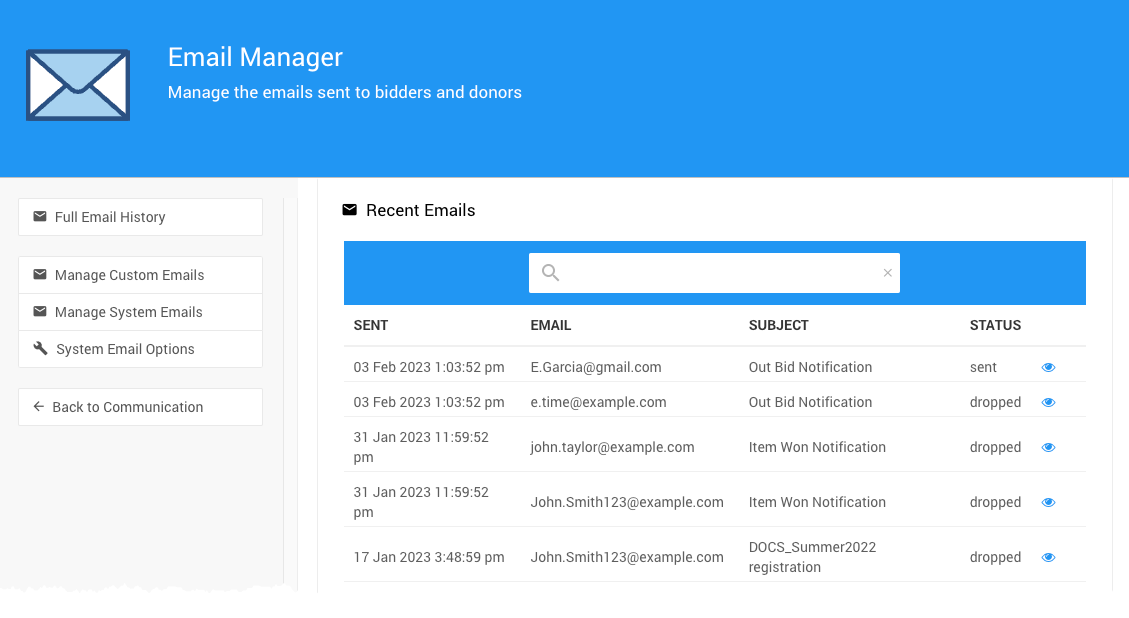
You can search by an email address to see emails sent to just that address and can view a specific email using the view icon next to it (which will open in a new browser tab).
There are several options and features available in the page sidebar under the Actions menu.
Email Manager Sidebar
Full Email History
Displays the entire "Email History" in a similar view as the "Recent Emails" list.
Manage Custom Emails
Opens the Custom Emails page.
Manage System Emails
Opens the System Emails page.
System Email Options
Opens the System Email Options page.
Back to Communication
Returns to the main Communication dashboard.
Last reviewed: February 2023