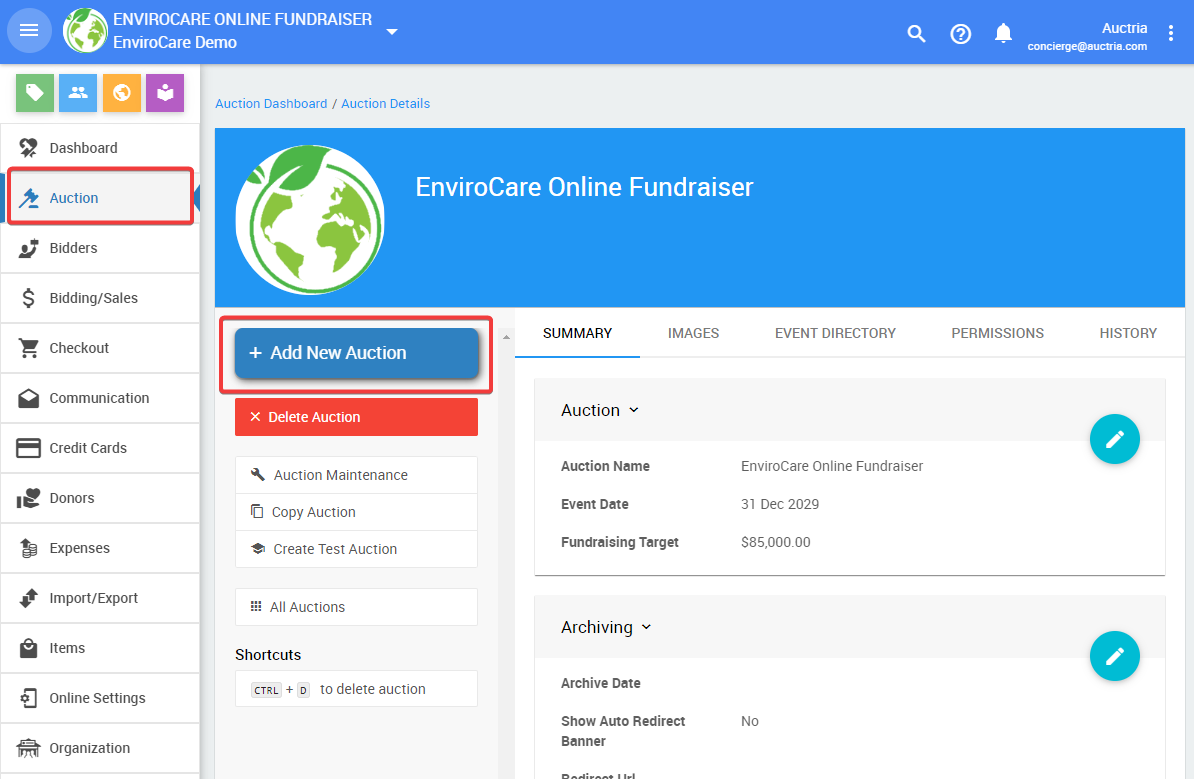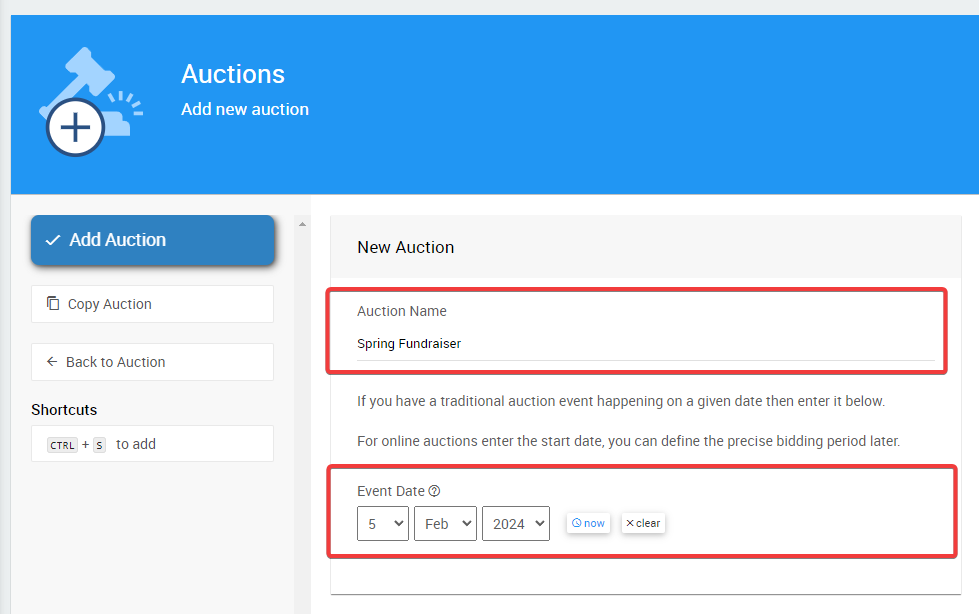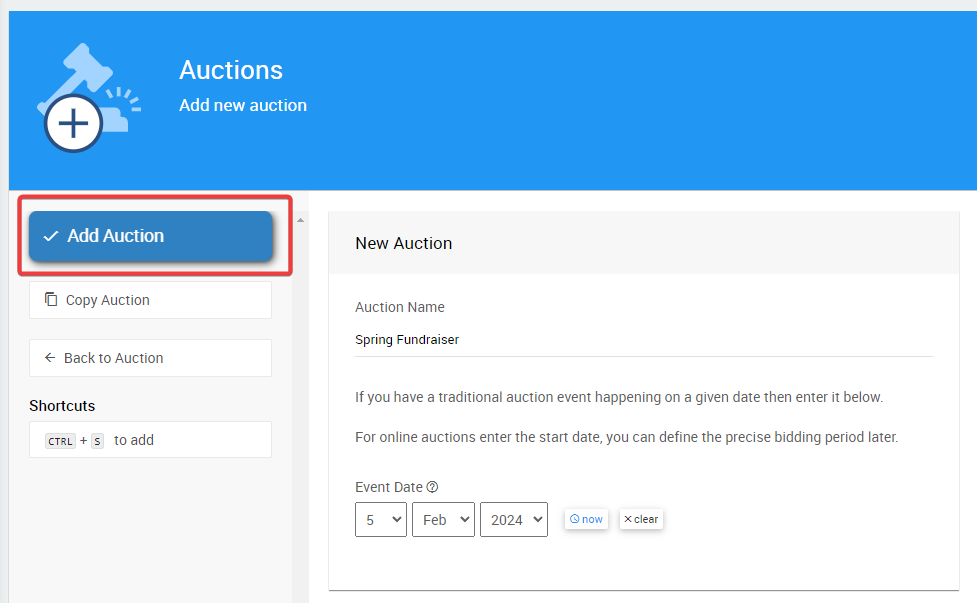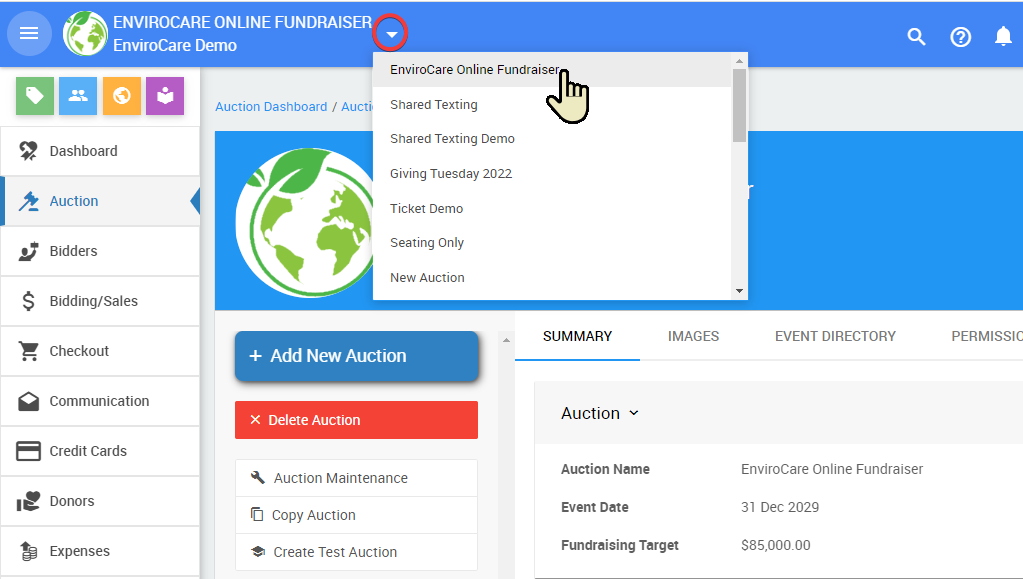How To Add A New Event
Learn about related topics:
- Add New Auction
- First Steps
The first steps you would take with Auctria when creating an Auctria account and setting up your organization. - Change Auctions
If you have multiple auctions in your account, you can easily switch between them. - Add New Item
You can add an item at any time when using Auctria.

Last reviewed: September 2023