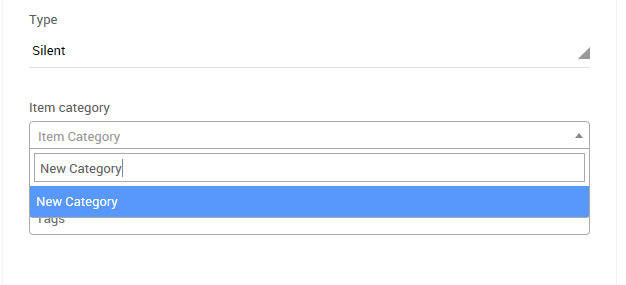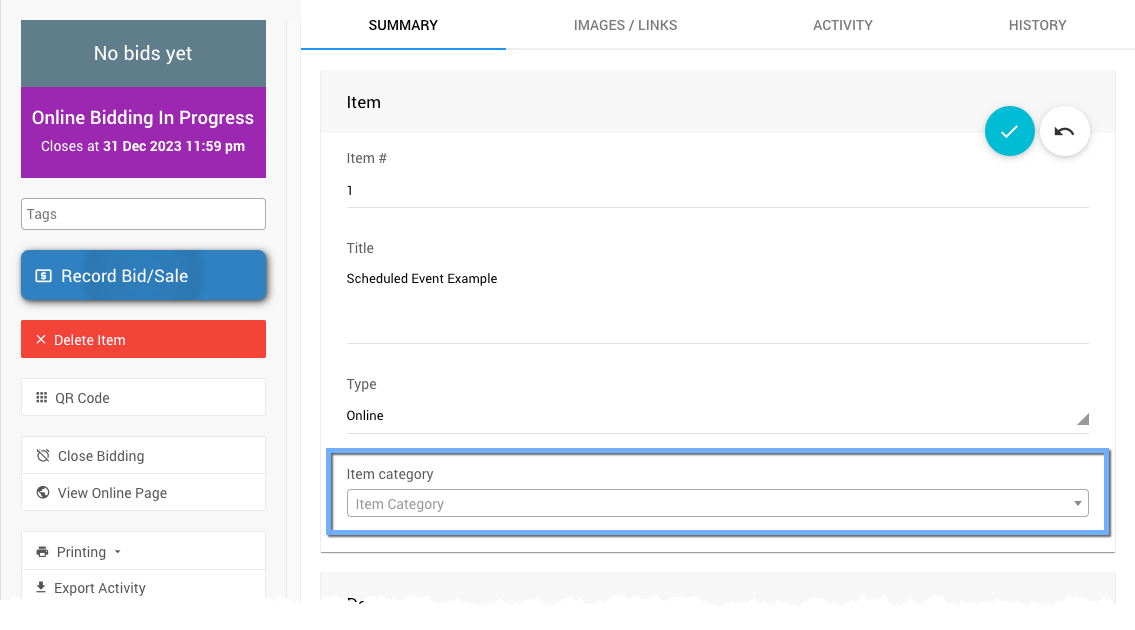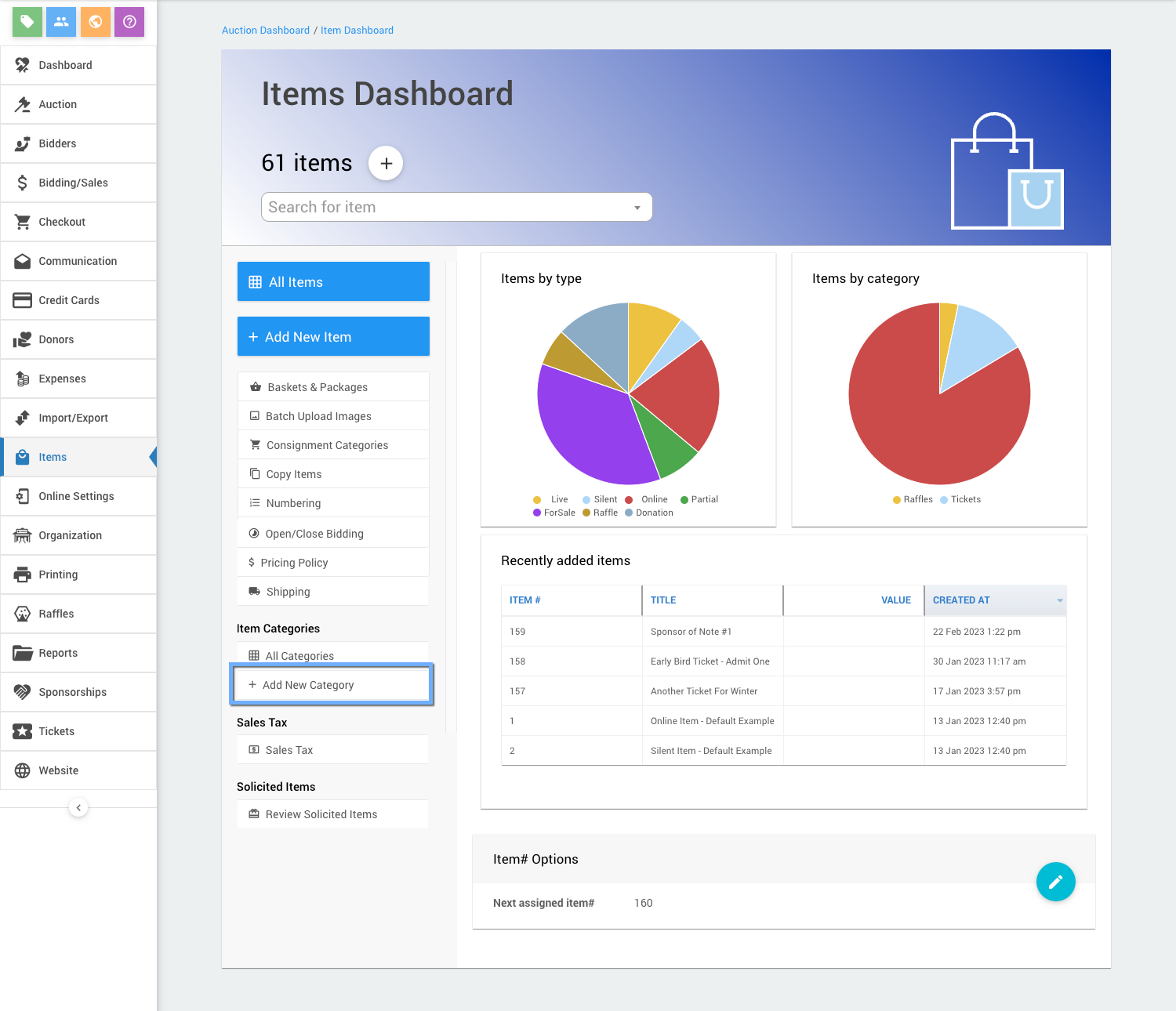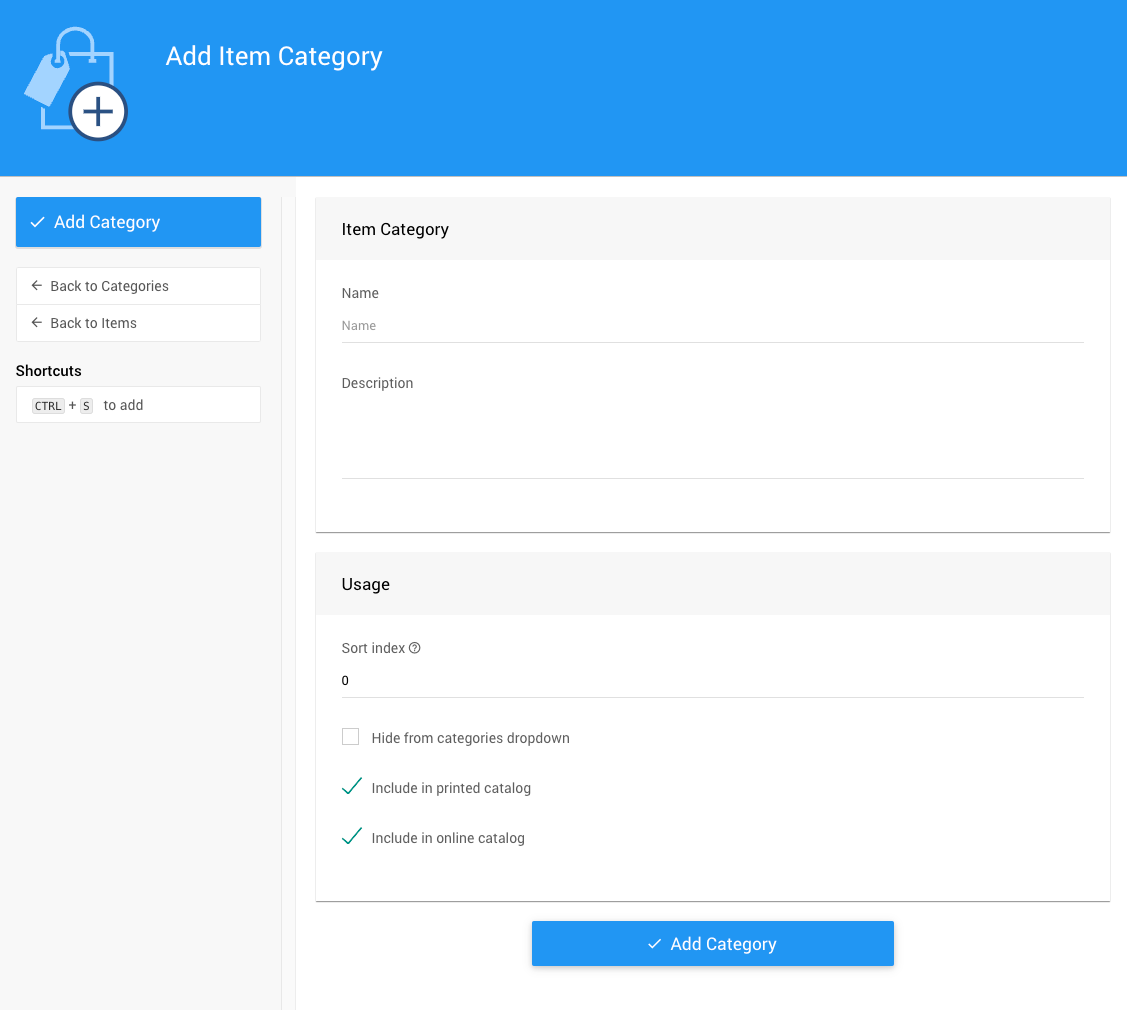How To Add A New Item Category
Learn about related topics:
- Add New Item
You can add an item at any time when using Auctria. - How To Add Consignment Categories
How to create expense categories to help manage donor consignment items. - Item Categories
The Item Categories feature set allows you to better organize and display groups of items on the auction website or when printing an Auction Catalog. - Expense Categories
You can use Expense Categories to make tracking expenses easier.

Last reviewed: November 2023