Bidder Numbering
You can renumber multiple bidders in batches using the Bidder Numbering function.
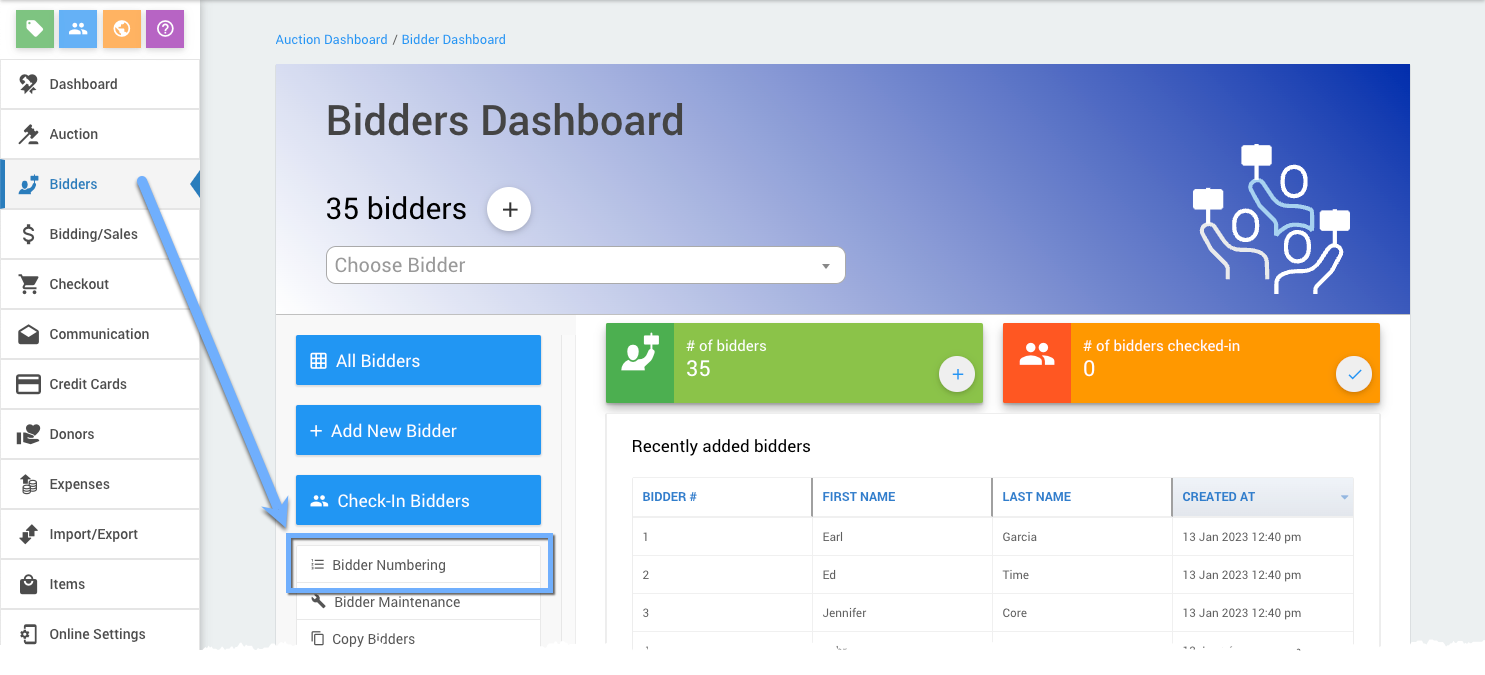
From the main Auction Dashboard, click through Bidders Bidder Numbering (under the Bidders Dashboard actions sidebar). This will open the Renumber Bidders dashboard.
To change an individual bidder number, open their respective Bidder Details page and edit their bidder number manually. See Bidder Details for additional references.
Renumber Bidders
Enter the First number you want the new Bidder Numbers to begin at and the Number increment you want the bidder numbers to be increased by. For example, if the first number is set to 100 and the increment is 1, the bidders will be numbered as 100, 101, 102, etc.
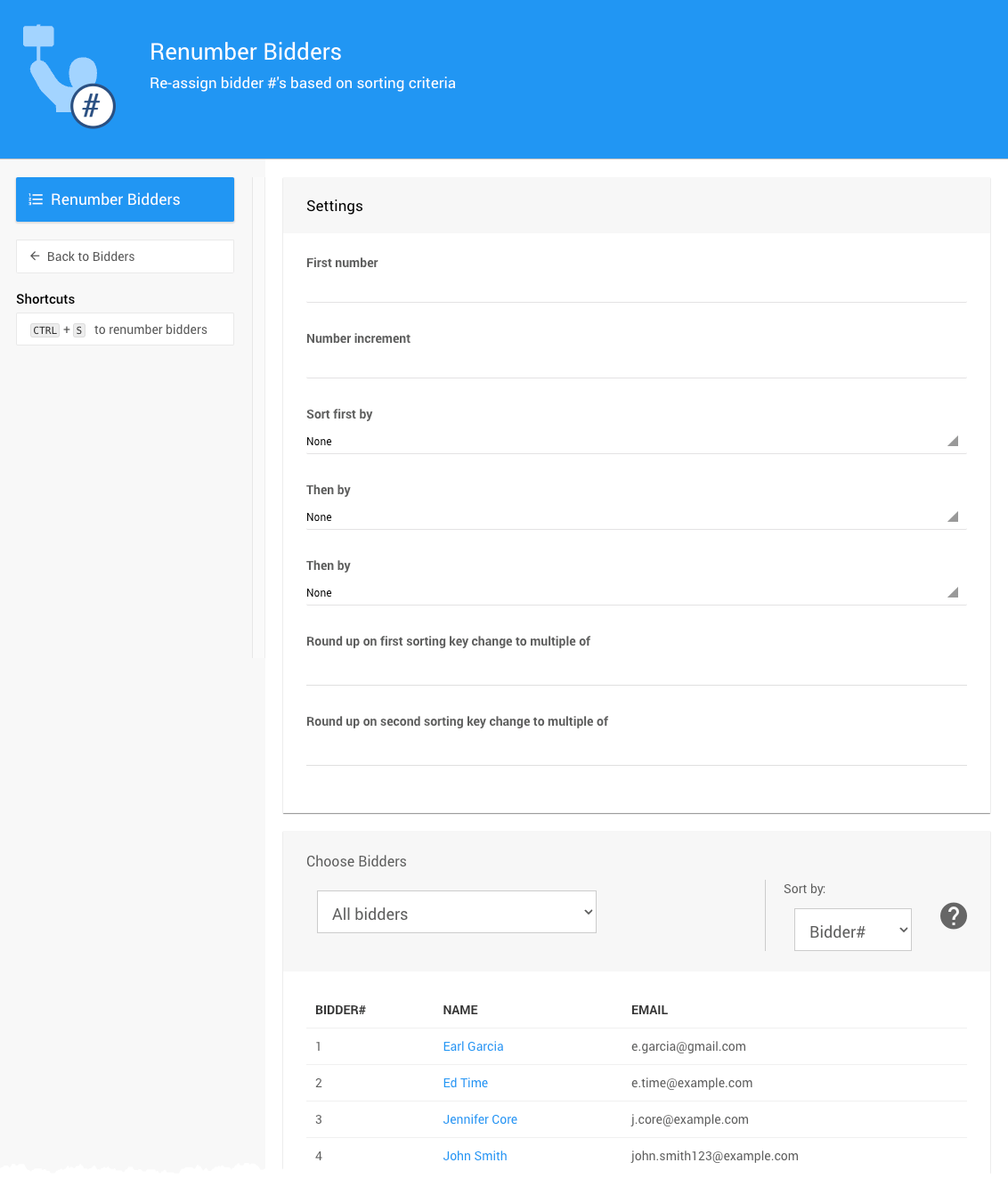
Bidder Number Sort Orders
It is also required to set at least one (of three) sort criteria for the Renumber Bidders function to use.
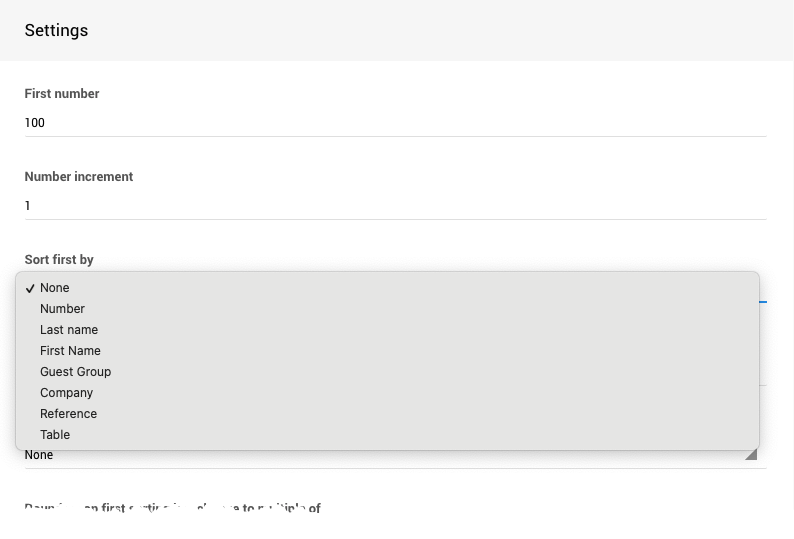
Bidder Number Sort Criteria Changes
Optionally, if the second (and third) sort option is set, you can also change the starting bidder number value for the specific sort order change. These changes would be where the first sort "key" changes to the second "key"; and, for the second sort "key" changing to the third sort "key" (if set).
For example, your guests all have tickets and are "seated" at tables you are created in Auctria. If you want your Bidder Numbers to be relevant to your guest tables you can use the following configuration (see image below). This will number bidders at the first table start at 100, 101, 102, etc.; bidders at the second table would be numbered 200, 201, 202, 3tc.; and, so on.
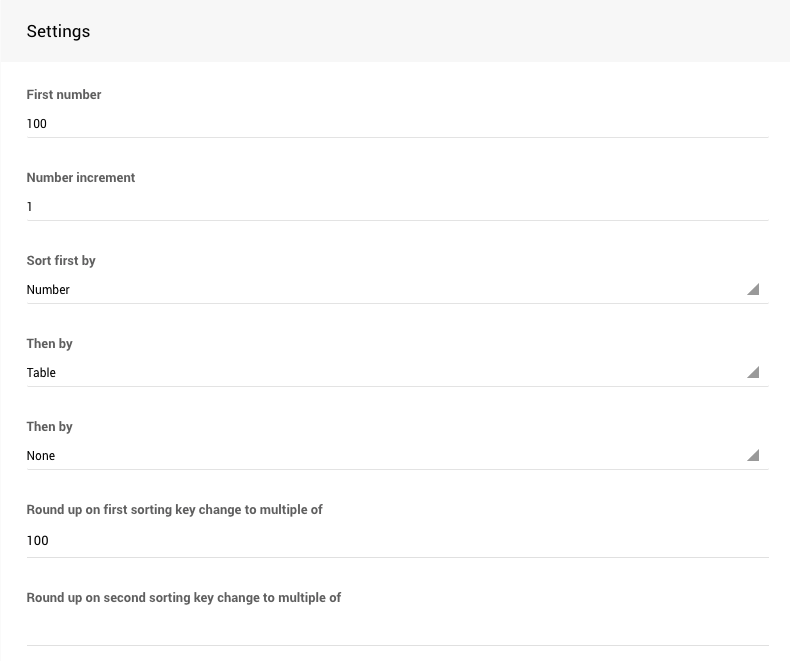
Choosing Bidders
You can further configure your Bidder Renumbering by using the Choosing Bidders functionality at the bottom of the Renumber Bidders dashboard. The default will include All Bidders.
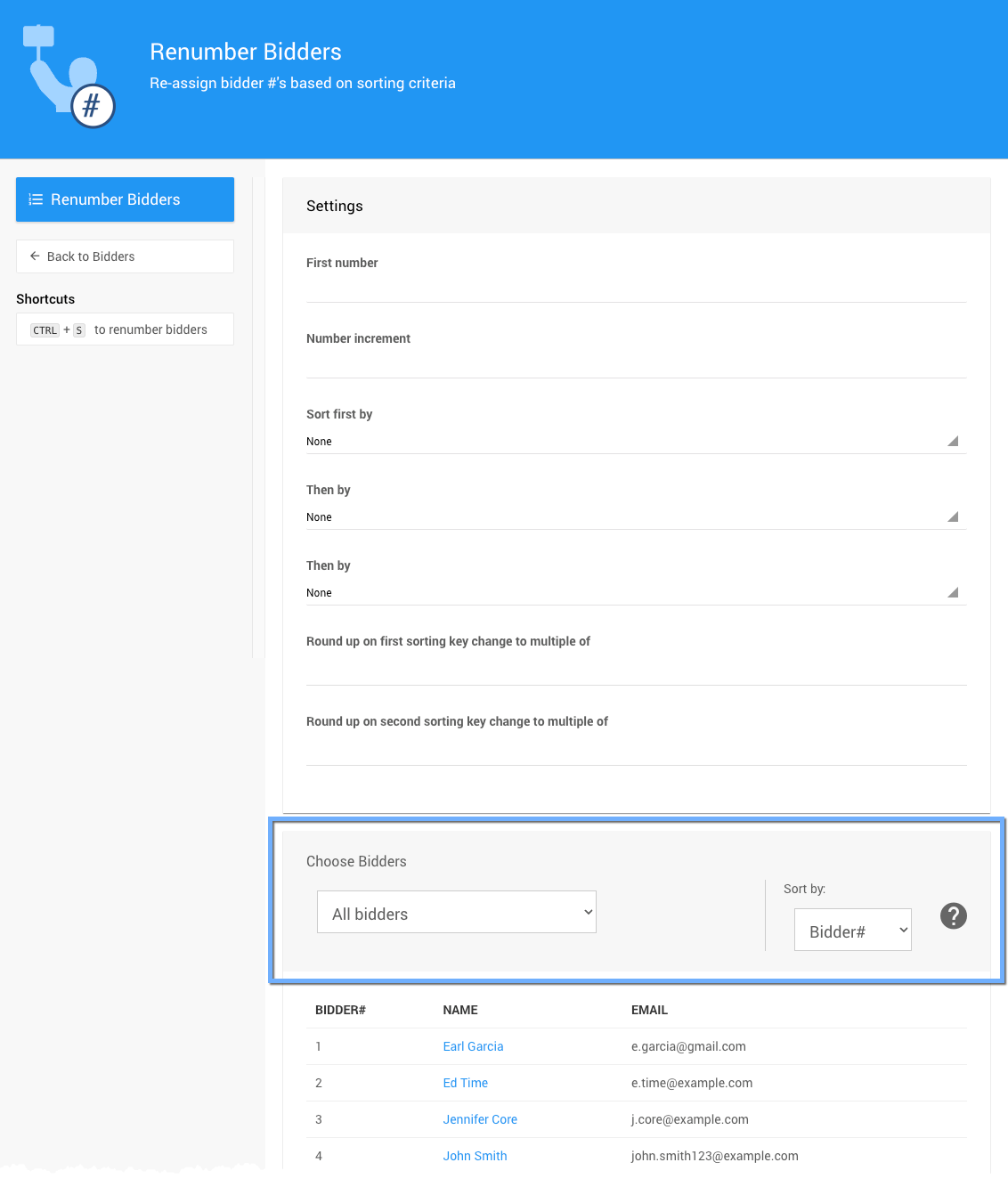
In the case of bidders linked before being renumbered, these bidders would remain linked and use the same "new" bidder number going forward.
Selecting And Sorting Bidders
Bidders can be selected using the drop-down selector of the Choose Bidders section.
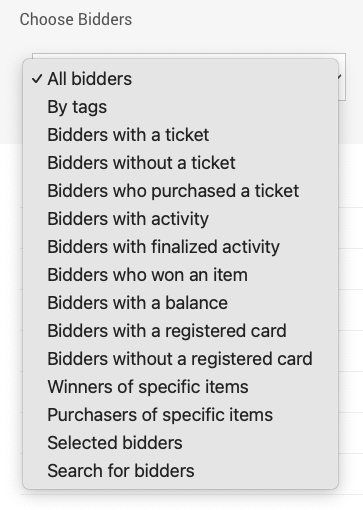
This selection can also be sorted further by using the Sort by drop-down selector. The default is by Bidder#.
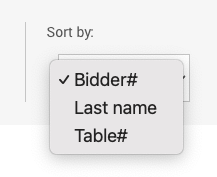
Renumber Listed Bidders
When the correct bidders to be renumbered are listed, click Renumber Bidders under the actions sidebar.
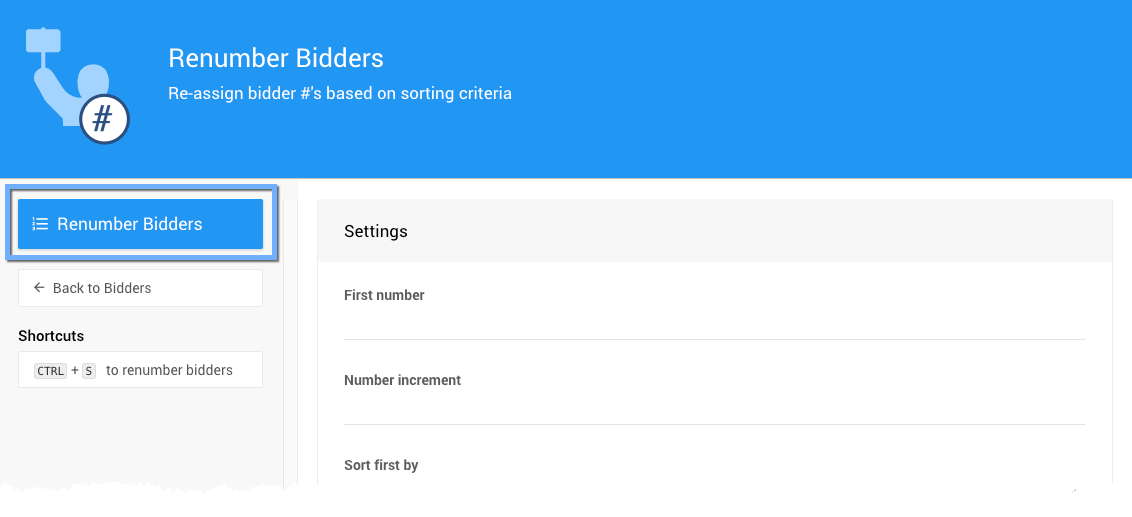
WARNING
The Renumber Bidders Action cannot be undone (although you can Renumber again afterward if necessary). There is no preview of the changes that will be made.
After clicking on the Renumber Bidders button, a confirmation message will appear reminding you the action cannot be under. Clicking "Continue" will proceed with the action.
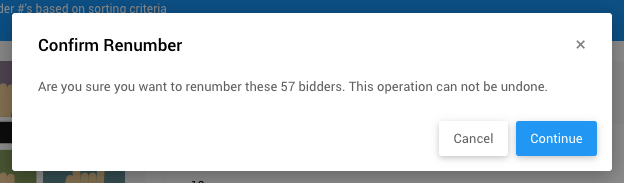
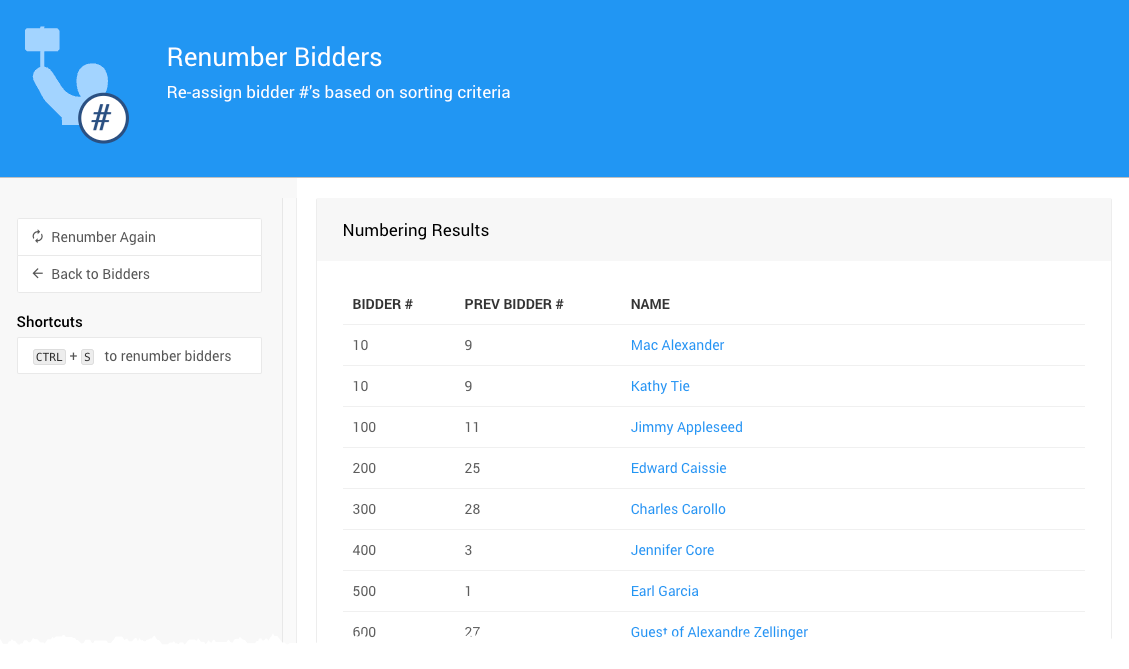
If you wish bidder numbers to have letters integrated, such as #100b, the Bidder Numbers would have to be manually changed in each Bidder Details page.
Last reviewed: September 2023