On This Page
Check-In Options
Clicking the Options action will open the Bidder Check-in Options page.
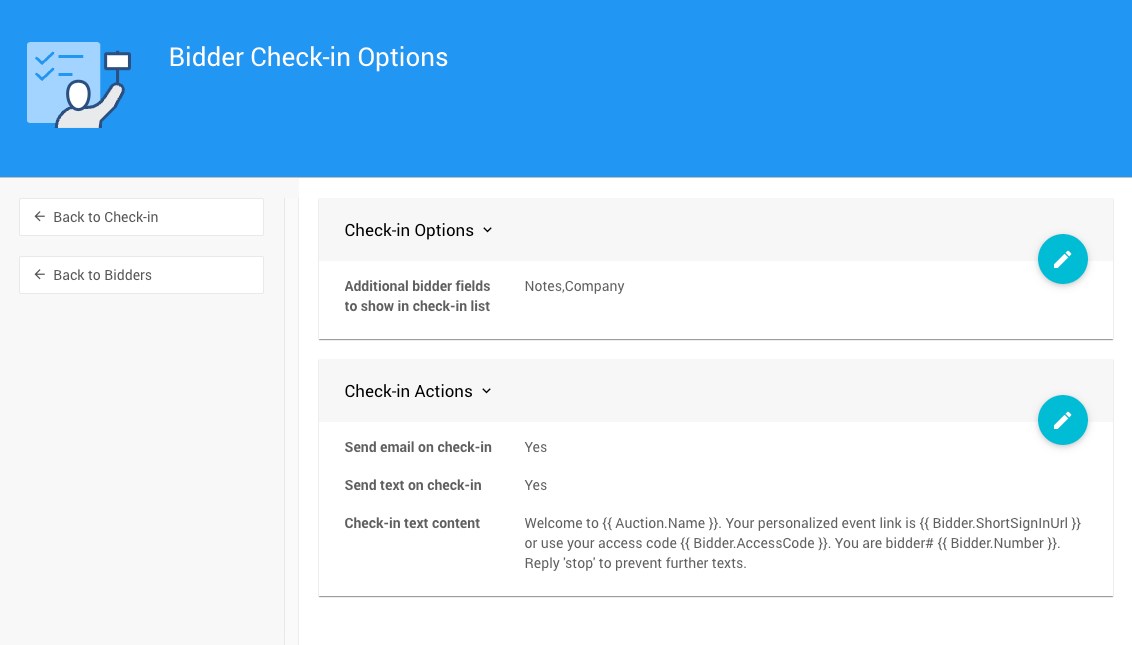
Check-in Options
Additional bidder fields to show in check-in list
This will allow you to add fields as a comma separated list of bidder fields to show on the check-in page. See Bidder Reference for a list of fields. Also to note, the intent is for "simple fields" to be used here such asNotesorCompanyfor example.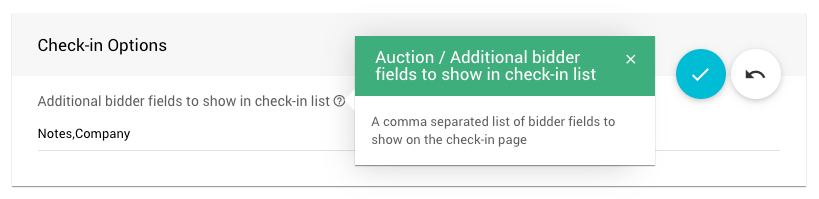
INFORMATION
Added Options fields may not show up without refreshing your browser. In rare cases, it may take a few minutes for caches to clear.
Check-in Actions
- Send email on check-in
Default: Yes. This uses the Bidder Check-in System Email. - Send text on check-in
Default: Yes (requires Text Messages feature). - Check-in text content
Welcome to {{ Auction.Name }}. Your personalized event link is {{ Bidder.ShortSignInUrl }} or use your access code {{ Bidder.AccessCode }}. You are bidder# {{ Bidder.Number }}. Reply 'stop' to prevent further texts.Displayed with line-breaks for reference purposes only.
Last reviewed: September 2023