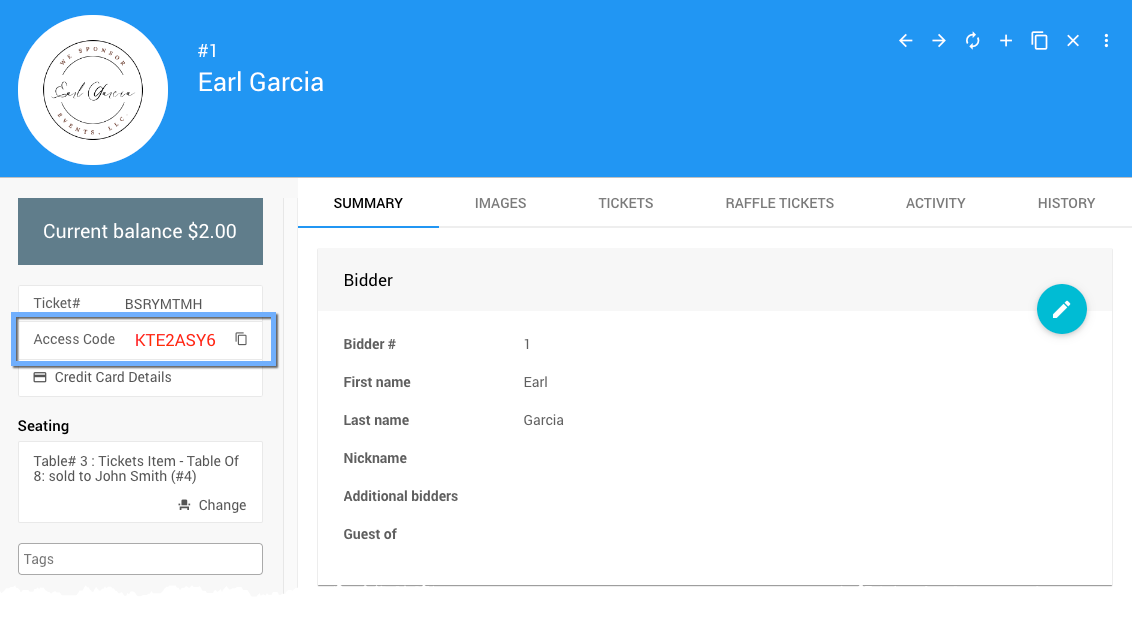How To Create An Online Payment Link
Learn about related topics:
- How To Set Up Online Pay Later
Learn how to set up Pay Later for Online Auctions. - How To Set Up An Online Event
Creating an Auctria Online event. - How To Transfer Payments
A review of the steps required to transfer payments from one bidder to another. - How To Connect A Stripe Account
Learn how to quickly and easily connect a Stripe account to your Auctria organization.

Last reviewed: November 2023