Emails are an important part of communicating with your bidders. Auctria gives you a lot of control over sending emails. There are two main types of emails:
- system emails: these are generated automatically by Auctria in response to some action by either the bidder or triggered by you as the organizer. For example, the bidder statement or online bidding notifications.
- custom emails: these are messages that you write that can be saved and sent to bidders or donors.
Email Addresses
When sending email from Auctria the From address will always be displayed as: 'Your Organization' <noreply@auctria.com>.
It is not possible to send email with your email as the "From" address due to standard anti-spam rules: our email has to use an @auctria.com domain.
Instead, all emails will have a reply-to address set to the email address defined on the Organization page (see Details for more information) so any recipient clicking on "Reply" will be sending their message to that address.
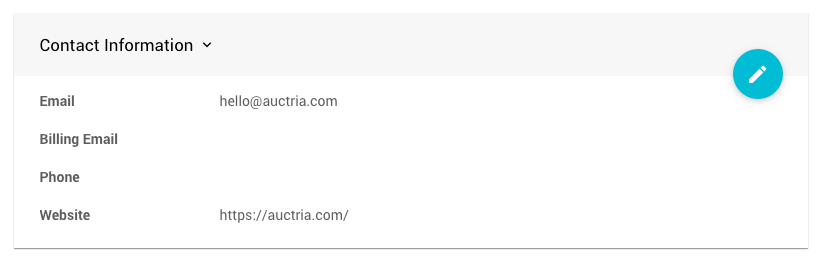
WARNING
All email address fields in Auctria can only have a single email address.
Attempting to use multiple email addresses in an email address field will create errors.
Email Manager
To access the Email Manager click on Communication Email Manager.
Custom Emails
To access the Custom Emails click on Communication Custom Emails.
System Emails
To access the System Emails click on Communication System Emails.
In this section:
Last reviewed: March 2023