On This Page
Callout
Rich Content - Callout
The Callout element is a styled content block wrapping a Text Element.
Drag and drop the More Column Content element from the Website Editor Sidebar into the column space where you want to add the Callout.
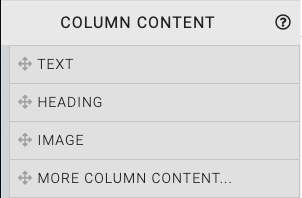
This will open the Choose Content window. Select the Rich Content tab.
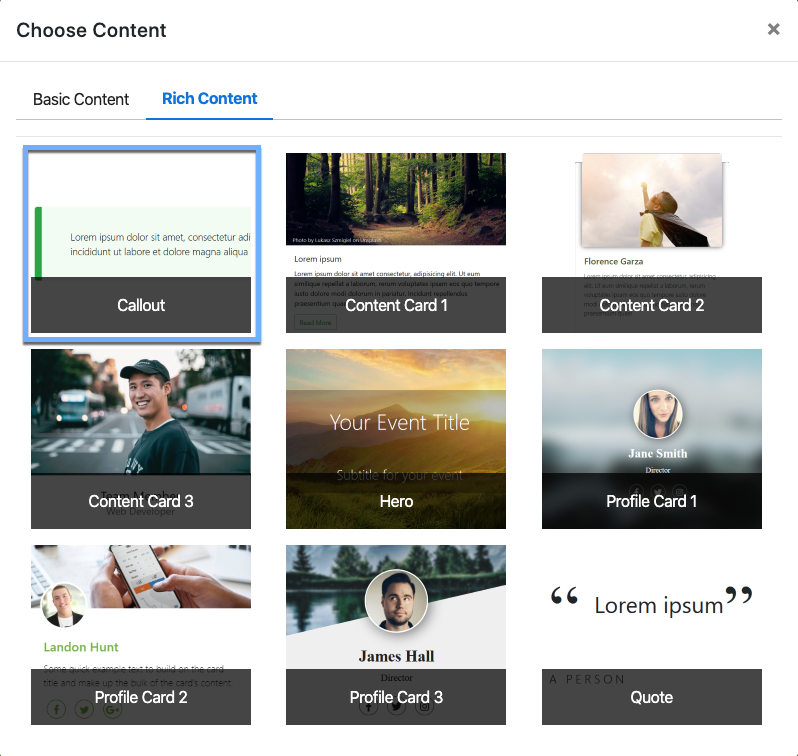
Clicking the Callout element will now drop it into the column space you selected.
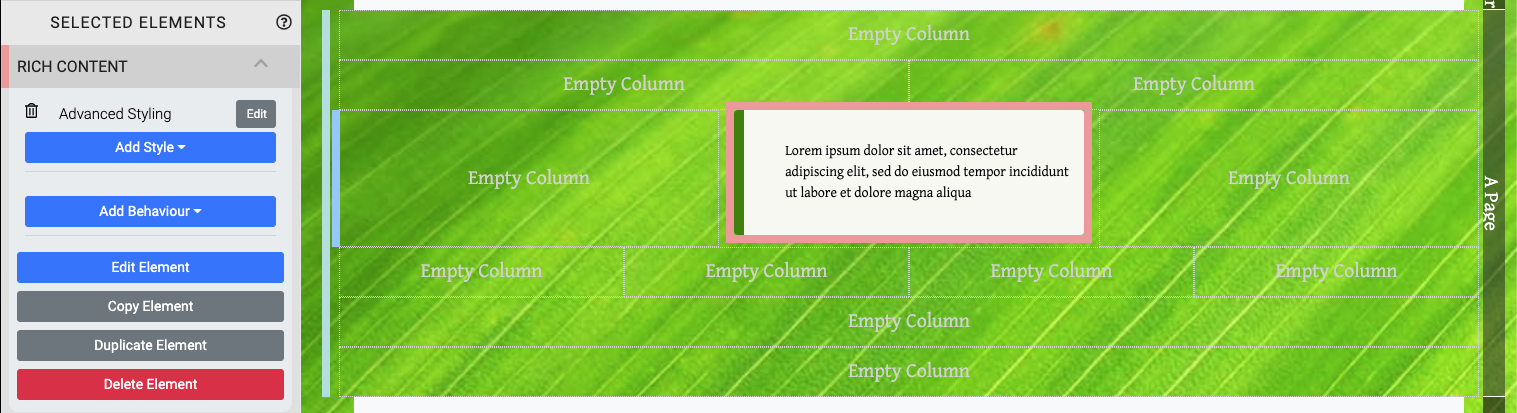
Edit Callout
The Text element of the Callout can be modified like any other Text Element element.
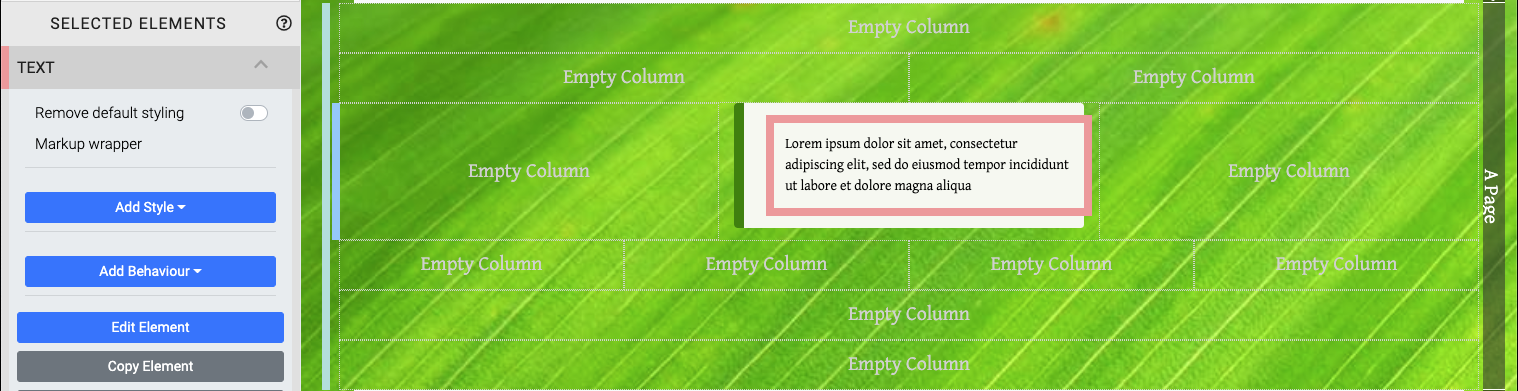
NOTE
Callouts can only contain their default Text Element element although you can add other elements into the same content area.
Last reviewed: February 2023