Payment Processors
Auctria currently offers integration with the Payment Processors Stripe and Authorize.net.
Auctria And Stripe
Stripe.com is a tier-1 Payment Processor that handles all functions for secure transmission and storage of credit card information. Although the credit card information is entered in Auctria, no credit card payments or transfer of funds are processed by Auctria. All credit card payment processing flows through your Stripe account.
If you don't already have a Stripe account, it only takes a few minutes to complete the sign-up process. To fully establish a link with Stripe, you must input your bank account information to allocate where to deposit the funds. After completing the Stripe setup, you can connect Auctria to your Stripe account to process credit card payments for your Auctria event charges.
Stripe handles all credit card payments Auctria is not a part of the financial transaction with your bank. After settlement and transit (2-5 business days after the payment date), Stripe will transfer the funds to your bank account minus the credit card processing fees. See Credit Card Costs for more details on the fees involved.
See When Do We Get Paid By Stripe? by Stripe for more information.
Also, see Stripe: Fee discount for nonprofit organizations if you are a registered nonprofit.
Auctria And Authorize.Net
An Authorize.Net account can access various existing merchant accounts. If you have an existing merchant account, you can ask them if they support Authorize.Net. Please be aware there are fees associated with a gateway account like this.
When using Authorize.Net as a gateway account, the charge is processed by your existing merchant account. You would pay the fees that apply to those transactions (we do not know, and have no control over, what those fees are). See Credit Card Costs for more information.
Other Payment Processors
Suppose you have an account with another payment processor like Square or PayPal. In that case, these can not be connected to Auctria. However, you can use them at Checkout if you enter the payment details directly into their app.
The payments would be recorded in Auctria via the Checkout page in the same way a cash or check payment is handled. See Checkout Payment Options for information on adding "Other" payment methods.
Also see these Credit Cards Questions for more details:
Issuing Refunds From Processor Account
Issuing Refunds Directly From Stripe Or Authorize.Net
You can also issue a refund from your Stripe or Authorize.Net dashboard.
NOTE: If you do this, Auctria will not be aware of it and you will need to manually record the compensating transaction to keep everything in balance.
The refund link is tied to the charge rather than a specific registered card, so it will work when or if the registered card on file is changed.
The refund will fail if the Stripe account itself is changed since the change is tied to a specific Stripe account Auctria has permission to be used with.
There should never be any harm in trying a refund since you can only refund up to the full amount of the change to the original payment method (assuming you want to issue a full refund).
A refund through Stripe (or Authorize.Net) only reverses a previously made charge. It is not tied to the registered card concept and will always go back to the original card (even if the bank has canceled that card, in which case it is the bank's problem to fix it).
There is no mechanism through any payment processor to "push" money to a credit card. You can only ever return money to the card you previously charged up to the amount charged.
See Issuing Refunds for more information on how to address this in Auctria.
Disable Credit Card Payments
By default, under the Online Payment Options of the Bidder Registration/Checkout dashboard, you can disable accepting Credit Card payments by setting the Allow credit cards as an online checkout option (if enabled) option to No.
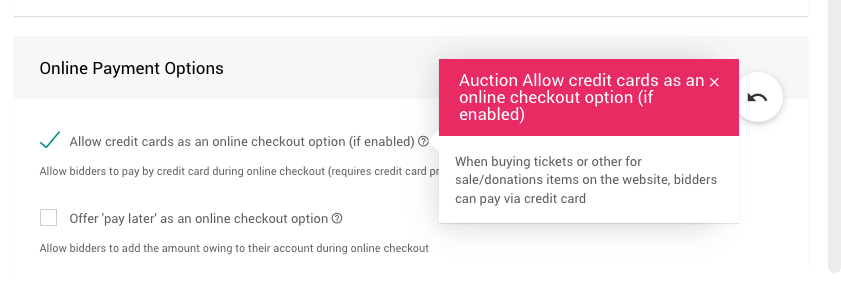
This is the simplest method of stopping Credit Cards from being accepted at Checkout online while allowing an organizer to charge a credit card from the event dashboard.
Bidder Registration/CheckoutOnline Payment Options
Checkout
Another option for not allowing credit card payments is to disconnect the credit card processing service that has been enabled.
NOTE: disabling credit card processing will also lose all other Credit Card functionality.
Removing Your Stripe.com Connection In AuctriaRemoving Your Authorize.net Connection in Auctria
Auctria And Credit Card Readers
Auctria supports some USB Credit Card Readers allowing for faster, more accurate data entry of credit card numbers (only). These devices are generally not the same as or function like "readers" provided by services such as Square or similar "Point-of-Sale" services. However, Auctria does support those credit card readers available from Stripe (for use with a Stripe.com account).
See Credit Card Readers And Swipers for more information.
Last reviewed: March 2024