Key Topics: Tickets
Video: Tickets for admission
Overview
An essential aspect of an in-person event is often selling tickets. Tickets items are specially configured For Sale items with an admission requirement to an in-person event.
Tickets are tied directly to Bidders and Bidder Record creation. Tickets should only be used for event admission. When selling tickets via the main Event Dashboard, always use the Sell Tickets function to ensure the connection to the bidder record is created correctly.
Concepts
- Key Topic: Introduction To Tickets
- You can use Tickets to track in-person event admissions and provide E-Tickets via email to guests assigned a ticket.
- Tickets
- Tickets items in Auctria are specially configured with an Admission Tickets Included set. They will be used for admission to an (in-person) event.
- How To Sell Tickets
- The best way to sell a Tickets item is to use the Sell Tickets function on the dashboard. This will ensure the Ticket item has its type set to For Sale and has an Admission Tickets Included value greater than or equal to
1. This value represents how many bidders will be accounted for per ticket. This function will also ensure Tickets are properly assigned.
- The best way to sell a Tickets item is to use the Sell Tickets function on the dashboard. This will ensure the Ticket item has its type set to For Sale and has an Admission Tickets Included value greater than or equal to
- Transfer Tickets
- You can use the Transfer Ticket function to reassign a Ticket to a new or existing guest.
Selling Tickets
Although your guests will mostly buy tickets, you can also sell them via the main Event Dashboard. The only way to do this correctly is to use the Sell Tickets function, which will trigger the participant creation process. The Record Purchase function would only record the item's sale and not attach any ticket holders to it.

- How To Add Event Tickets
- The Auctria platform uses a dedicated Tickets item for admission to the event being held by the Organization. The Tickets items are specially configured For Sale items -- essentially, the Admission Tickets Included value has been set.
- How To Add Early Bird Tickets
- Early Bird Tickets are generally sold before regular Tickets are sold for an in-person event.
- Set Up Tickets For Limited Times
- Tickets can be sold on the website for a specified period. Using the "Override start" and "Override end" times on the specific ticket item, you can assign when and for how long a ticket will be available on the website.
- Sell Tickets
- Ticket items can be sold from the main Event Dashboard Tickets menu item. This is the only recommended method for organizers to sell tickets directly to guests.
Admission Tickets Included
All Ticket items require a value to be set for the Admission Tickets Included in their Pricing section. The quantity here triggers the underlying functionality to create the correct number of "tickets" and build out the participant records attached to the Tickets item sale.
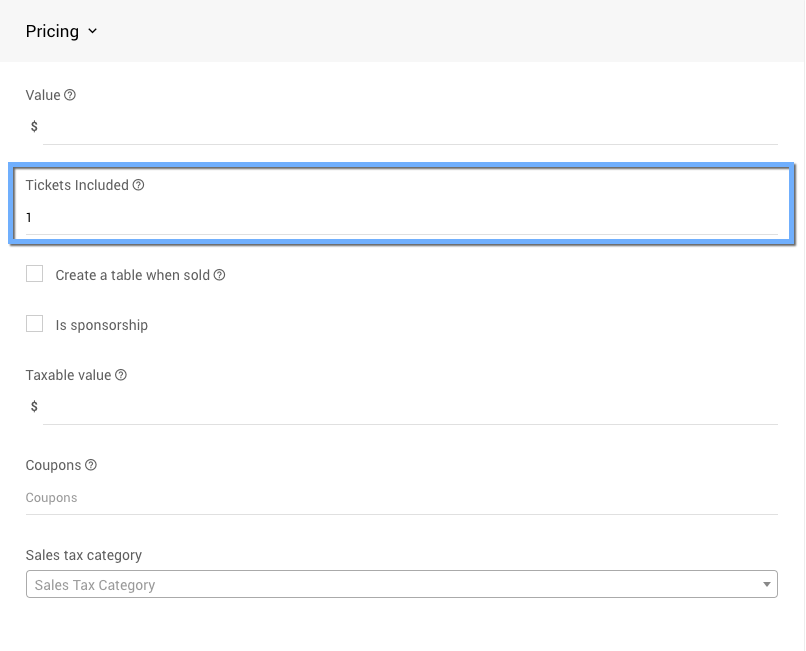
Buying Tickets
When visitors to your event website purchase a ticket item, the Bidder Registration functions are triggered during Checkout. This will create the correct number of corresponding tickets and participant records.
Ticket Extras
Providing Ticket for your guests also allows you to add some additional features, such as providing for Meal Choices and creating Tables and assigning Seats to those tables.
Meal Choices
Helping with attendance management using Ticket items also allows you to have Meal Choices as an option for the ticket item.
Tables And Seating
As part of the Ticket Item setup, you can create a Table when the ticket is purchased. Often, this is when more significant numbers of admissions are included with the ticket and a widespread approach to selling sponsorships for an event in Auctria.
See Tables And Seating and Selling Sponsorships for more information.
Last reviewed: March 2024