How To Correct Bidder Email Typos
The reality is, data entry errors are going to happen and although it may not be often this is most commonly seen when bidders enter their email address. Fortunately, there are ways to Correct Bidder Email Typos.
Please note, bidders themselves cannot correct their email address, especially since it is a key identifier with the Auctria platform. They will need to contact an organizer for assistance in most cases.
By most accounts, the simplest approach to correcting a misspelled email address for a bidder registration is to have the bidder re-register with their correct email address.
More Reading
See Bidder Registration/Checkout for more information.
In most cases, it can be important for record keeping and bidder list maintenance to merge the incorrect bidder record (with the misspelled email address) into the bidder record with the correct email address. This step may be optional, although it is strongly recommended.
More Reading
See How To Merge Bidders for information about merging bidder records.
There may be cases or scenarios where you as the organizer may want to correct the bidder email address.
This may be a case where you noticed the email address was "obviously" wrong, or perhaps there are other details attached to the bidder record (such as a registered credit card, a meal choice, important comments relevant to the event, etc.) that may be inconvenient for a guest to re-register and have to re-enter along with all of their other details.
The first step in these cases should be to check the bidder has not re-registered already, as there are no checks made when an organizer updates a bidder email address.
If there is another bidder record with the correct email address, it will create an issue for the bidder trying to log in as Auctria will not know which bidder record to use.
If there is a second bidder record for the guest, simply merge the bidder records and advise your guest the correct bidder number to work with.
Recommended Reading
See How To Merge Bidders for more information.
The bidder email address can be manually updated in their specific bidder record under the Summary tab in the Contact Information section. You can update the bidder record by clicking the pencil icon on the right hand side of the Contact Information section.
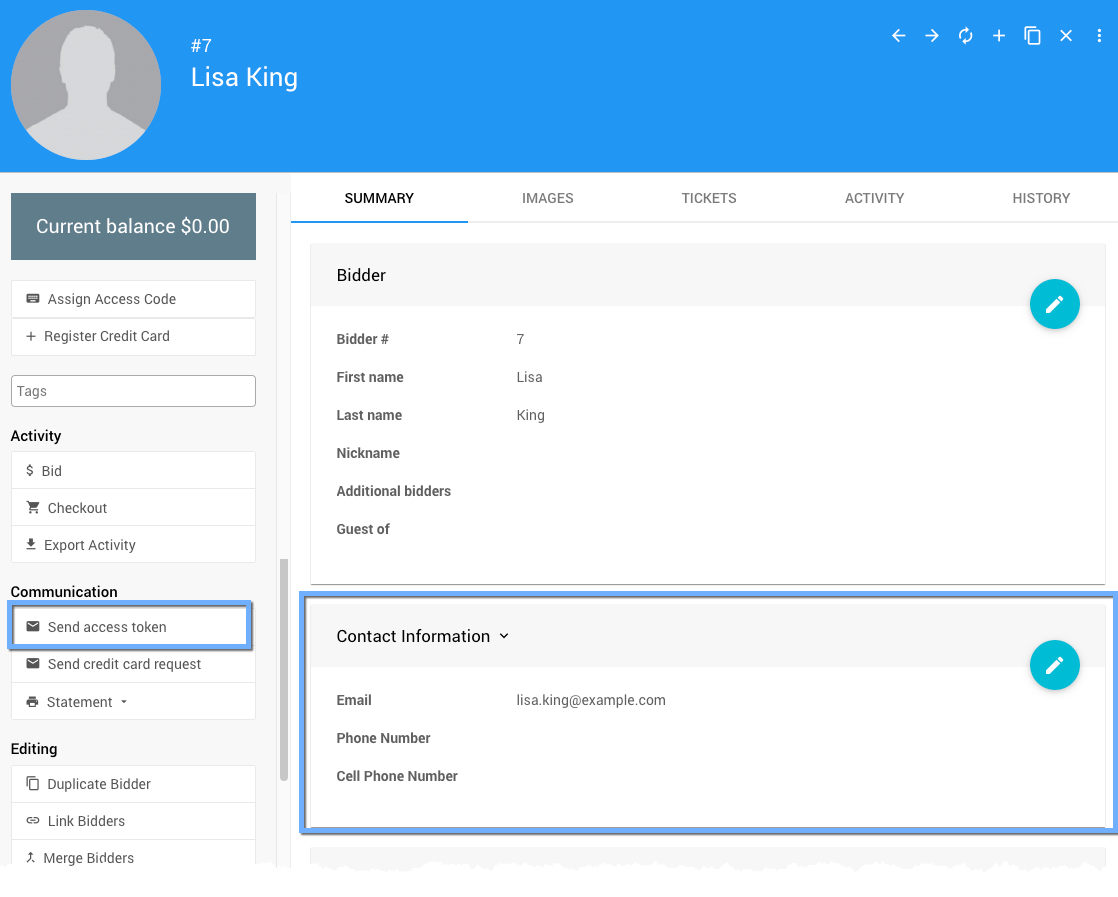
After the changes to the email address have been made it is strongly recommended to send out a (new) bidder access token to provide access to the auction website. Simply click on the Send access token button.
IMPORTANT
It is strongly recommended you advise your guest to visit their My Account page, where they can update/set an appropriate password to be attached to their "correct" email address. This will allow them to log into the website with their email address and password in cases where their access token may have expired (10 days after being issued).
Last reviewed: November 2023
