On This Page
Communication
The Communication dashboard is used for communicating with your Donors and Bidders by email, text messages, and mobile notifications.

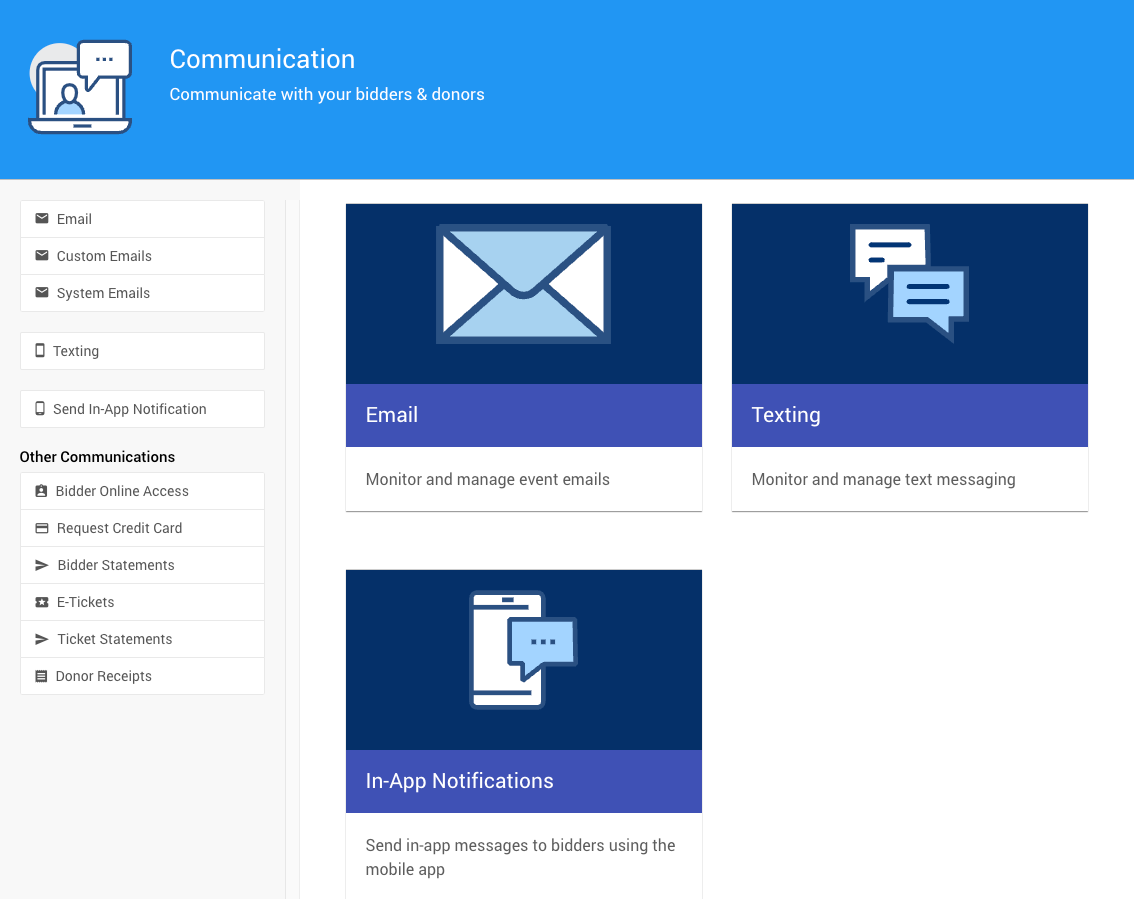
There are a number of additional features and links available in the dashboard sidebar.
Actions
- Email ∞ links to the Email Manager dashboard.
- Custom Emails ∞ links to the Custom Emails dashboard (for paid subscriptions).
- System Emails ∞ links to the System Emails dashboard.
WARNING
September 2021 Update Upcoming rule changes around the texting industry in the US require extended registration to get the most out of the texting features in Auctria.
- Texting ∞ links to the Text Settings dashboard.
- Send In-App Notification ∞ links to the Send Notification page for mobile devices.
- See Bidder Mobile App for more information.
Other Communications
- Bidder Online Access ∞ links to the Bidder Access Tokens dashboard.
- Request Credit Card ∞ links to Credit Card Request dashboard.
- Bidder Statements ∞ links to the Bidder Statements dashboard.
- E-Tickets ∞ links to the E-Tickets dashboard.
- Ticket Statements ∞ links to the Ticket Statements dashboard.
- Donor Receipts ∞ links to the Donor Receipts dashboard.
In this section:
Last reviewed: August 2023