Advanced Mode
If you click on the menu icon in the upper-right corner (next to your email address), you can switch the site to Advanced Mode.
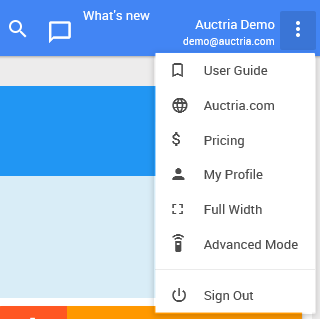
Advanced mode will enable a few extra options in the user interface that can be helpful but are also potentially dangerous.
In particular, with Advanced Mode enabled, you can:
- edit the amount, and quantity, of existing bids (see Edit Bids). An edit icon will appear on the Activity tab of the item, or bidder, details page next to bids. Editing bids in this way does not reapply bidding rules, or enforce quantities, those will have to be manually checked and applied as needed.
- allow access to advanced import features. You would be able to modify item#s and bidder#s directly through an Excel import of previously exported records. See Import/Export data for more details.
WARNING
(advanced) options may not be supported under all plans.
Last reviewed: February 2023