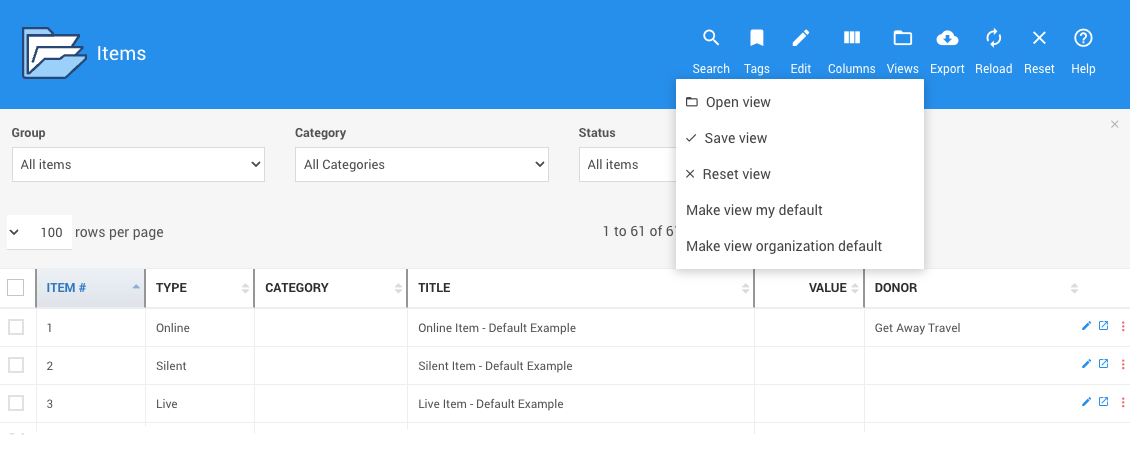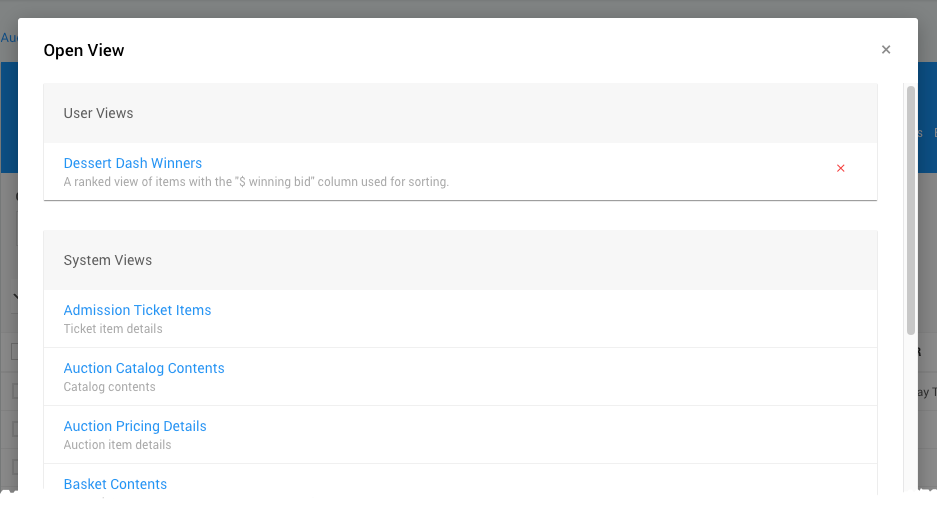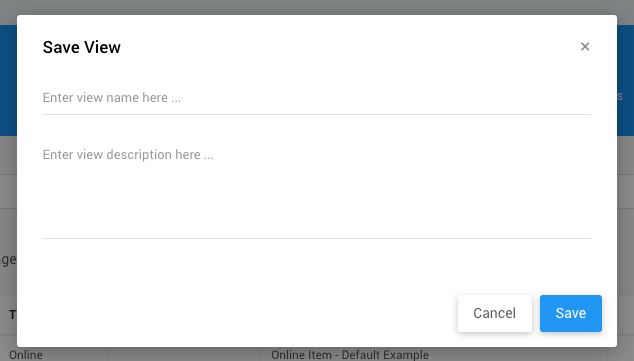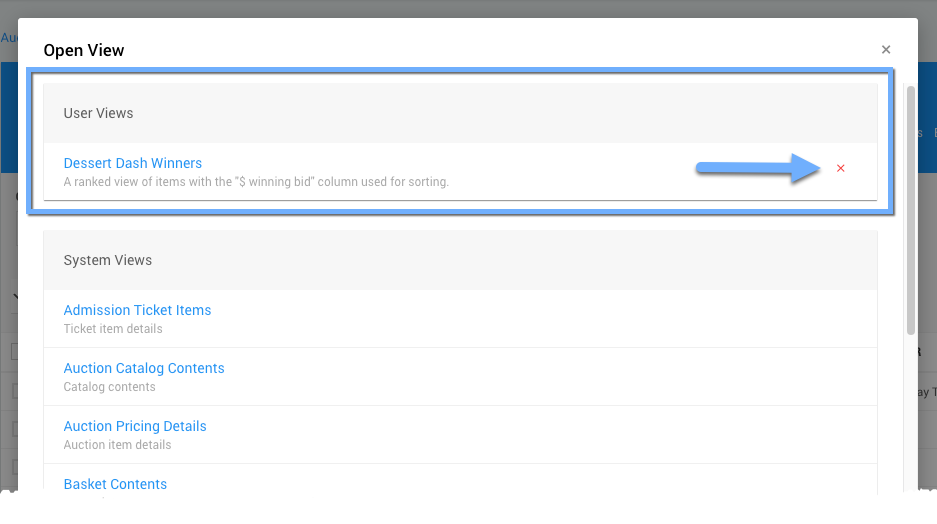How To Change Report Views
Learn how to adjust the various Report Views in Auctria.
In addition to the pre-set list Reports, Auctria provides many Views of most reports with additional columns and different default sort orders.
To open a View of a list report, click the View (Folder) icon in the report banner, then click the Open View option in the pop-up window.
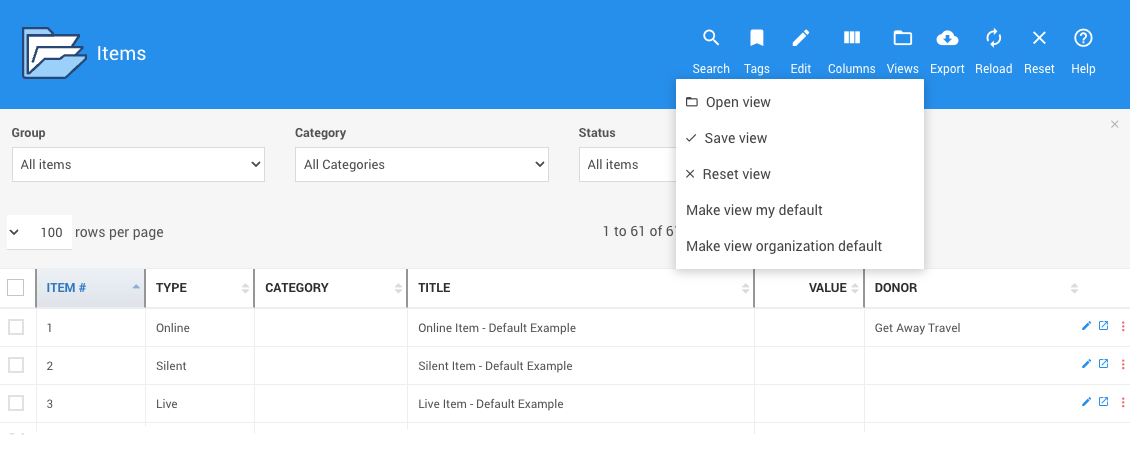
All examples taken from a demonstration event.This will display the Open View window with a list of report-related User Views (if they have been created) and System Views.
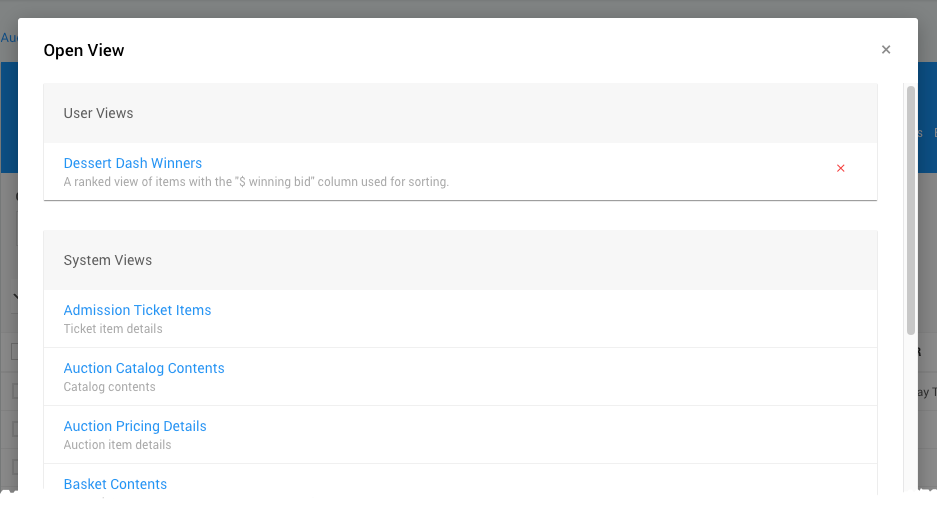
An example taken from a demonstration event. Clicking on the title of the View will refresh the page, and the selected list report will be displayed.
Clicking the Save View option will open a confirmation Save View window where you will name and add a description of the view of the current list report.
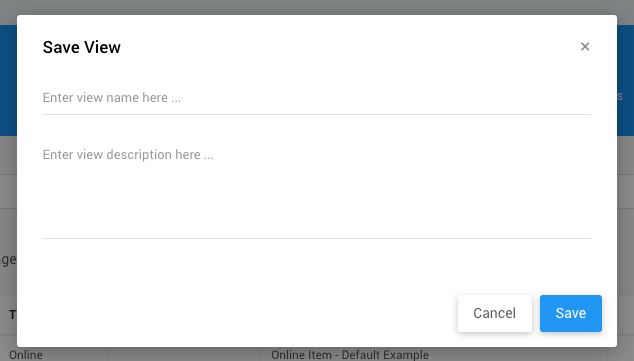
An example from a demonstration event.Once saved, your View will be listed as a User View in the available views. You can delete your User Views by clicking the red x to the far right.
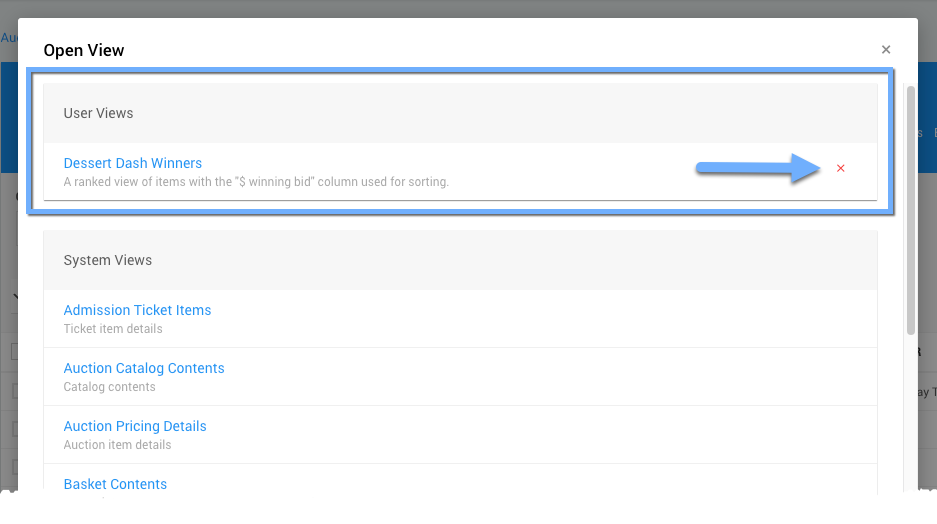
An example from a demonstration event.The Reset View option works like the default reports Reset option and will set the View back to the default view for the list report.
Using the Make View My Default option will set the current View as the default view of the list report for you moving forward.
IMPORTANT
This is an immediate action without a confirmation requirement. As the action is being taken, a success banner will appear across the top of the screen.
Using the Make View Organization Default will set the current View to be the default view of the list report for your entire organization, overwriting any personal default views that have been saved.
This is an immediate action without a confirmation requirement. As the action is being taken, a success banner will appear across the top of the screen.
Learn about related topics:- Introduction To Reports
Auctria's list reports, in an easy-to-customize grid format, show you the precise information you need in real time using the latest data entered into the system for your event. - Using The Reports Feature Set
The Reports feature can be managed and configured with filters, settings, and views. - Reports
One of the most powerful features that Auctria provides is the ability to track and analyze everything in your auction database.
Last reviewed: October 2024