Introduction to Website Editor
The Website Editor is located on the left side of the screen when your event website is in edit mode. This collection will help you understand and work with the toolset it provides.
The Event Website is managed from the event Website dashboard and the Website Editor. Both are necessary, and the method depends on the task.
Getting Where You Need To Be
You can open the Website Editor by clicking through Event Website Edit Website on the main event dashboard.
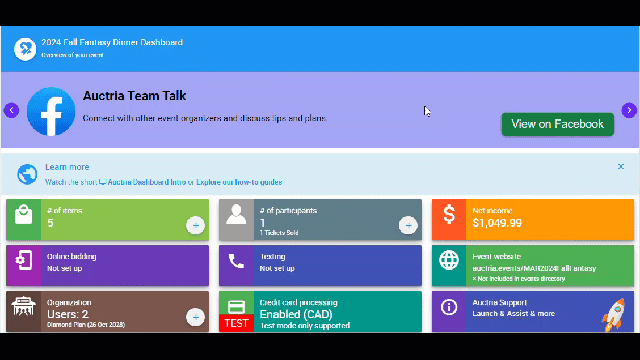
See Opening The Editor for more details.
Editing the Website
When your Event Website has been created, you can view and edit it through the event Website Editor tool. The editor tool allows you to customize your website.
If you are logged into your account and access the website from the main Event Dashboard, it will open with the "Editor mode" icon displayed in the bottom-right corner of the screen, which will allow you to open the Website Editor Sidebar where you can make updates and changes to the web site.
From the event Website Editor, you can accomplish many tasks.
See our Website Video Collection for more information.
Last reviewed: November 2024