Sales Dashboard
The Sales dashboard lets you quickly and easily record Sales transactions, including Tickets, Sponsorships, and other simple sales.
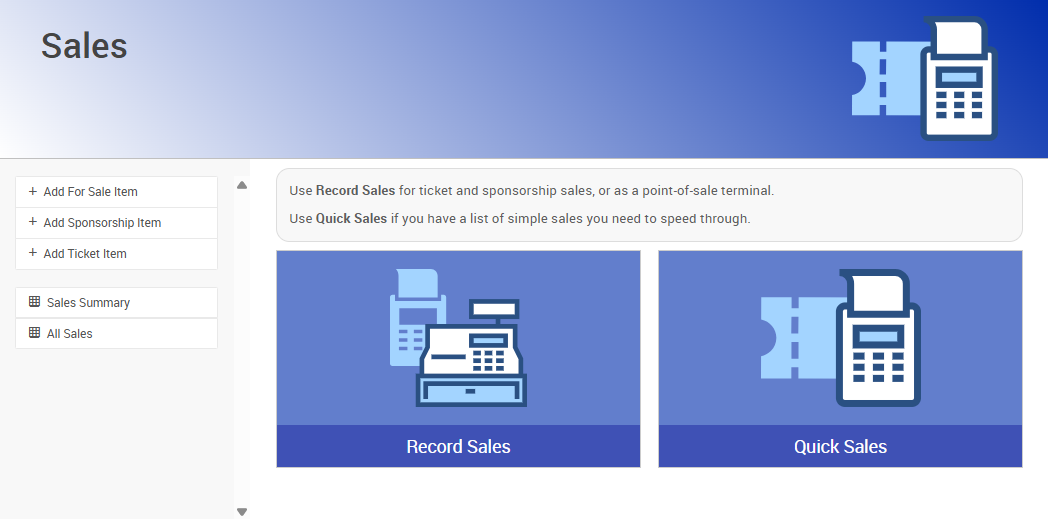
Use this page to:
- Jump to sales tools like Quick Sales or Record Sales
- Add New Sales Items to your event
- Review your Sales Reports
🧭 Getting Where You Need To Be
You can open the Sales Dashboard by clicking Sales on the left Auctria sidebar under Actions.
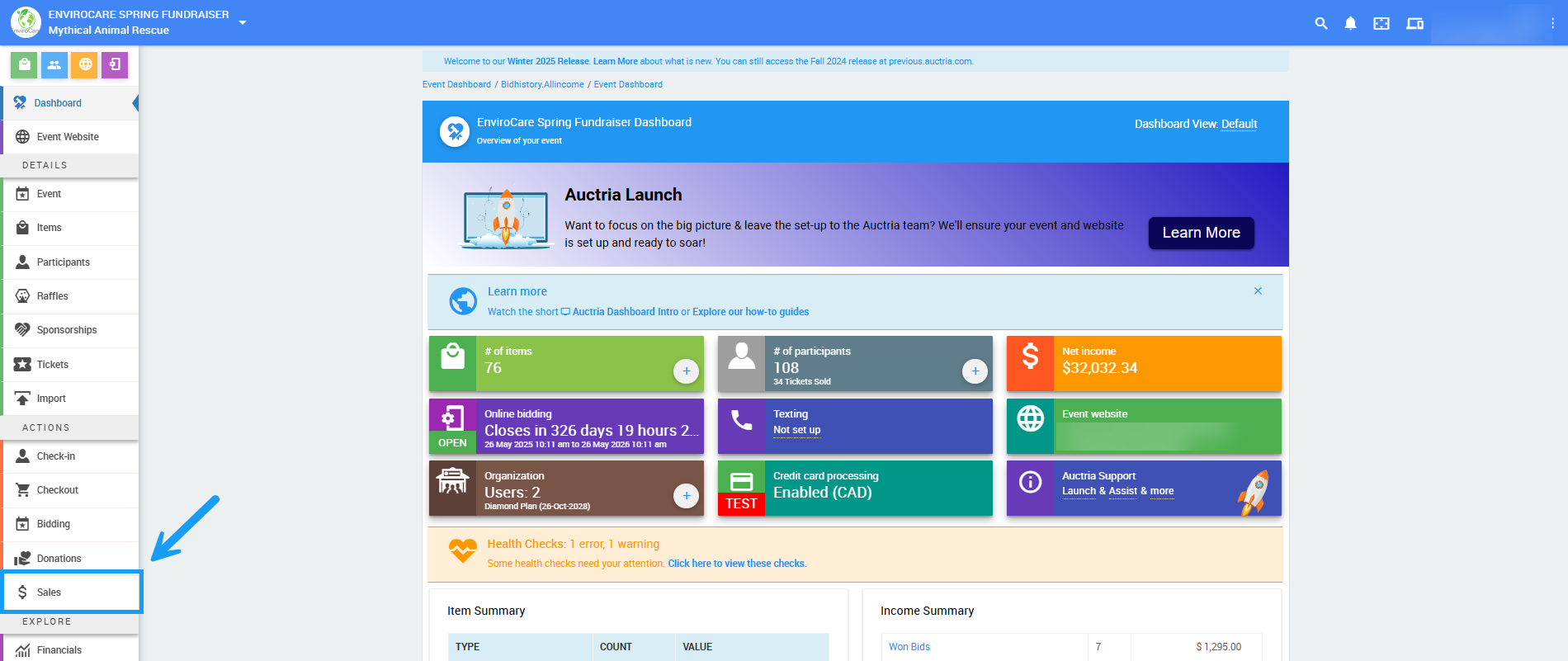
⚡ Quick Sales
Use Quick Sales if you want to move fast! This option is ideal for selling one-off items when you already know the Item# and the Paddle# of the buyer.
🔥 Best for: Simple For Sale Items like wine wall pulls or merch
🚫 Not recommended for: Tickets or Sponsorships
When you click the Quick Sales block, you'll choose between two methods:
Quick Entry
If you're entering a batch of asles and already have the Item# and Paddle handy, this mode makes it lightning fast!
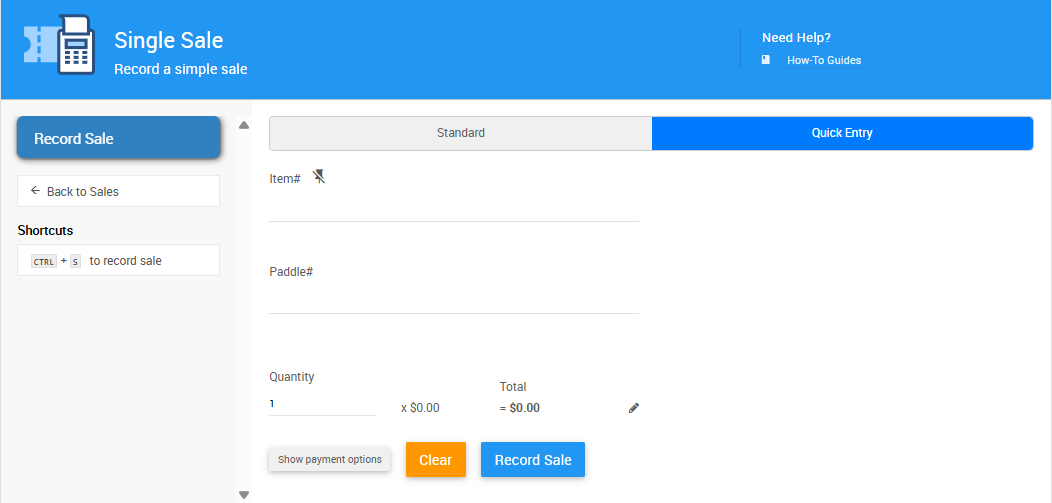
Standard Mode
Use drop-down menus to select the item and purchaser. This is great if you don't have exact codes memorized!
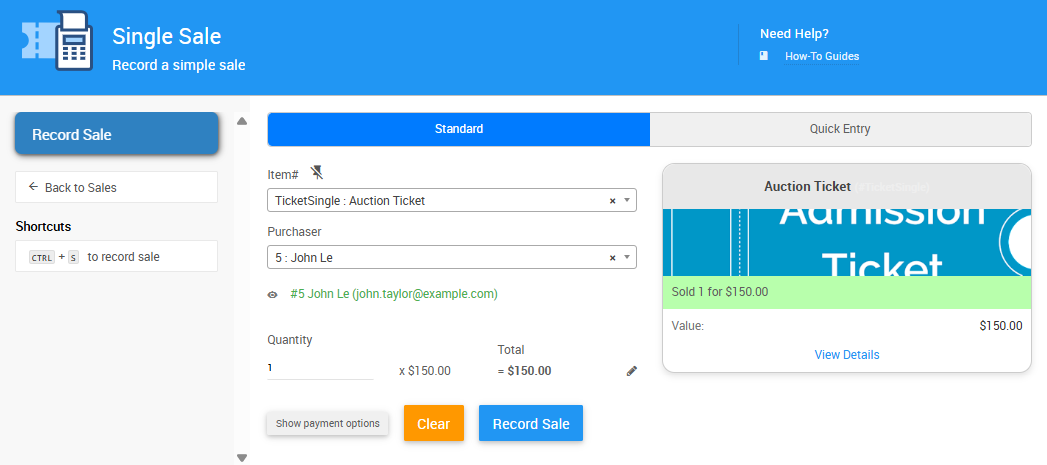
🧾 Record Sales
Use Record Sales when you want to:
- Sell Tickets or Sponsorships
- Sell For Sale Items like Raffle tickets or merch
- Combine multiple items into one sale
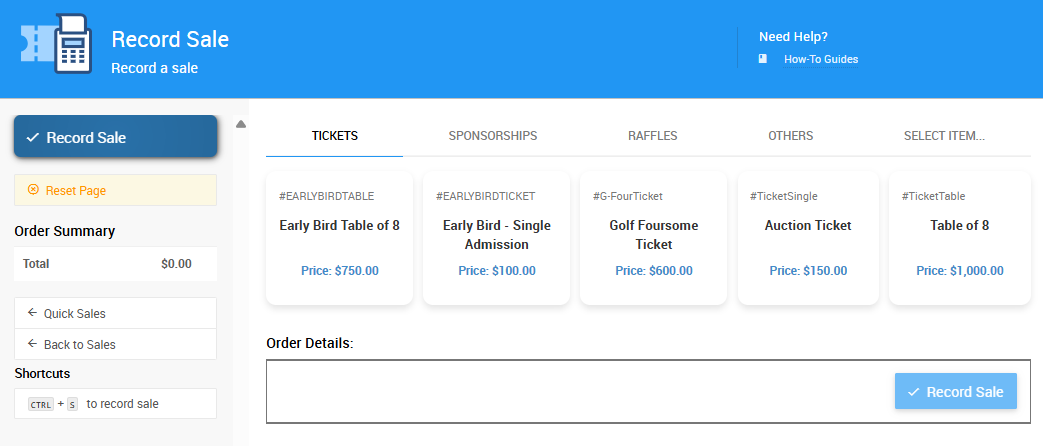
Clicking this block opens a page with several tabs, and what you see depends on the items available in your event:
- Tickets - shows current ticket types available for purchase
- Sponsorships - lists active sponsorships
- Raffles - appears automatically if you have raffles with a value greater than
$1 - Others - lists any remaining For Sale items
- Select Item... - a universal tab where you can find any item by name
Just click the item cards to add them to the sale, adjust the quantity, pick the purchaser, and then finally Record Sale. Auctria takes care of the rest!
➕ Adding New Sales Items
Need to add something to sell? Use the quick links in the left sidebar:
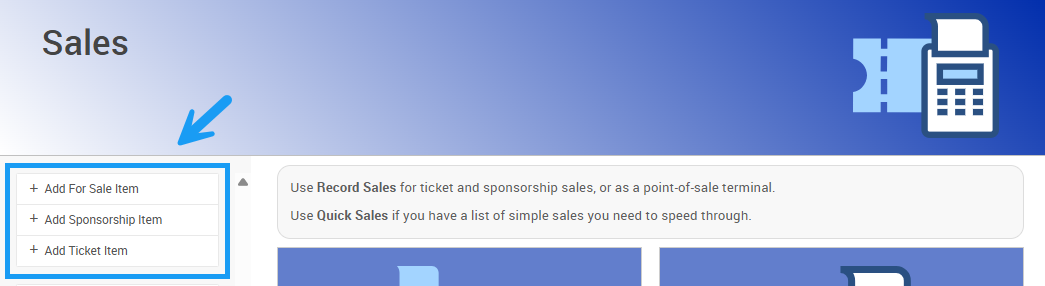
- Add For Sale Item - Add merch or other items
- Add Sponsorship Item - Create new sponsorship opportunities
- Add Ticket Item - Add a new admission ticket type
📈 Sales Reports
Want to review what's been sold? You'll find helpful reports in the sidebar too:
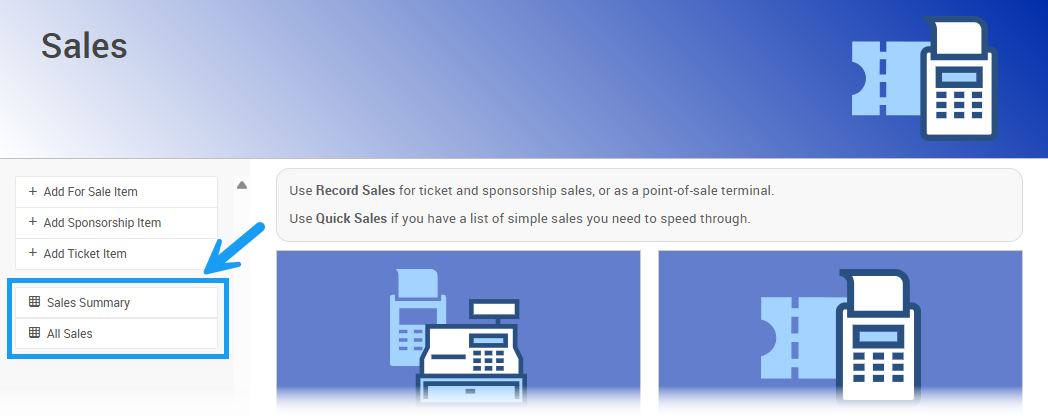
- Sales Summary - High-level overview of purchases across item types
- All Sales - A detailed breakdown of every recorded sale
In this section:
Last reviewed: June 2025