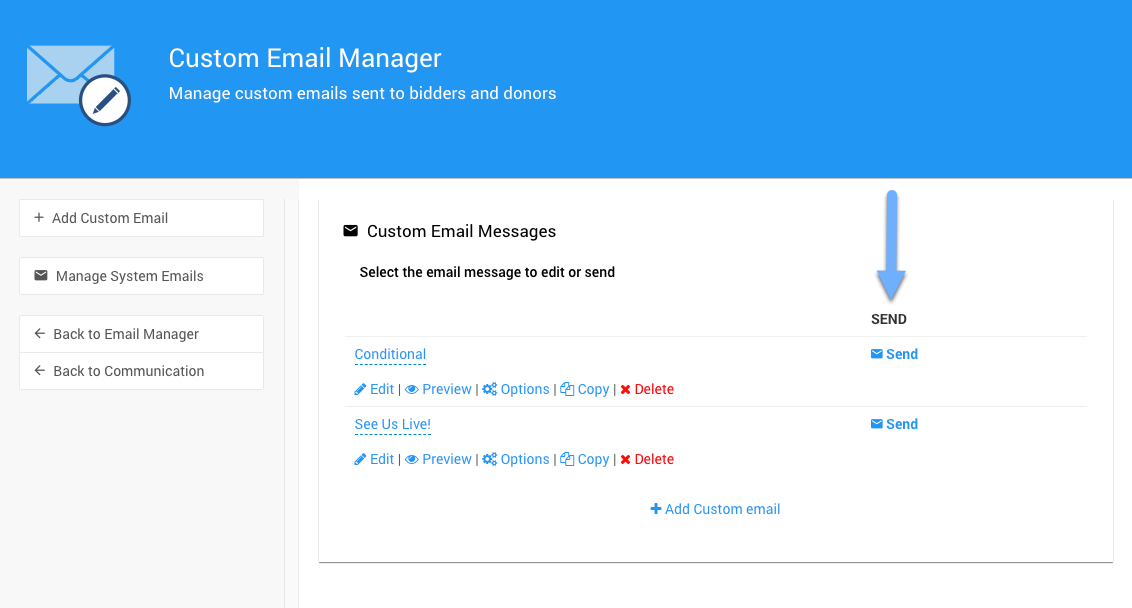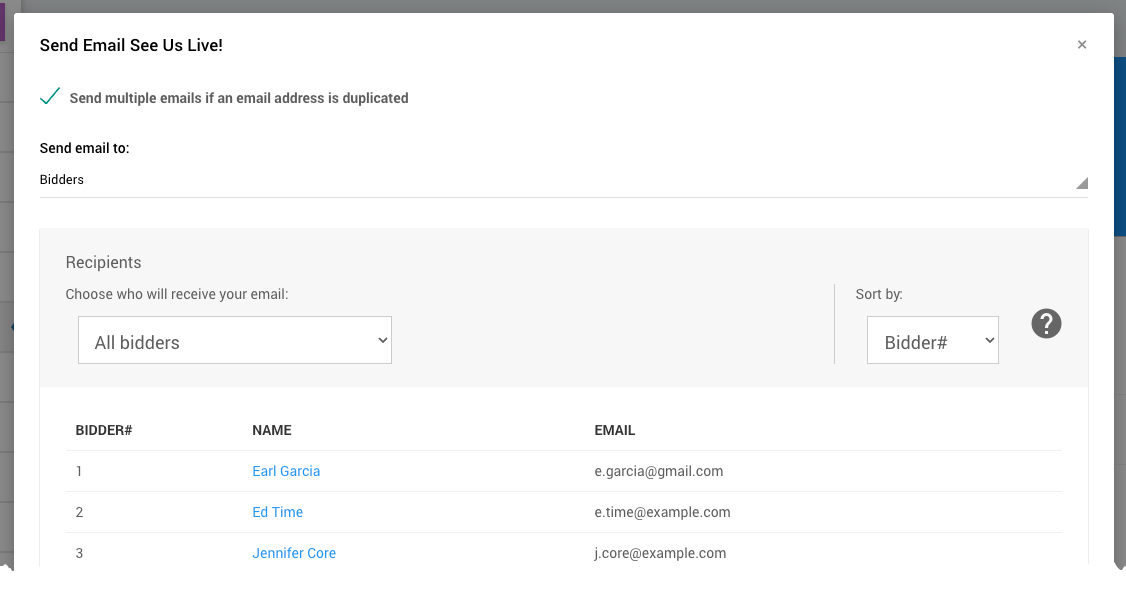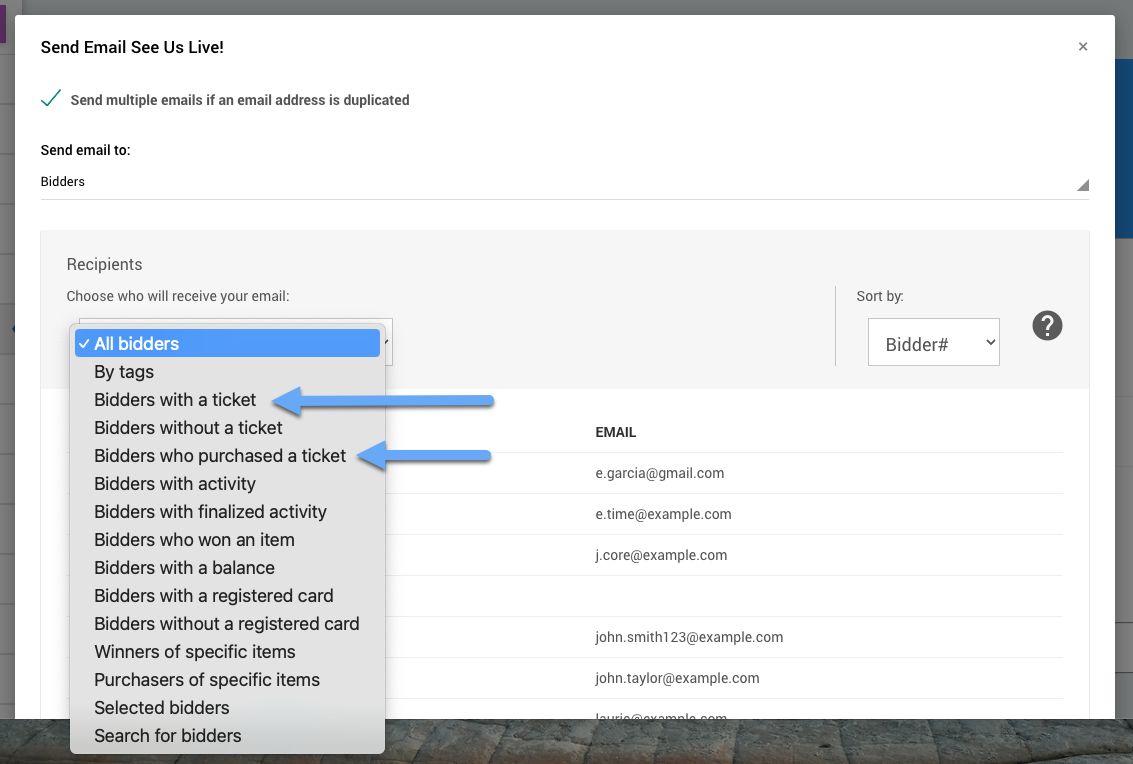How To Email Ticket Holders Only
Learn about related topics:
- Ticket Statements
Ticket Statements are sent from the event dashboard to the ticket purchaser. - How To Sell Tickets
Sell Tickets from the Auctria dashboard. - How To Send Custom Emails
Learn how to Send Custom Emails to your participants and donors using the Send Custom Email option available to Auctria subscribers.

Last reviewed: December 2023