Raffles
This page provides an introduction to Auctria's Raffles dashboard.
🎟️ Introduction to Raffles
Raffles are a popular way to boost engagement and raise funds!
Whether you're selling golden tickets, offering pick-a-prize entries, or raffling off a single big item, Auctria makes it simple to manage your raffles from start to finish, all within the Raffles Dashboard.
🛠️ Creating Raffles
Open the Raffles dashboard by clicking on the Raffles button on your left sidebar under Details.
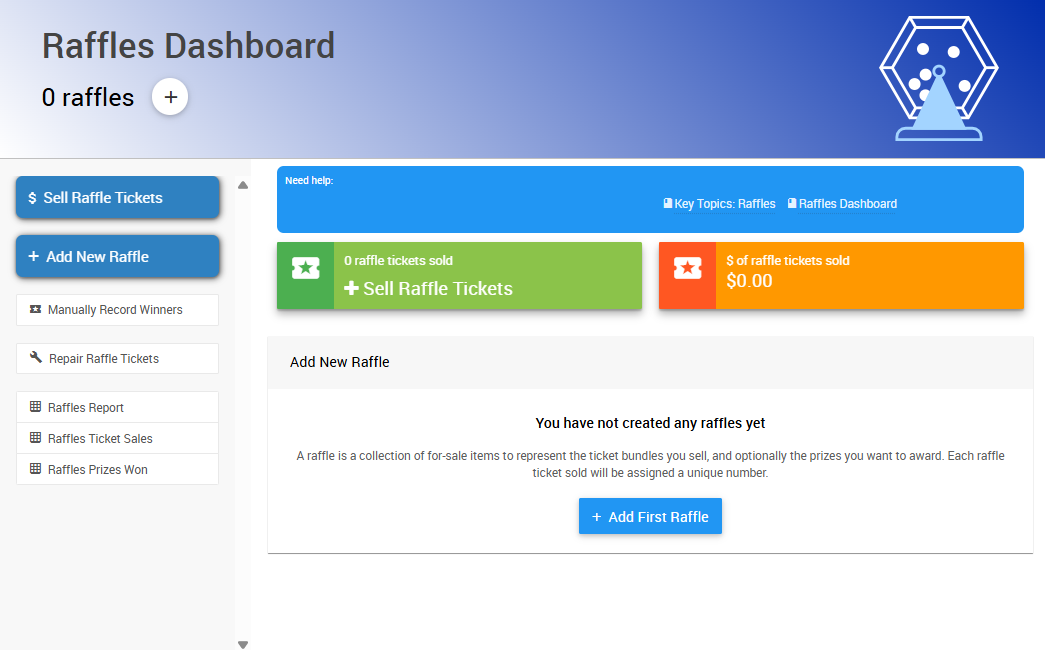
If your event does not have a Raffle created for it, click the Add First Raffle button to create your first raffle.
This will open the Add Raffle page, where you can enter the information for your event's raffle.
➡️ Learn more by visiting Creating Raffles.
🎉 Running Raffles
💳 Raffle Sales
Once your raffle is set up, tickets can be sold in a few ways:
🌐 Online Sales
- Ticket items are displayed on your event site for supporters to purchase.
- Buyers receive electronic tickets that are automatically tracked.
📲 Admin App Sales
- Volunteers can sell raffle tickets at the event using the Admin App.
- Tickets sold this way are also tied to the buyer's account.
🏆 Award Winners
You can award prizes in two ways:
🤖 Automatically
- Auctria randomly draws winners based on the number of entries.
- Great for fully digital raffles.
🧾 Manually
- Ideal if you're using physical tickets or drawing winners at the event.
- You can manually record winners in the dashboard.
To award prizes, open your raffle from the dashboard and choose Award Winners.
💰 Raffle Types
Auctria supports several raffle formats:
- 🧍 Single Winner
- 👥 Multiple Winners
- ✨ Golden Ticket
- 🎯 Pick-a-Prize
- ➕ And more!
➡️ See examples and best practices at Running Raffles.
In this section:
Last reviewed: June 2025