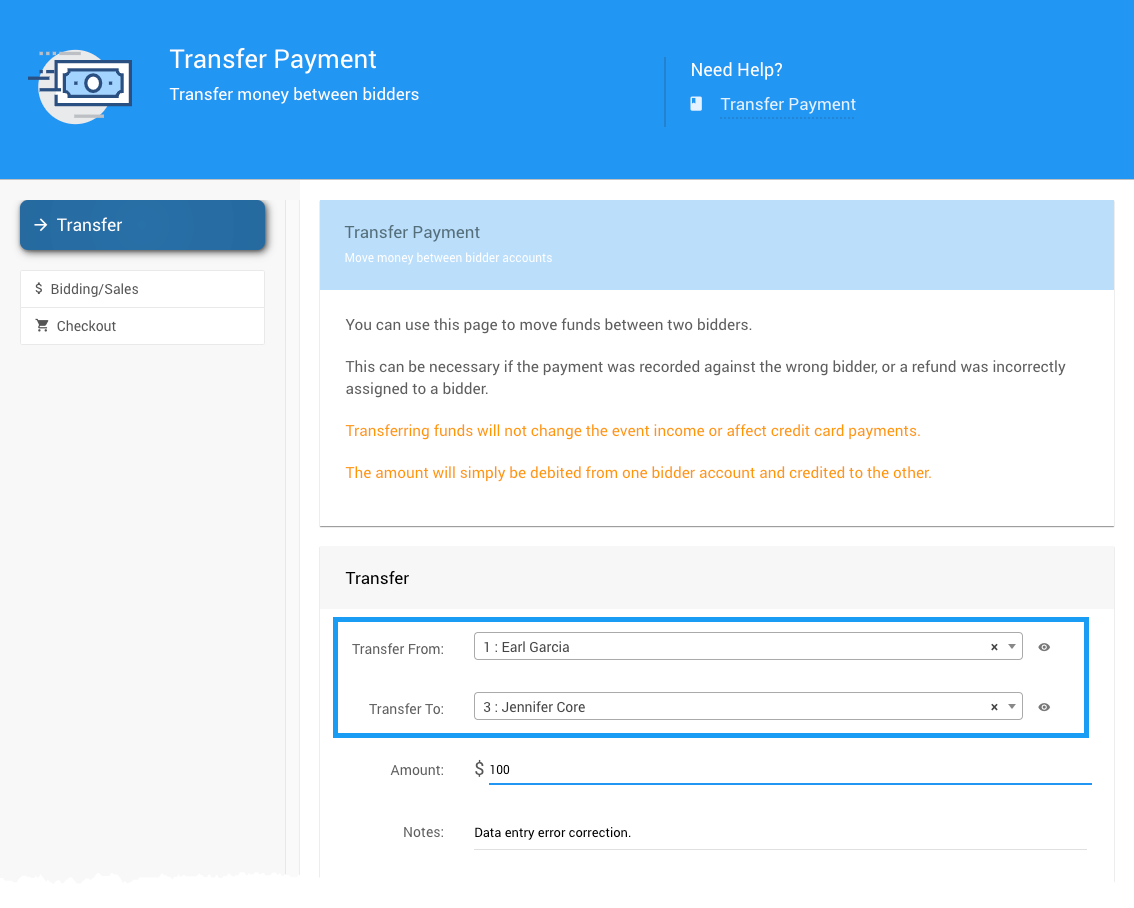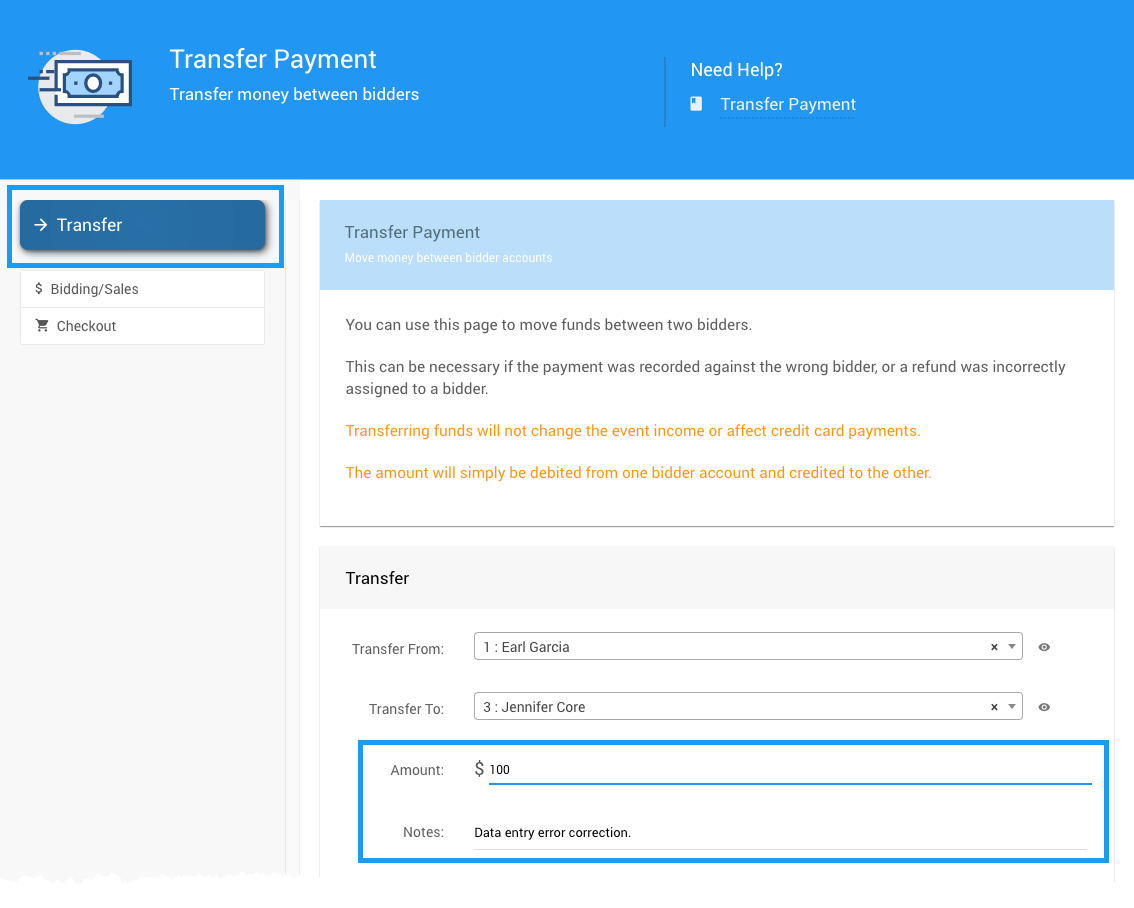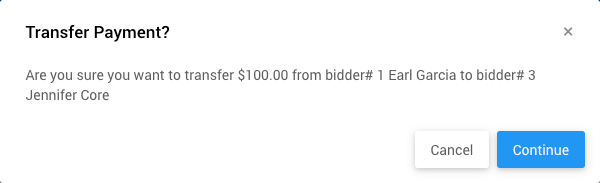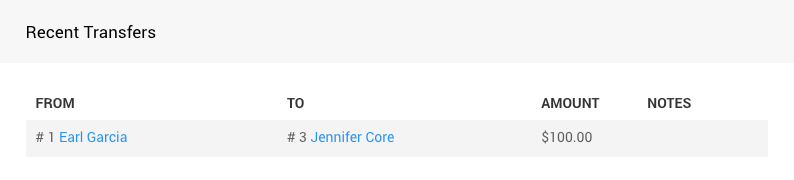How To Transfer Payments
Learn about related topics:
- Transfer Payment
The Transfer Payment function will allow you to transfer money between bidders. - How To Transfer Transactions
Learn how to transfer transactions between participants. - In-Person Checkout And Payments
An overview of how to handle in-person checkout and payments during the night of your event. - Record Payment
Record Payments for winning bids, purchases, and donations from the main event dashboard.

Last reviewed: January 2024