Key Topics: Items
Items are a key part of the how Auctria helps run your event.
Items Dashboard
The Items Dashboard gives a quick overview of the "Items by type" and "Items by category" you have in your auction in the form of pie-charts.
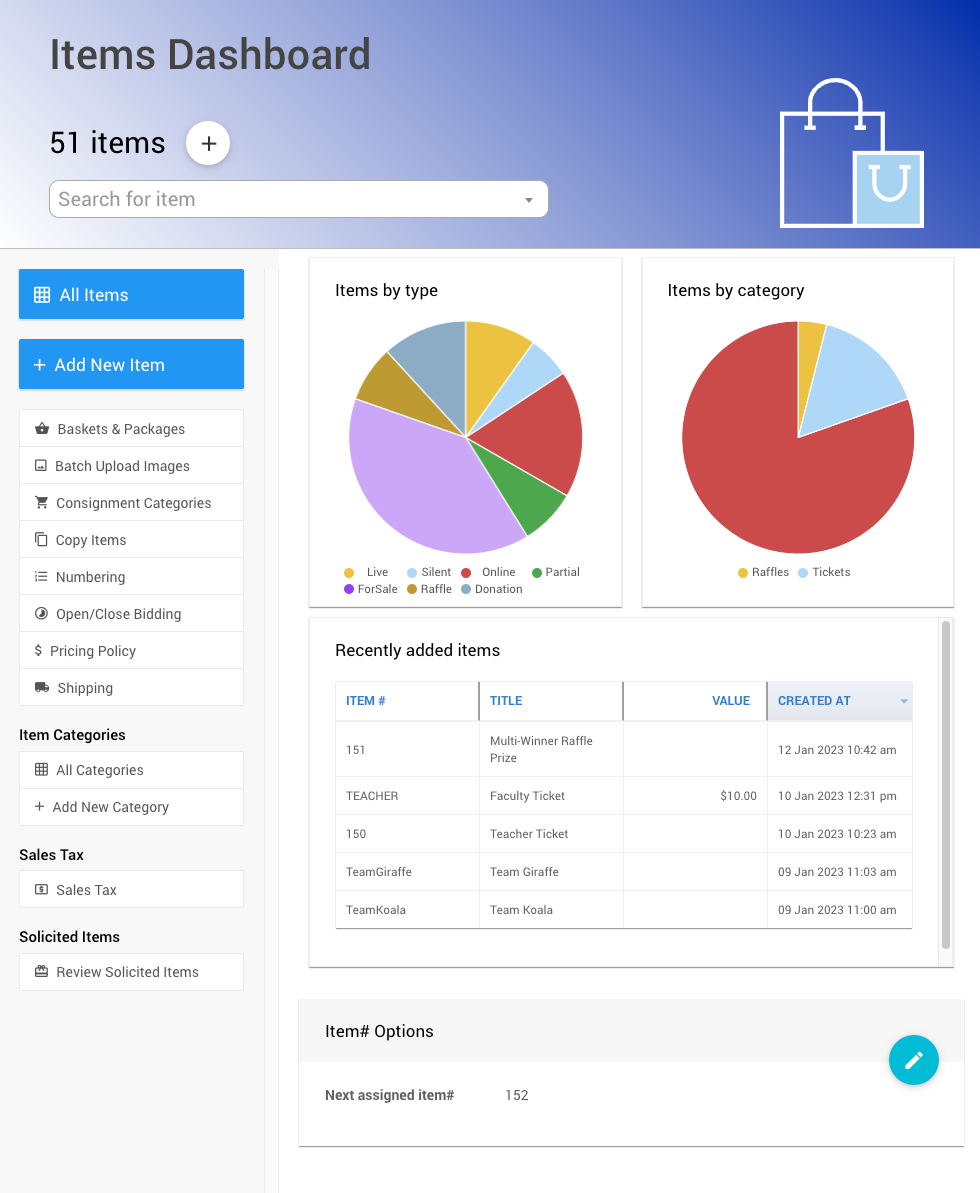
Item Details
There is a "Choose Item" selector in the Item Details section to go to a specific item's details page.
Clicking on the green box will take you to the main Items list report. Clicking on the + icon in the green box will open the Add New Item page.
If the pie-chart labels are not fully visible, hover your mouse pointer over the chart and you will be able to scroll up and down to see more details for each specific pie-chart.
Double-clicking on a line in the Recently Added Items list will open that item's details page.
Actions
Numerous Items related Actions are also available from the Item Dashboard. See the Items section under Dashboard for more detailed information.
Categories
Item Categories can be accessed, add added, from this sidebar menu section. See Item Categories for more information.
Solicited Items
You can "Review Solicited Items" from this menu link. See Solicited Items for more information.
Import/Export
The Auctria Import/Export features can be accessed from this menu section. See the Import/Export section for more details.
In this section:
- Introduction To Items
- Item Types
- Taxable Value
- Buy It Now Only Items
- Pricing Examples
- Fund-A-Need
- Consignments
- After Event Sales
- Basket And Packages
- Mass Change Sales Tax Categories
- Choose Items Filters
- Choose Items Sort
- Consignment Items
- Coupon Codes
- Duplicate Item
- Examples: Bulk Renumbering
- Expense Categories
- Item Lists & Reports
- Multiple Winners
- Examples: Shipping
Last reviewed: June 2023