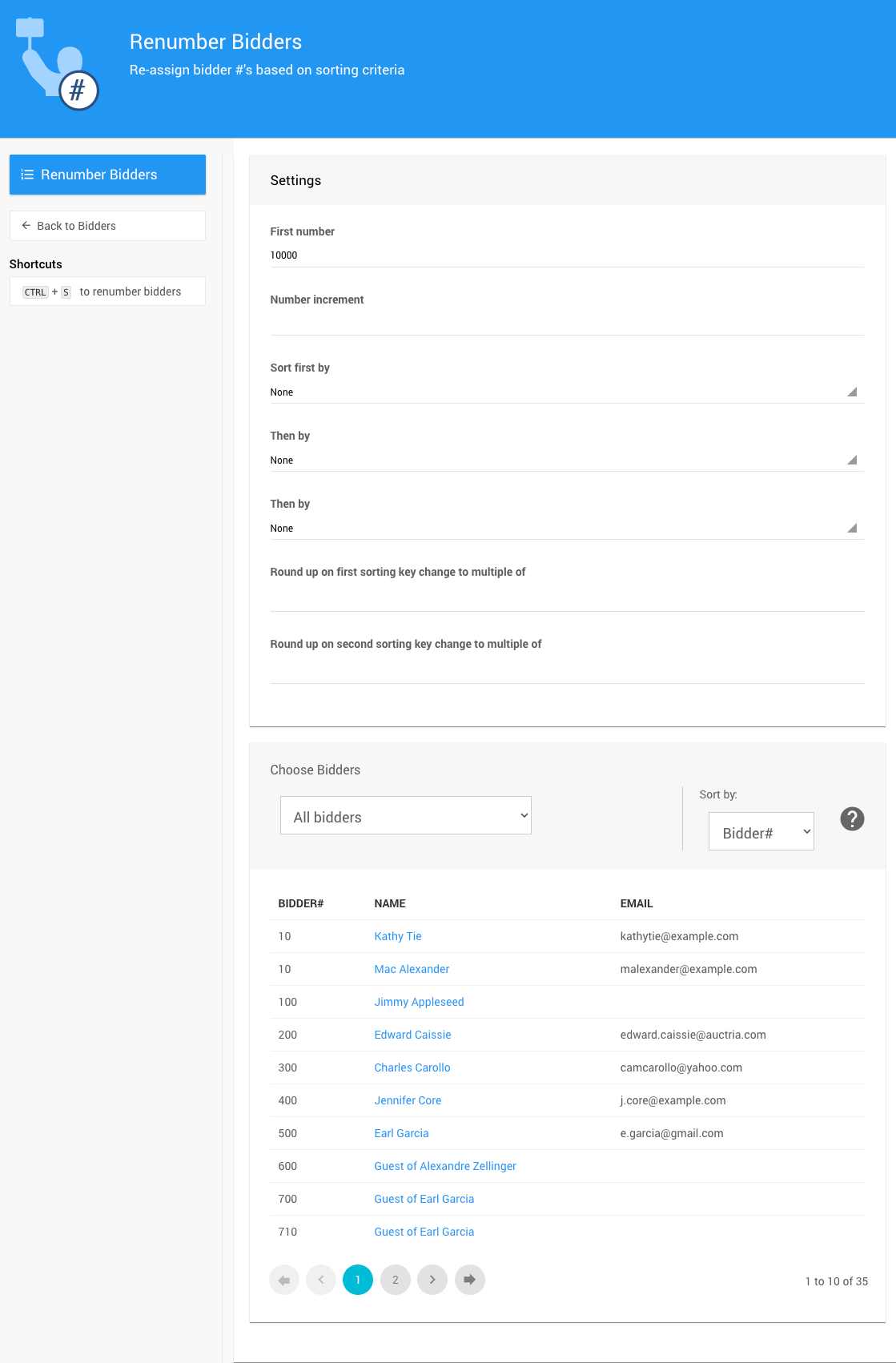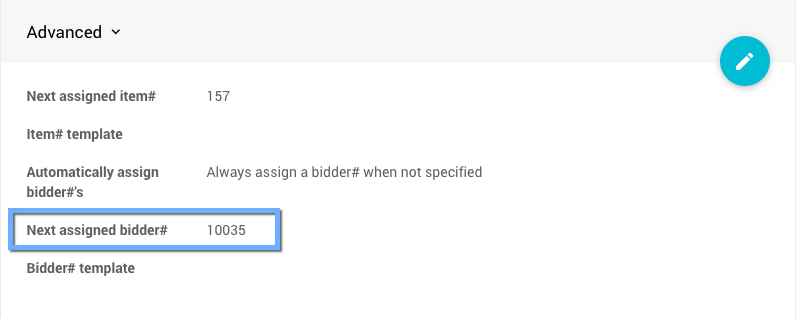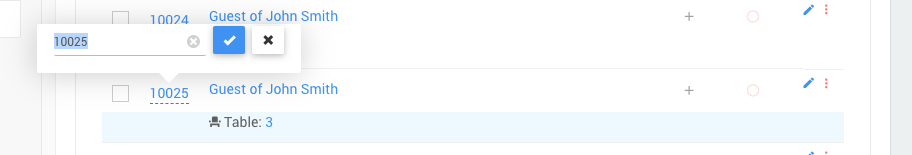How To Turn Off Bidder Numbers
Learn about related topics:
- Bidder Numbering
You can renumber multiple bidders in batches using the Bidder Numbering function. - Bidder Numbers
Having Bidder Numbers assigned to your registered guests is recommended, although it is not a requirement in most cases. - Bidder Registration/Checkout
An overview of the Bidder Registration/Checkout dashboard. - How To Link Bidders
This covers how to link bidders using the Bidder Check-In dashboard.

Last reviewed: November 2023