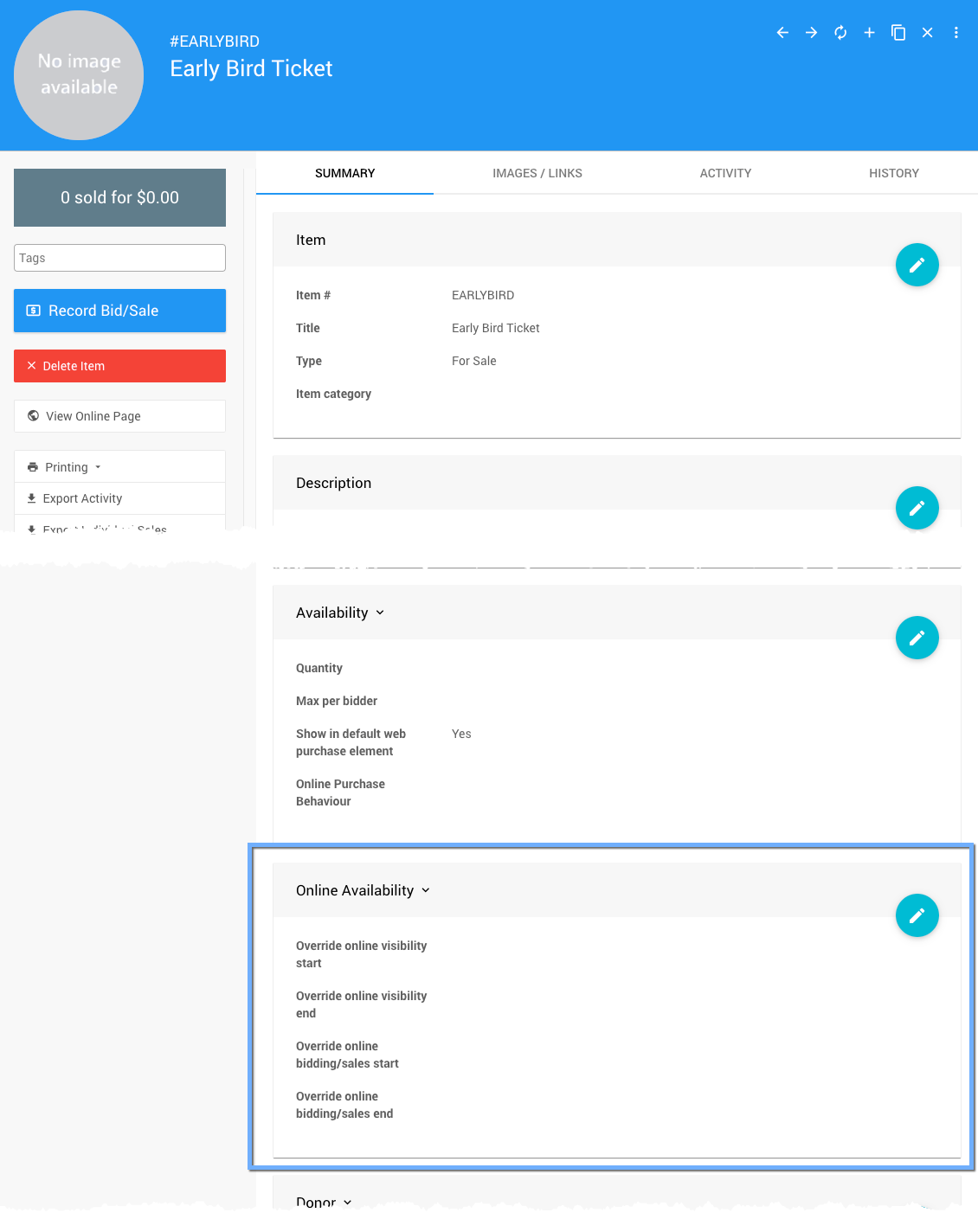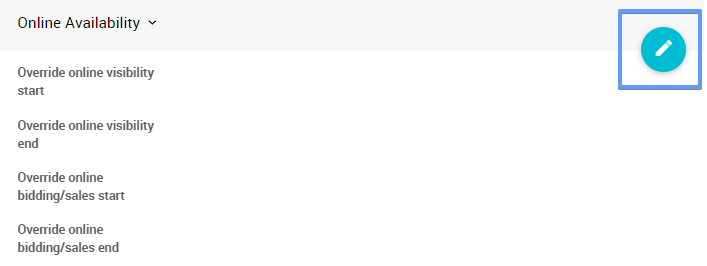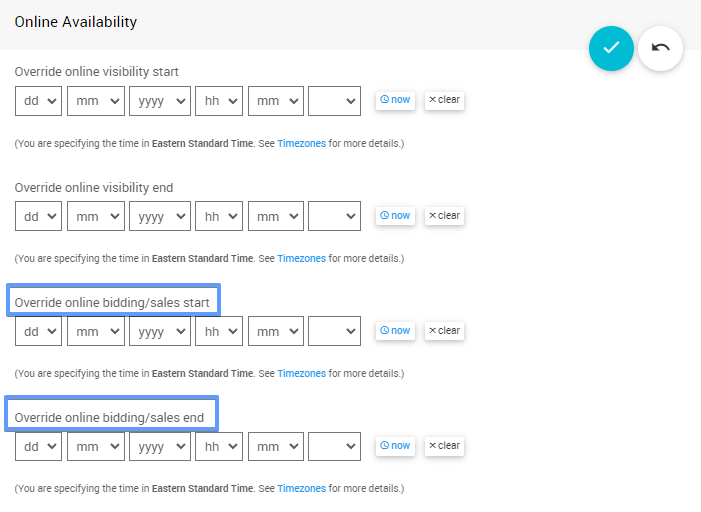Set Up Tickets For Limited Times
Event Tickets can be sold on the website for a specified time period. You can use the Override Ticket Start and End times on the specific Ticket item to set when, and for how long, a ticket will be available on the website.
The Online Availability options are accessible when you are first adding a Ticket item, and also whenever you need to edit the Item Details. It is located beneath the Availability section.
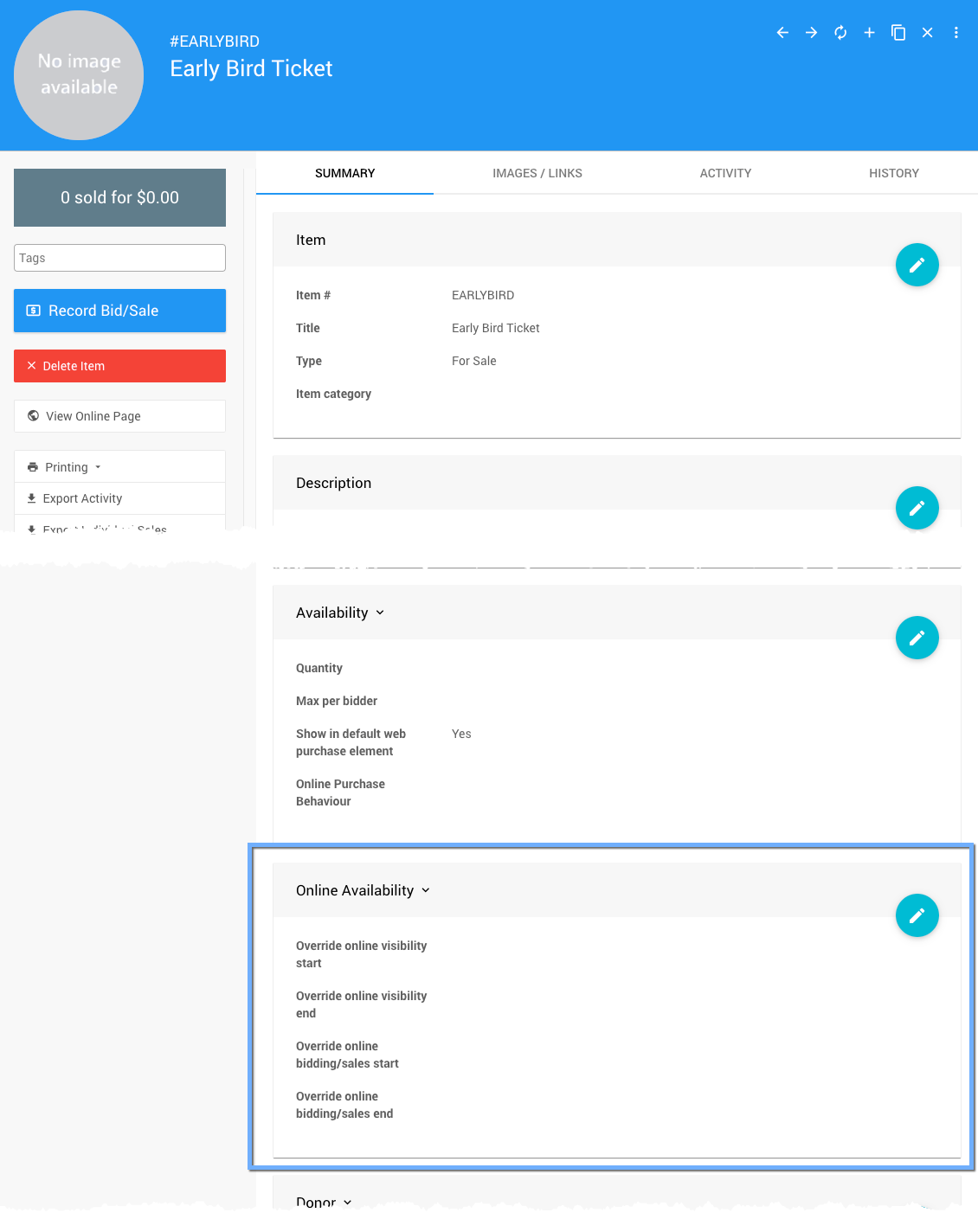
The Online Availability section in the Item Details.Click on the pencil icon on the right side of the Online Availability section.
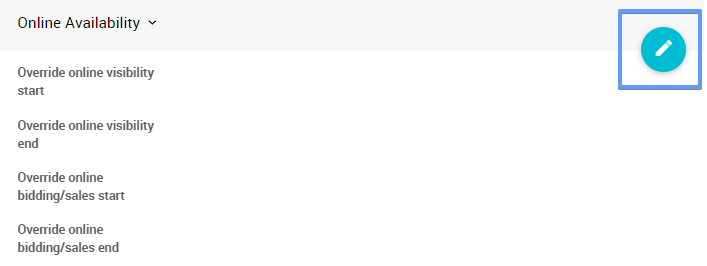
An example of the Edit icon from the Online Availaibility details.Set the Override online bidding starts at and the Override online bidding ends at times to suit your needs. The Ticket item will only be available on your auction website for that time period.
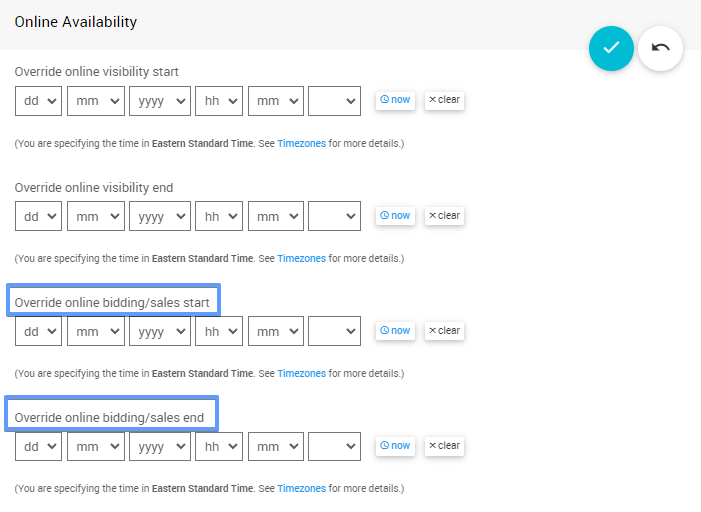
An example of the Override Online Bidding Start and End options.Ticket sales are not subject to the time set under Online Bidding > Online Bidding Period due to being a For Sale type item.
Also, for ticket sales to be available online, Bidder Registration must be set to Yes in the "Bidder Registration" section.
Last reviewed: November 2023