Maximum Bidding
MAXIMUM BID
aka Max Bid (formerly Proxy Bidding)
When enabled, the Maximum Bid feature set will allow bidders to set a maximum amount they are willing to bid. Then let the Auctria platform bid for them until another bidder places a higher bid than their maximum amount. This feature set is only available with Online type items.
Maximum Bidding provides a mechanism to keep the actual bid as low as possible yet provide a path to remain the winning bidder. With maximum bidding, you become the winner if you are the highest bidder at the auction's close. As the winner, with maximum bidding, you will only pay the lowest possible winning bid, which may not be the maximum bid you placed for the item.
Maximum Bidding does not function with items using the Multiple Winners option. The Maximum Bid placed on a Multiple Winners item will be considered the actual bid!
Enable Maximum Bidding
To Enable Maximum Bidding, go to Website > Online Bidding from the main Auction Dashboard. Then, you can set your preference in the Bidding Behavior section.
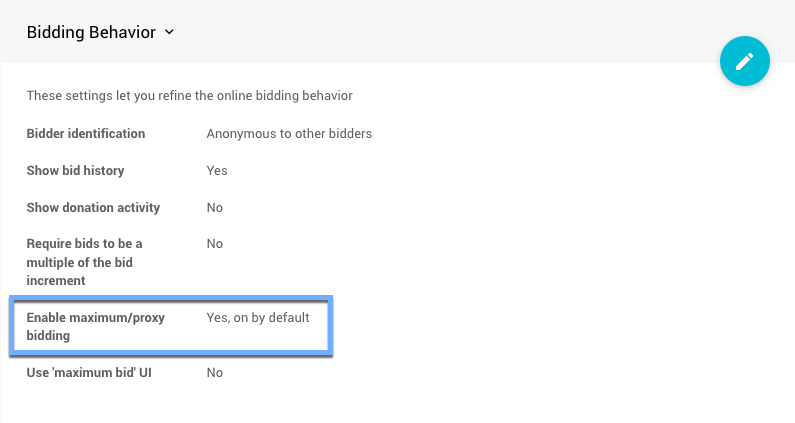
Opening the "Bidding Behavior" section for editing and then clicking on the Enable maximum/proxy bidding option will display the available options you can choose from.
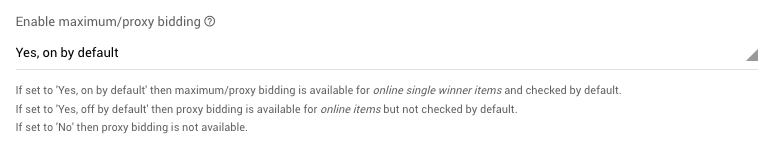
- If set to
Yes, on by default, then maximum/proxy bidding is available for online items.- This is checked by default.
- If set to
Yes, off by default, then proxy bidding is available for online items. - If set to
No, then proxy bidding is unavailable.
Enable Maximum Bidding Interface
If you are using the Maximum Bidding feature set, you may also need to enable the Maximum Bid UI if it has not been enabled by default for your event.
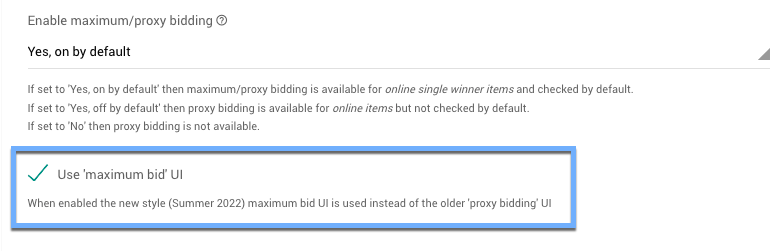
If Maximum Bidding is turned off after a "Maximum Bid" has been made; it will only affect future bids that are placed. The original Maximum Bids will remain active unless manually removed. See Remove A Maximum Bid for more details.
In this section:
Last reviewed: April 2024