On This Page
Donors
INFORMATION
Donors are saved at the organization level, not at the event/auction level. The donor information is available to all events under the organization.
WARNING
Deleting a Donor will remove it from EVERY auction.
The Donors functions in Auctria allow you to manage the Organization's donors.
- Maintain a list of available donors for your organization.
- Track and analyze donors.
- Record donations separate from auction Donation Items.
- Create Donor Receipts for recorded donations.
To access the donor functions, click Donors in the main Auction Dashboard sidebar.
The Donor Dashboard will appear highlighting the current number of "Active" donors for the event and listing the last five Recently added donors to the organization.
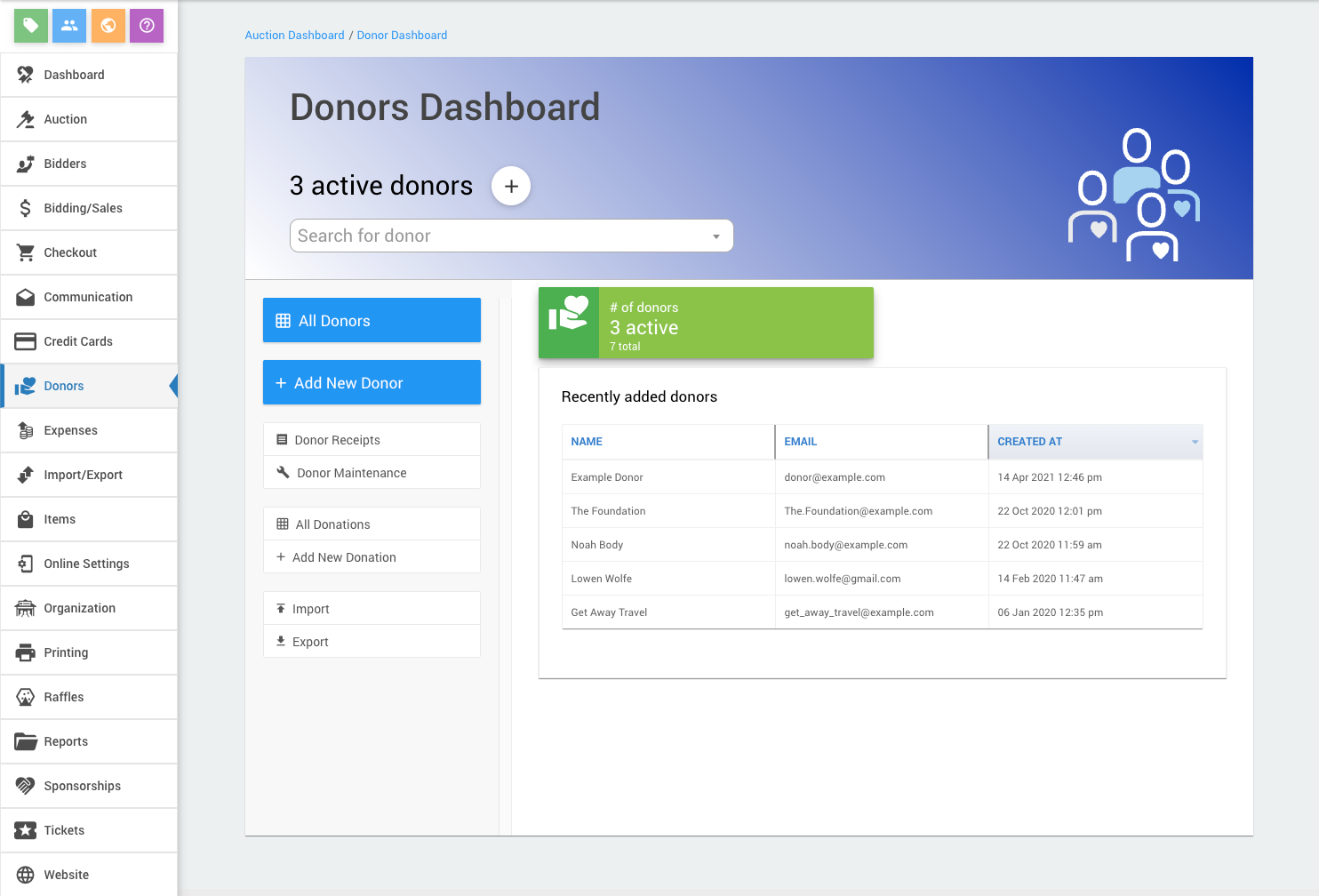
An example noting the "Active" donors for the current event.
Donors Dashboard Sidebar
- All Donors ∞ links to the "All Donors" report which defaults to "active" and "inactive" donors for the organization.
- Add New Donor ∞ opens the Add Donor dashboard.
- Donor Receipts ∞ opens the Donor Receipts dashboard.
- Donor Maintenance ∞ opens the Donor Maintenance dashboard.
Donations
- All Donations ∞ opens a list view of Donor Donations (see List Donor Donations for more information) -- new donations can be added from this report.
- Add New Donation ∞ opens the Add A Donor Donation dashboard.
Import/Export
- Import ∞ opens the Import Data dashboard (pre-configured to import into the Donor table).
- Export ∞ opens the Export Data dashboard.
In this section:
Last reviewed: January 2023