Column Content
Dragging the More Column Content... option into a content section of a row will pop up the "Choose Content" window, where you will find additional elements you can use on your auction website.
Basic Content
This includes the elements displayed in the Basic Content section of the Website Editor Sidebar.
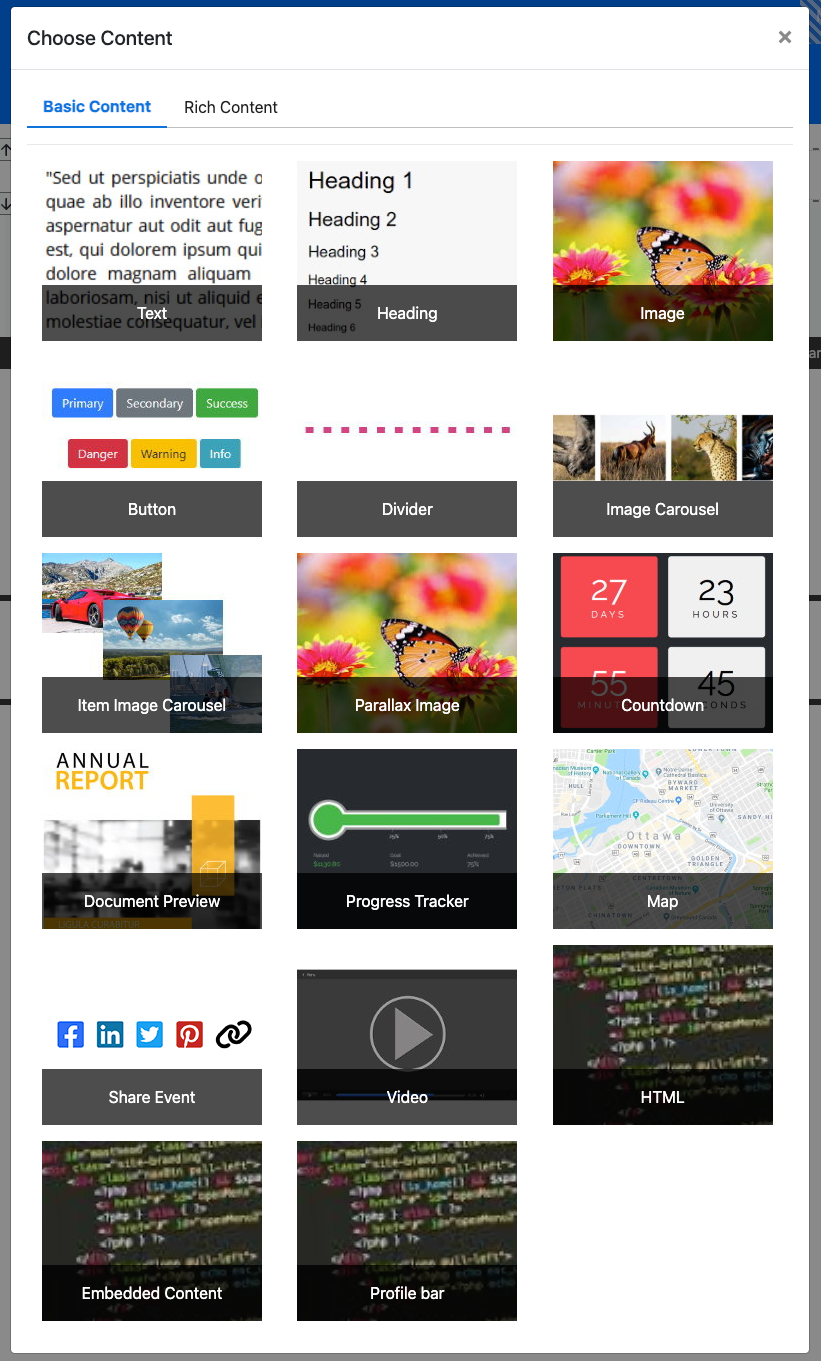
Clicking on an element preview thumbnail will insert it into the content block you dragged the More Choices element into.
Rich Content
Rich Content elements are collections of elements pre-configured for specific goals.
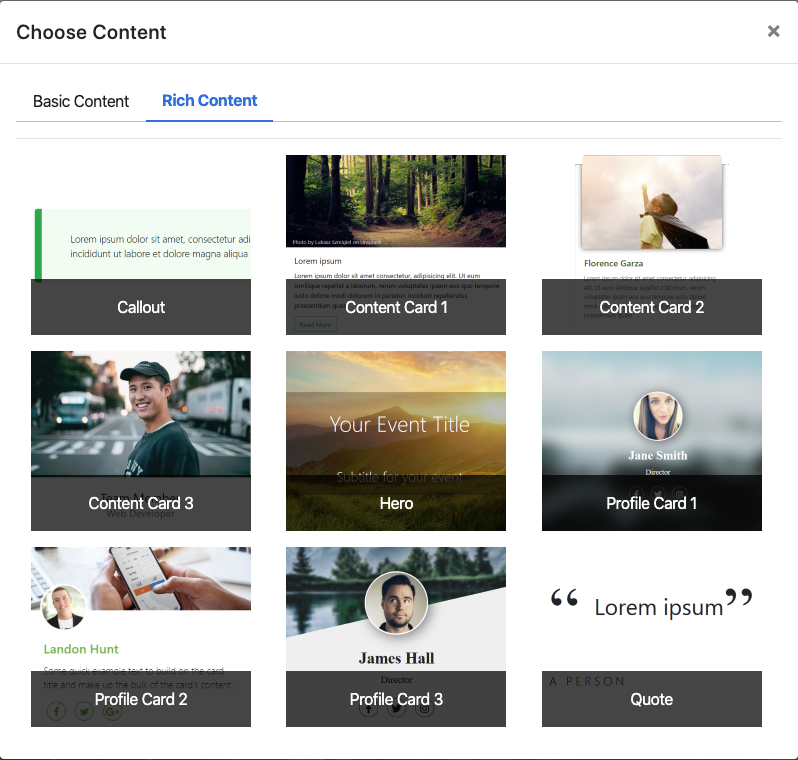
Clicking on an element preview thumbnail will insert it into the content block you dragged the More Choices element into. These Rich Content blocks will generally contain several pre-configured rows (and additional content blocks) that can be individually edited.
INFORMATION
Rich Content elements are treated as a single element regarding their row and/or section as they are inserted into a single content block; and, each of the individual elements within the inserted Rich Content can be managed separately.
Last reviewed: January 2024