Donor Receipts
From the main Auction Dashboard, click through the Donors entry and then click the Donor Receipts entry in the Donors dashboard. This will open the Donor Receipts dashboard.
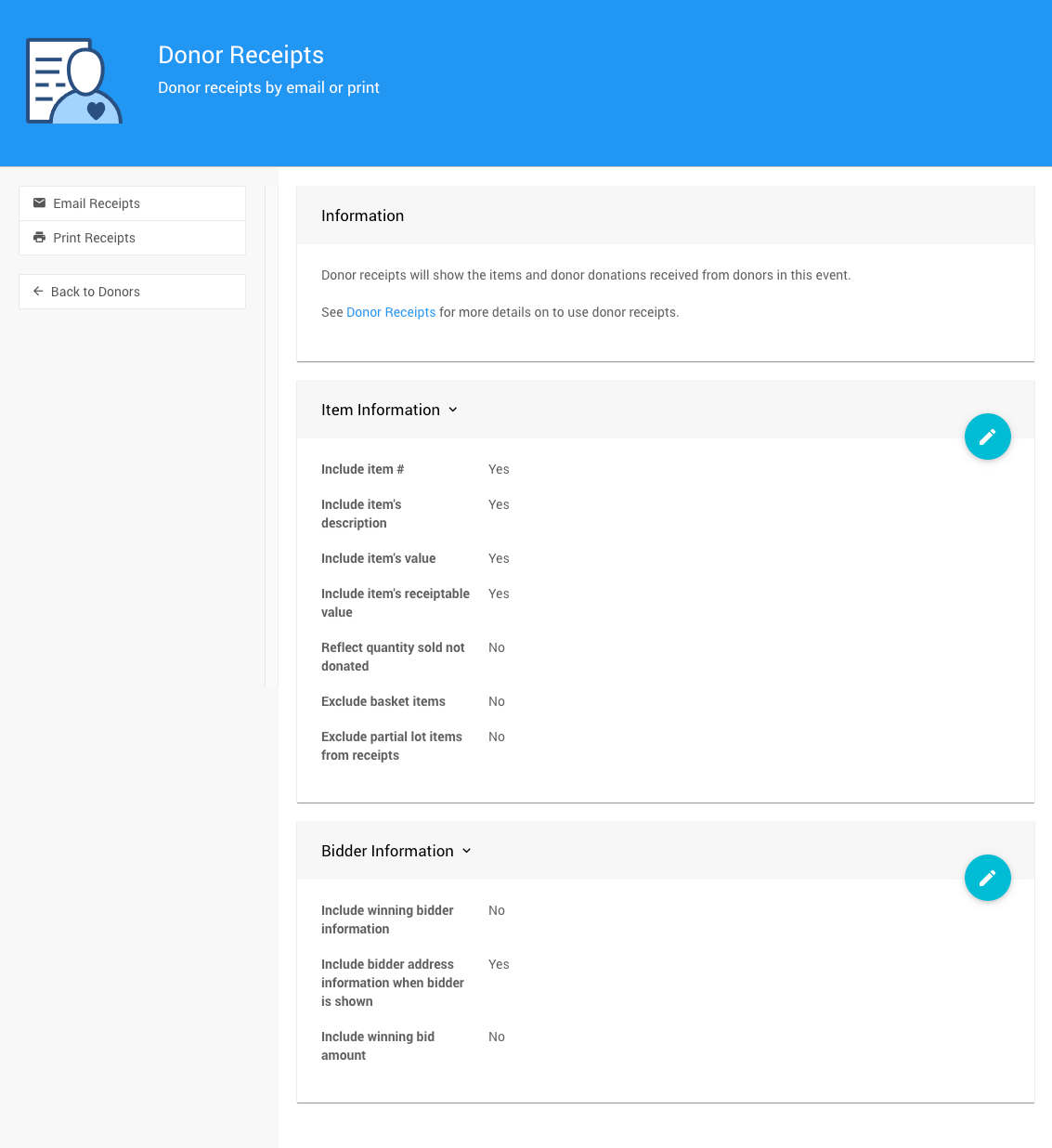
Information
Donor receipts will show the items and donor donations received from donors in the event.
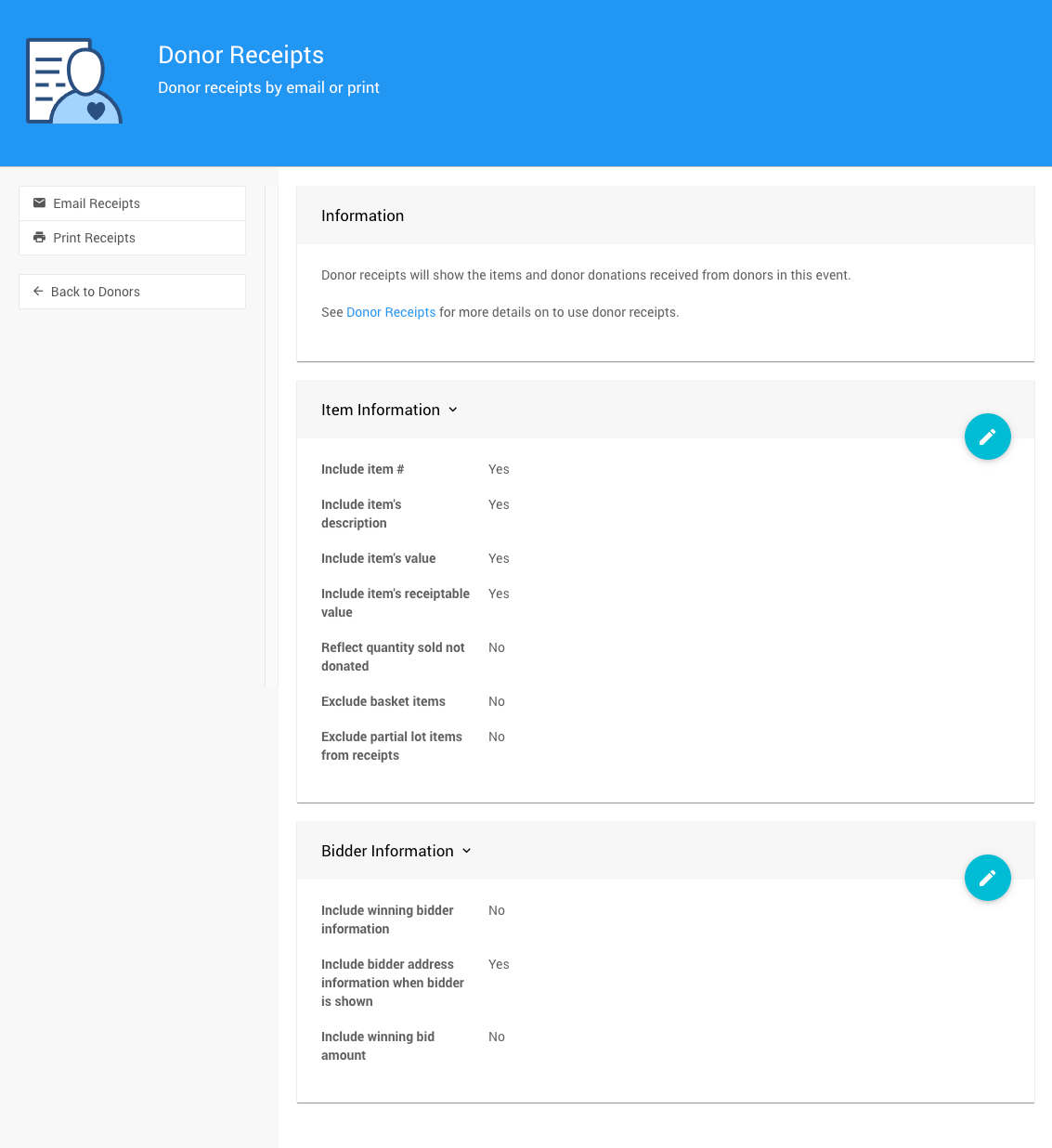
Item Information
Use this panel to set the Item Information to be included with the Donor Receipts.
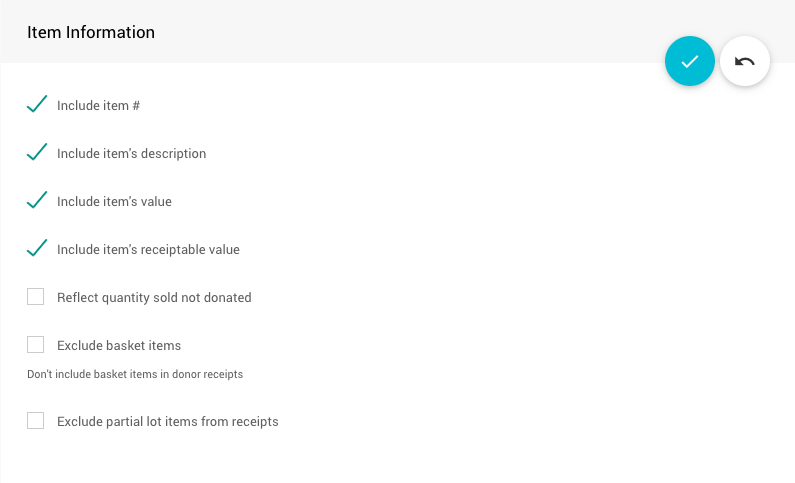
- Include item #
Displays the item number. - Include Item's description
Displays the item's description. - Include item's value
Includes the item's value if it is set. A value of $0.00 will not be displayed. - Include item's receiptable value
Includes the item's receiptable value if it is set. A value of $0.00 will not be displayed. - Reflect quantity sold not donated
Only display those items "sold" to bidders (note: most items are not actually sold). - Exclude basket items
Don't include basket items in donor receipts. - Exclude partial lot items from receipts
Excludes Partial Items from the receipt.
Bidder Information
Use this panel to set the Bidder Information to be included with the Donor Receipts.
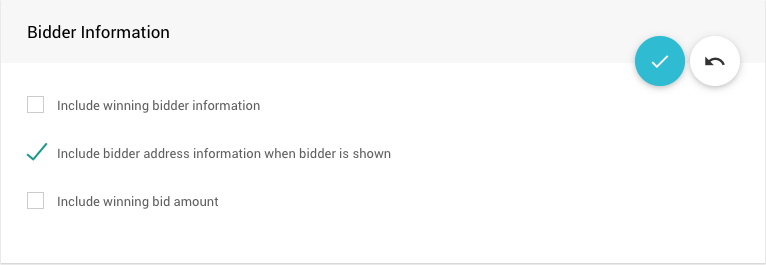
Actions
Email Receipts
See Email Donor Receipts.
Print Receipts
See Print Donor Receipts.
In this section:
Last reviewed: March 2023