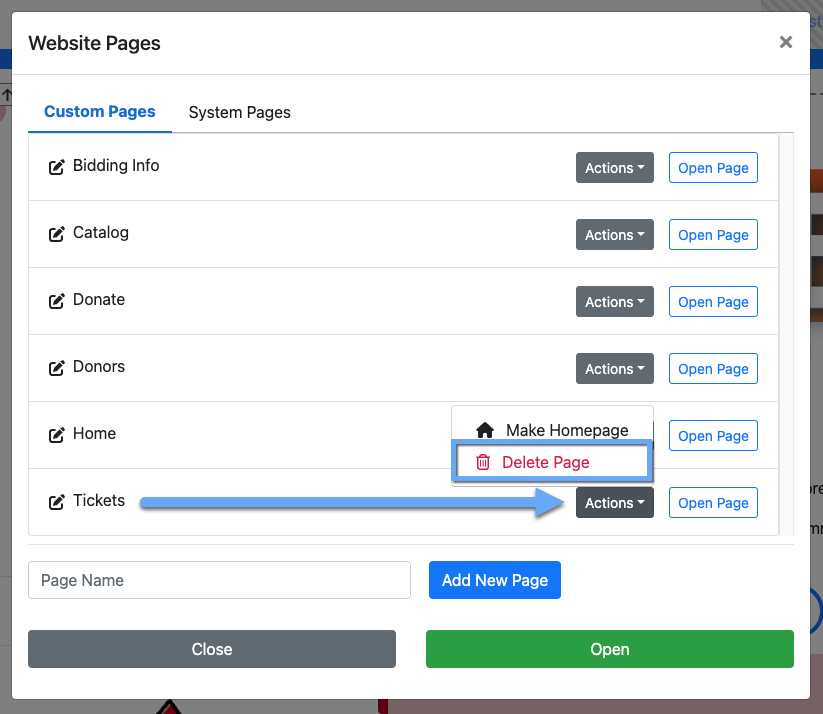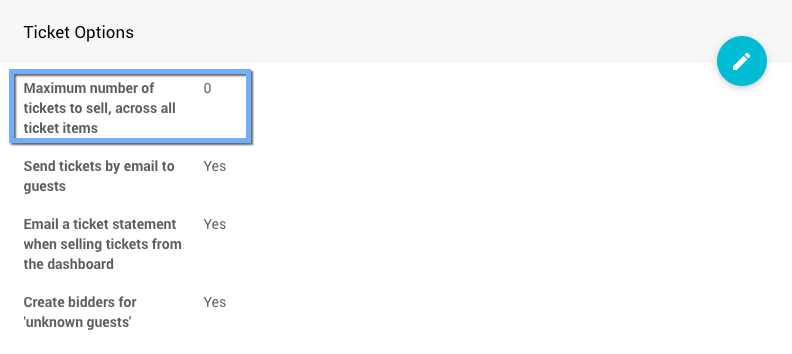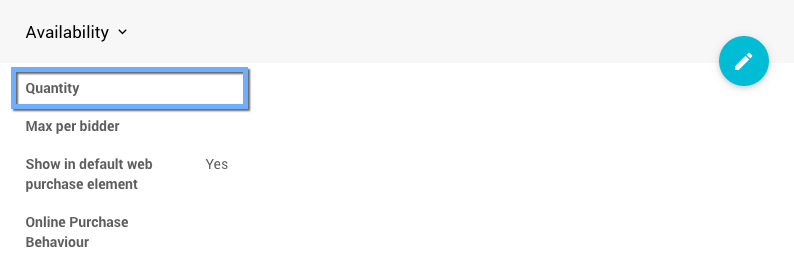There may be times when you decide to stop selling tickets. This could be for various reasons, such as a venue change or a decision to limit the number available to increase sales.
These steps will provide easy options to consider. Each will provide a means, although you can use more than one.
One of the first things to consider when you stop selling tickets is whether or not to remove the page from the Auction Website.
Leaving the page viewable to your guests will allow you to leverage the display of tickets that are sold out. This is managed by setting an appropriate maximum number of tickets available (see below).
Removing the page will make it more difficult for guests to purchase tickets, although it does not stop them entirely. If the guest has the direct website address of the "Tickets" page, they can still navigate to it with their website browser and use it to purchase tickets.
See How To Configure Menu Entries for additional references.
Suppose you no longer want to display the "Tickets" page in your menu and are not considering sharing its address for last-minute purchasers. In that case, you might consider removing the "Tickets" page altogether from the Auction Website.
This can be done via the Manage Pages button on the Website Editor Sidebar. Clicking the button will open a popup window for Website Pages where you can use the appropriate Actions button to delete the "Tickets" page.
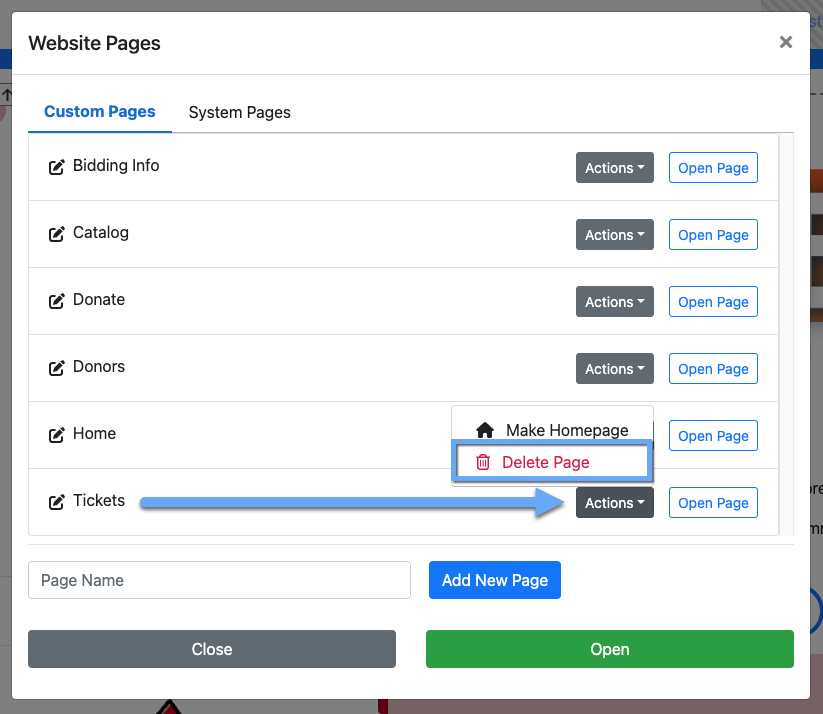
An example taken from a demonstration event.See Current Page Settings | Delete Page for additional options to delete the "Tickets" page.
One of the more important settings to address when selling tickets is knowing there are specific limits that must be considered, such as venue capacity, the number of tables and chairs you have access to, etc.
This is when you should set the Maximum Number Of Tickets for the event and, if necessary, the maximum number available for each ticket.
Maximum Per Event
For setting the Maximum Number Of Tickets for the event, you would set the property Maximum Number Of Tickets To Sell Across All Ticket Items on the Tickets dashboard under Ticket Options.
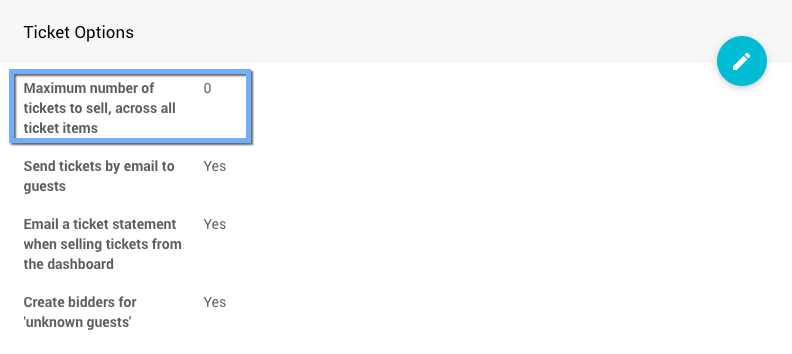
A Ticket Options panel taken from a demonstration event. Maximum Per Ticket
To set the maximum number of tickets for a specific "Tickets" item, you could change its Quantity value in its Item Details page in the Availability panel.
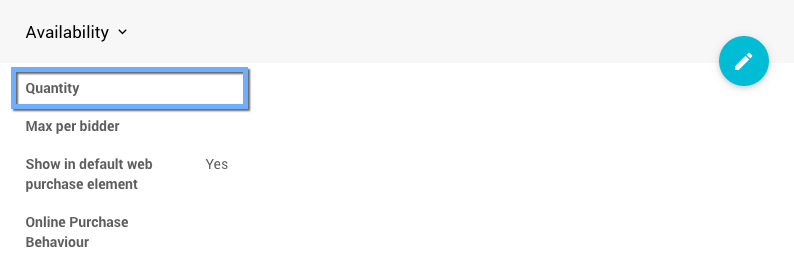
An example taken from a demonstration event.See For Sale Item Detailed | Availability for additional reference.