Auctria License
The subscription license belongs to the Organization, not to a specific user.
From the main Auctria Dashboard, click through the Organizations entry and then click on the License entry in the organization's dashboard.
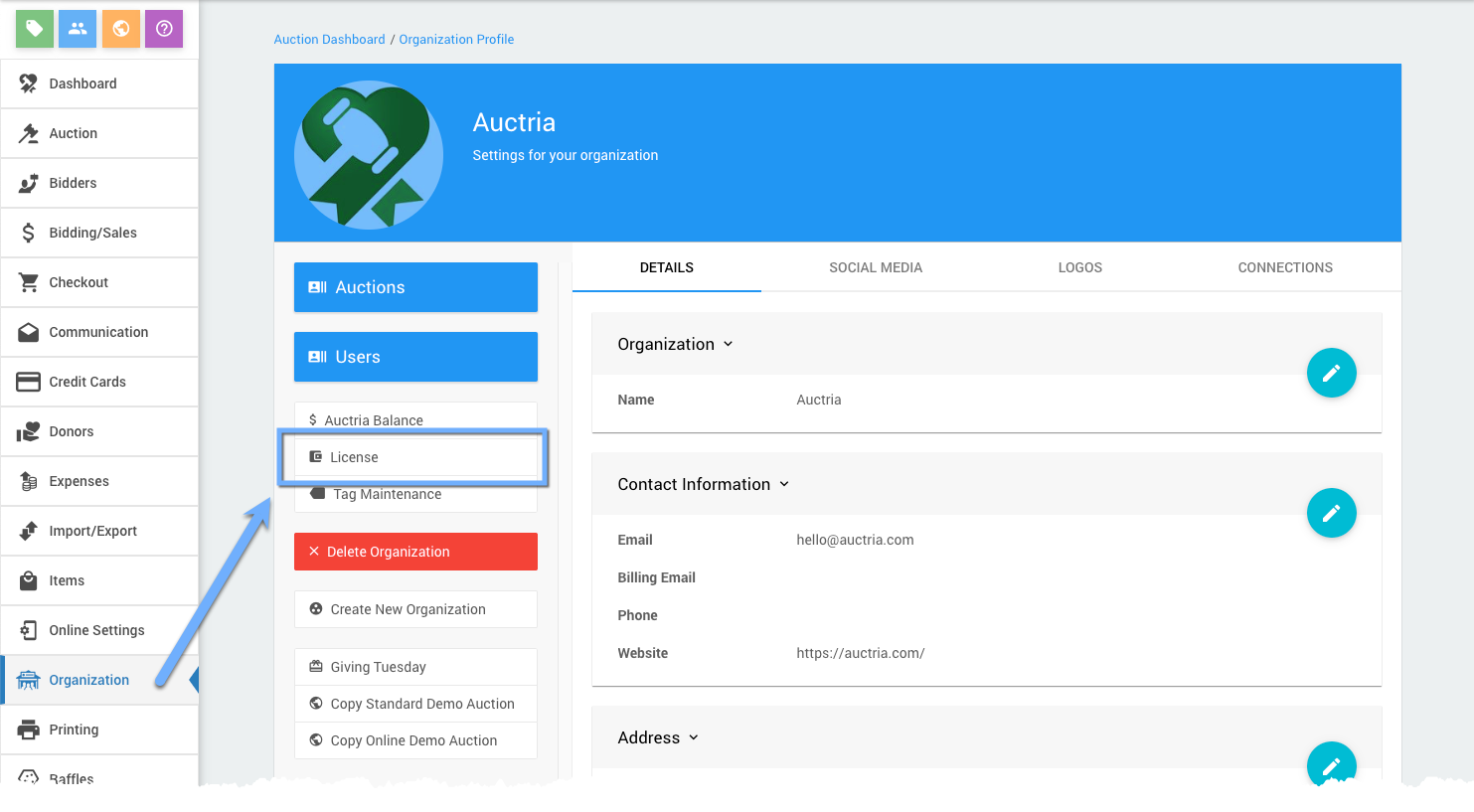
The License Details page will appear.
License Details
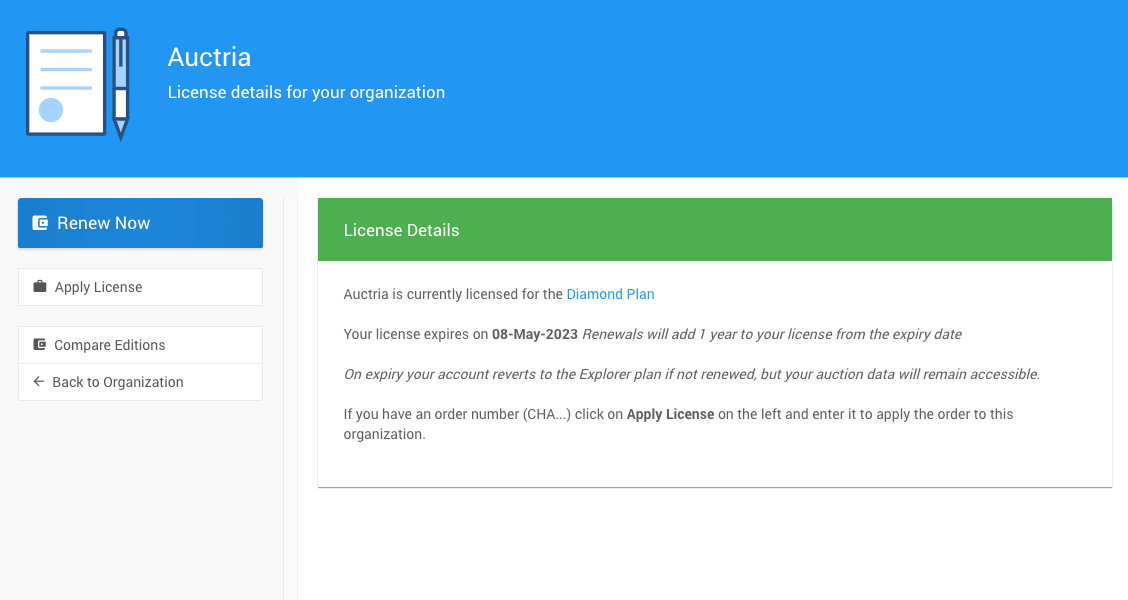
Several links are related to the Auctria License under the Auctria License Details dashboard sidebar.
Renew Now
Clicking the Renew Now Actions menu item will take you to the checkout of our Auctria online store, where you will be presented with a pre-populated cart using your current plan for renewal.
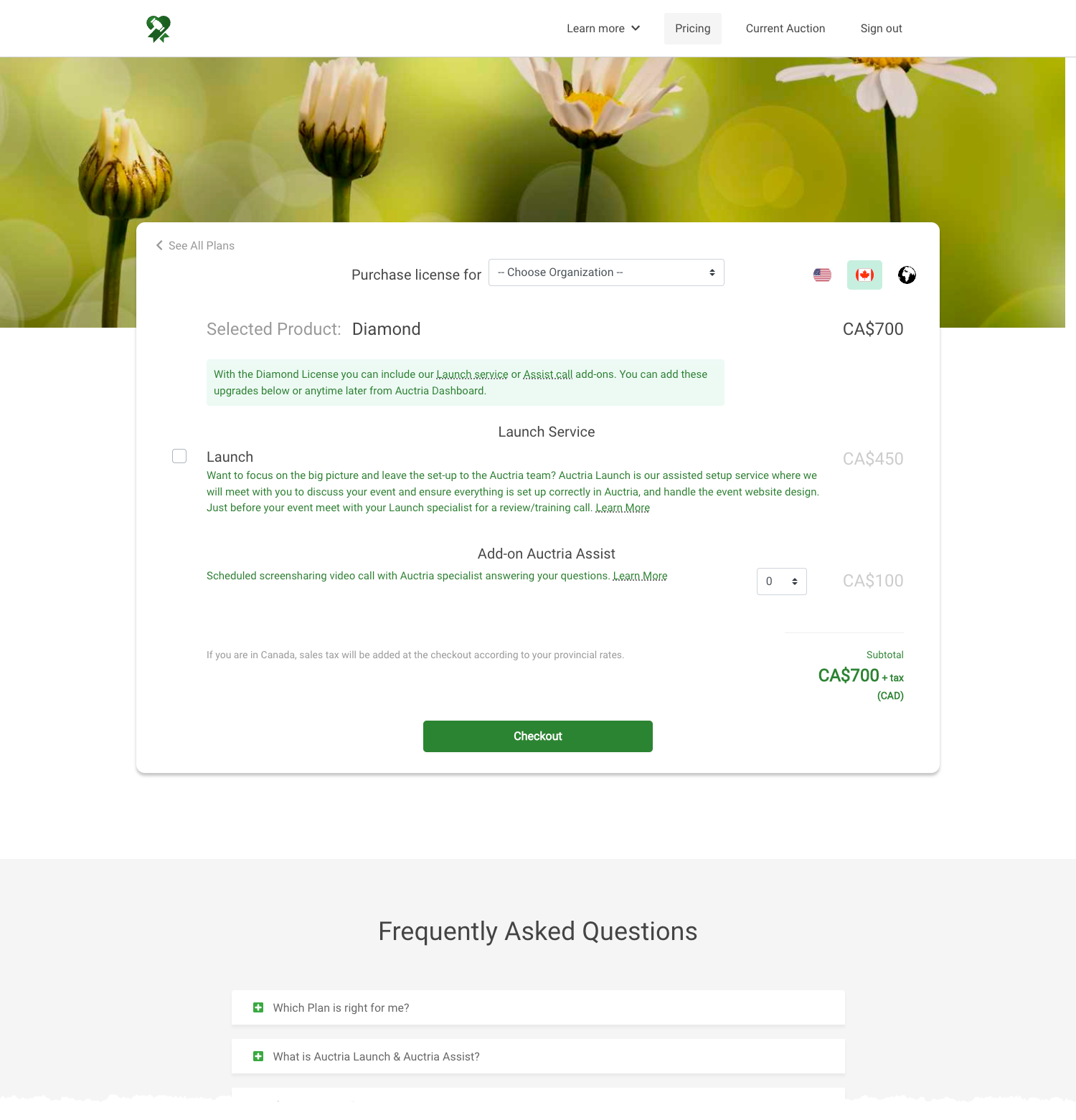
Apply License
Clicking on the Apply License Actions menu item will open a window where you can enter your account's order ID.
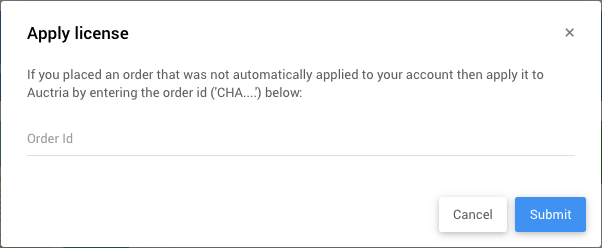
Compare Editions
Clicking on the Compare Editions Actions menu item will take you to the Auctria online store, where you will find our current subscription plans.
Last reviewed: February 2023