Word Templates
To generate your own customized forms, you will need to upload your customized Word template.
While you can start from a blank Word document, it is often easier to download one of the existing templates from Auctria and customize it to better suit your needs.
Downloading Templates
On the Word Templates page, select the Document type you want to generate.
The Word template section will then show the templates currently available for customization and/or export.
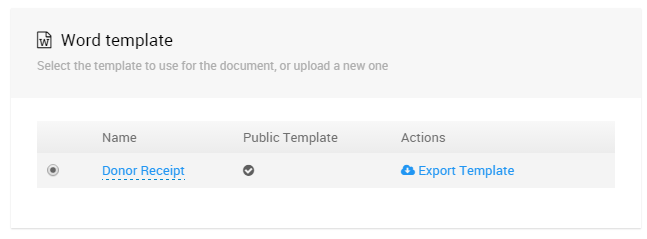
To download the template, click on the Export Template link to and a copy of the source Word document will be downloaded to your computer.
NOTE
As a safety precaution, you will see a message regarding opening the downloaded Word document. It will be in Protected View as it was downloaded from the internet. This is reminding you to 'Be Careful'--files from the Internet can contain viruses.
By clicking on Enable Editing, you are telling Word that it is a safe file.
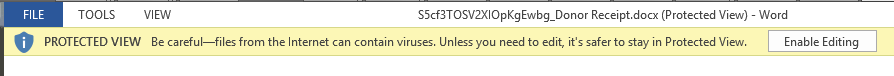
You can edit the Word document as you would any other.
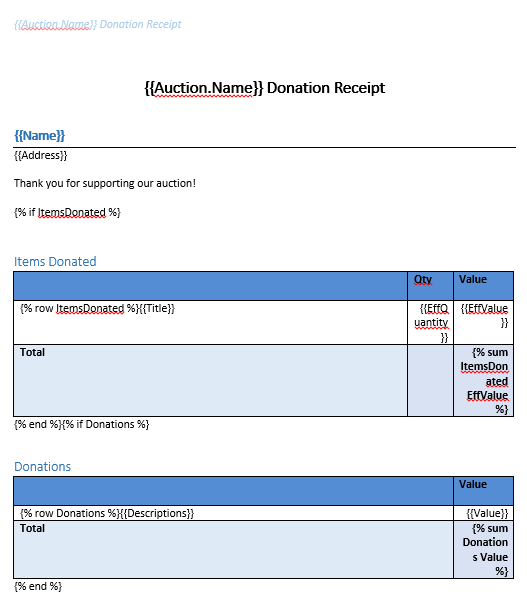
The content denoted by { ... } brackets are template prompts instructing you on what content to include. There are details on the syntax you can use in our Template Reference.
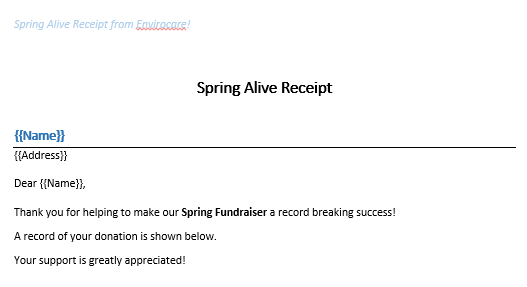
Once you have made any changes, be sure to save the document, and then upload it to make it available for use.
Uploading Templates
To upload a new template, select the appropriate Document Type from the drop-down selector, click on Upload Template under the Actions menu and select the saved Word file (.docx format) from your computer.
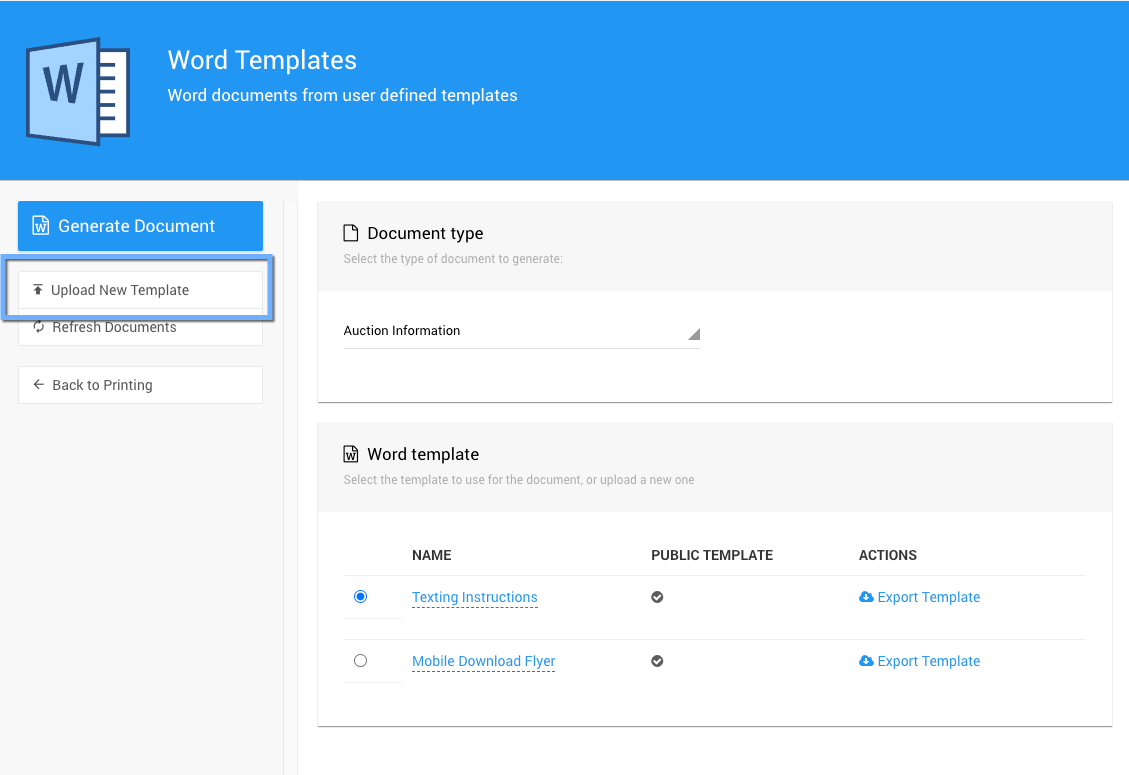
After uploading the template, it will appear in the list.
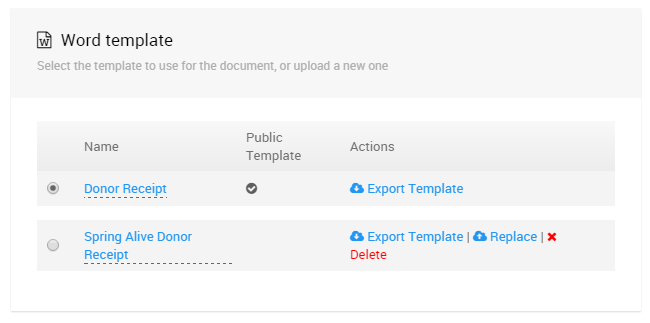
For templates that are not "Public Templates", there will also be links to Replace, or Delete, the template.
To replace an existing template, click on the Replace link and select the replacement file from your computer to upload and overwrite the current template file.
Clicking on the Delete link will remove the template.
Last reviewed: March 2023