On This Page
Edit Users
To Edit Users, open the Users dashboard from the main Auction Dashboard by clicking through Organization and then clicking on Users. to display the user list for the organization.
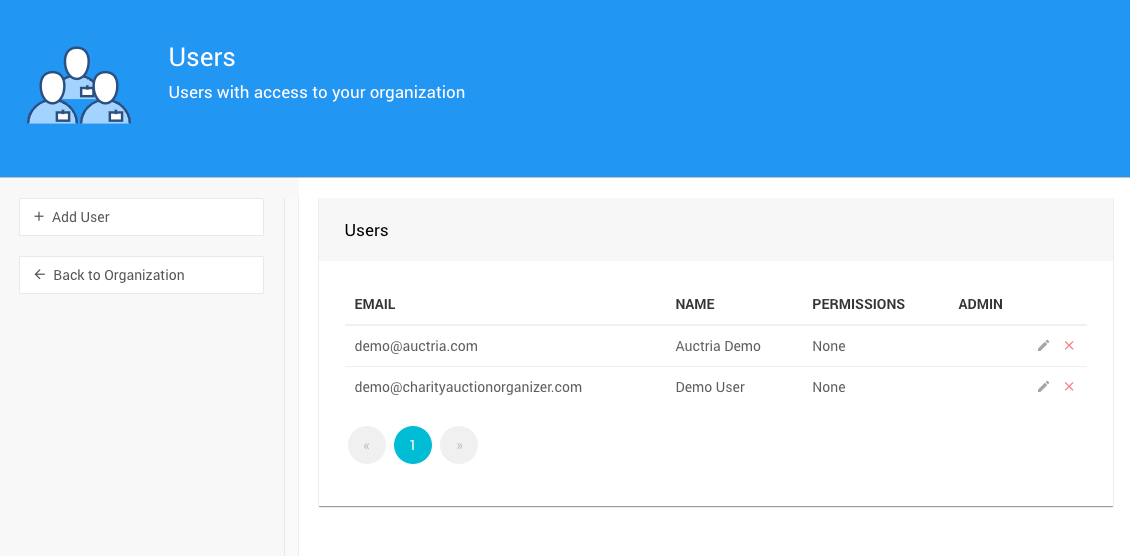
User Details
To view the User Details, double-click on their row or click the "pencil" icon at the far-right of their row in the list. This will open their specific User Details page.
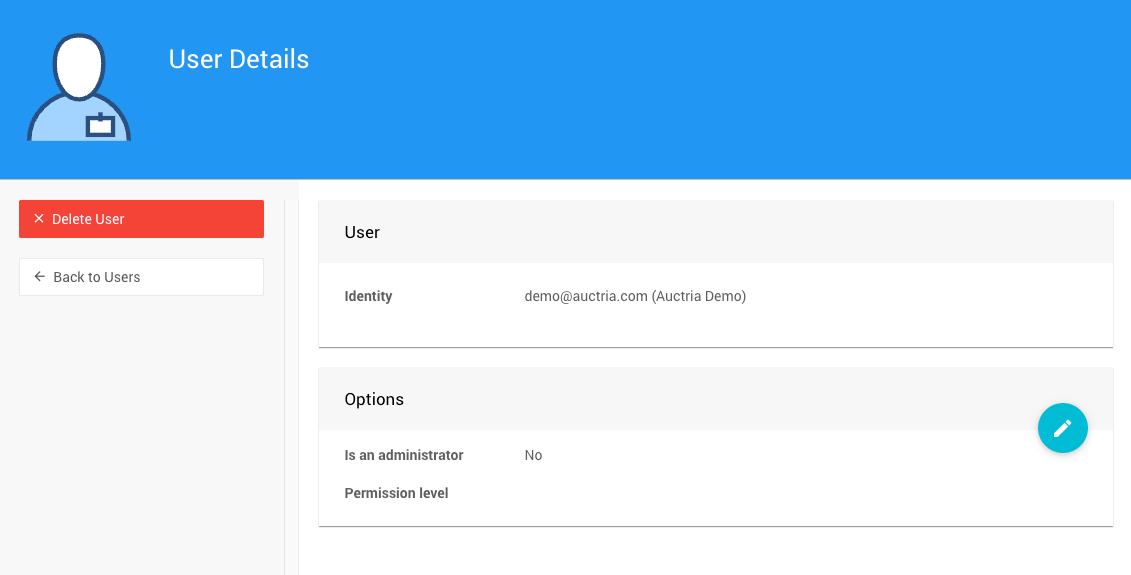
You can modify the User Options on the User Details page. These control the User Permissions for the specific User and the organization.
WARNING
You cannot change the user Identity (read: email).
See Can I Change A User Email? for other options.
Last reviewed: February 2023