On This Page
Duplicate Item
If you have several of the same or similar items, you can quickly create them using the Duplicate Item function from the Item Details page Actions sidebar menu.
INFORMATION
If you are wanting to copy one or more items from another event under your organization, please see the Copy Items page in the User Guide.
Duplicating Items
Go to the Item Details page for the item you want to duplicate. Click Duplicate Item in the Item Details sidebard, or click the "Duplicate Item" icon in the dashboard header.
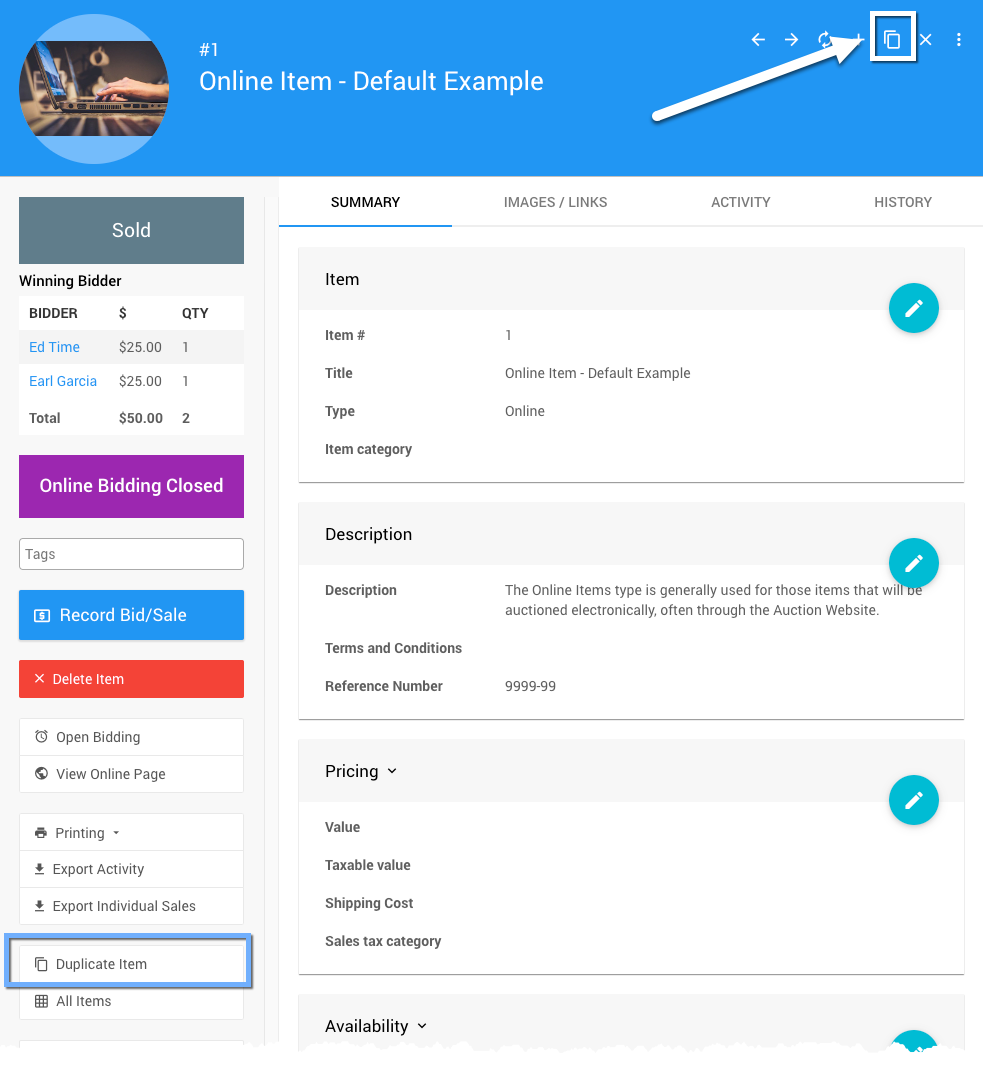
An Item Details page will appear with most of the item information copied, for example, Bidder Activity is not copied.
You can change other item details as needed, then click Save Item to create the new item.
Last reviewed: March 2023