Basket Value
After adding items to a basket, the price will be set to the total value of all items in the basket as shown on the Contents tab of the basket item. If you have added or deleted items, you can click Recalculate Basket Value to update the total.
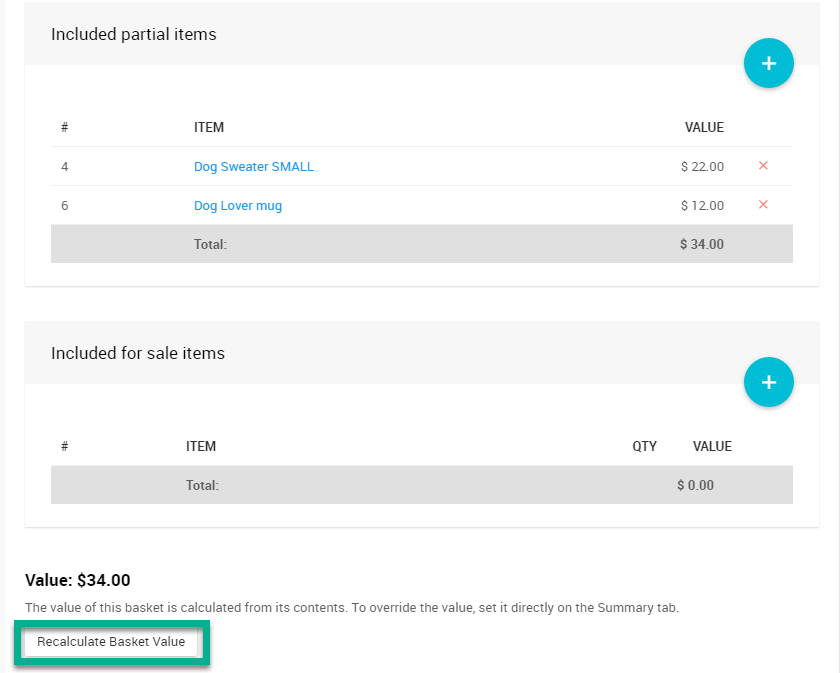
To override the calculated value, enter a new value in the pricing section on the Summary tab.
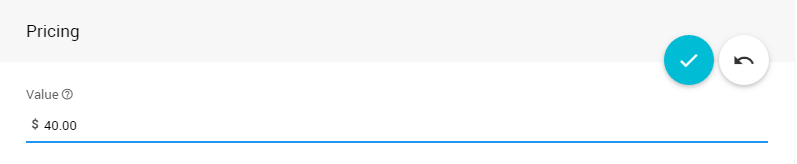
The new value will be shown on the contents tab.
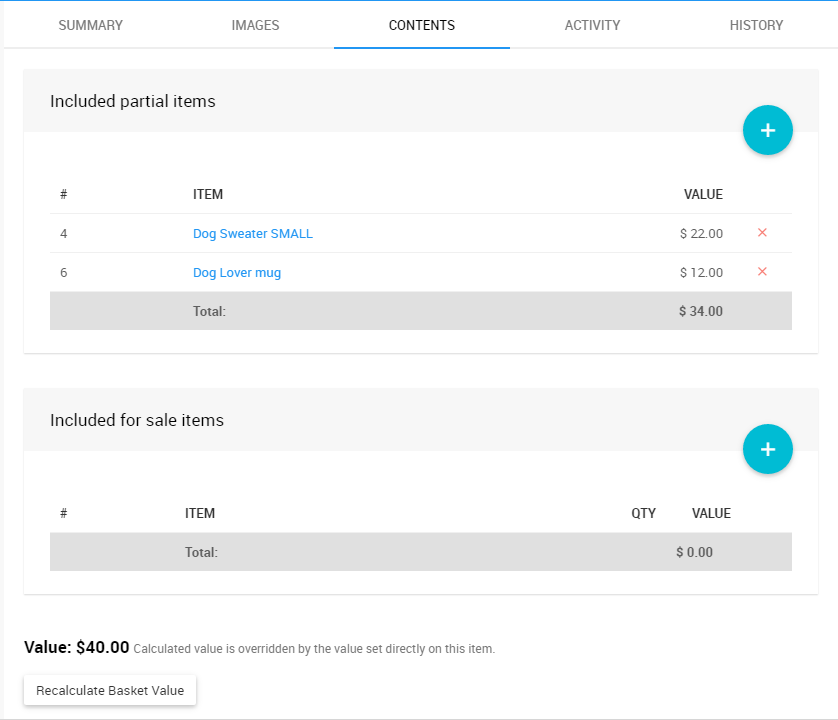
After you enter an override value on the Summary tab, you can no longer use the Recalculate Basket Value button.
If you want to change the basket contents and recalculate, you can delete the value you entered on the Summary tab. If there is no override value, the Recalculate Basket Value button will function.
Last reviewed: March 2023