Advanced Texting Set Up
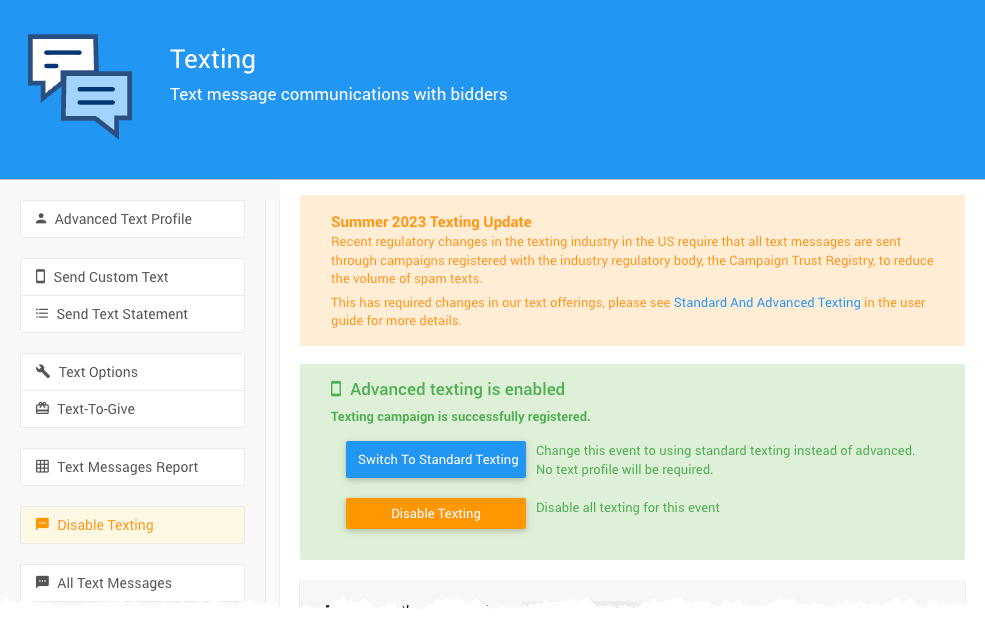
WARNING
All Text Messages feature set requires a paid subscription to be enabled. Please see Auctria pricing for more information on our plans.
To set up Advanced Texting, you must be logged in with a User Account and its User Permissions level must be set to Admin.
INFORMATION
Auctria provides a list of available numbers to choose from for your area.
The Advanced Texting feature set cannot be set up using an external mobile telephone number.
If you choose the Advanced Texting feature set, you must ensure your Text Profile is up-to-date and "correct" to what you have on your registered EIN profile. These must match for your Advanced Texting feature set to be completely enabled.
Existing Texting Number
Suppose you've previously registered a Text Profile with Auctria. In that case, you can check your status on the Texting page of the Auctria Dashboard under Communication. Profiles registered in the last few months should be valid; older profiles may need updating with the Organization's EIN.
To set up Text Messages, go to Communication from the main Auction Dashboard. Then click on Text Settings.
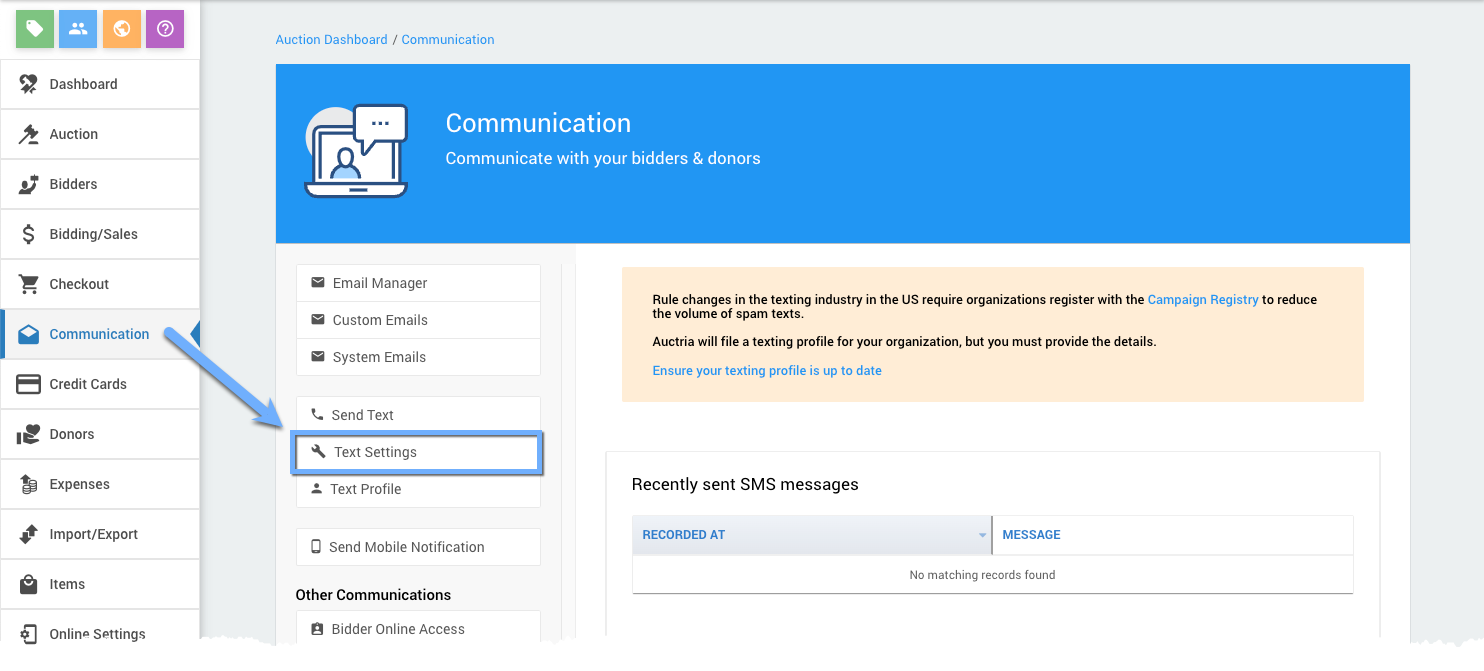
Assign Phone Number
With an Emerald or Diamond subscription plan, the Text Messages feature set is included. For the Advanced Texting feature set you need to click on the Assign Phone Number button to start the set up process.
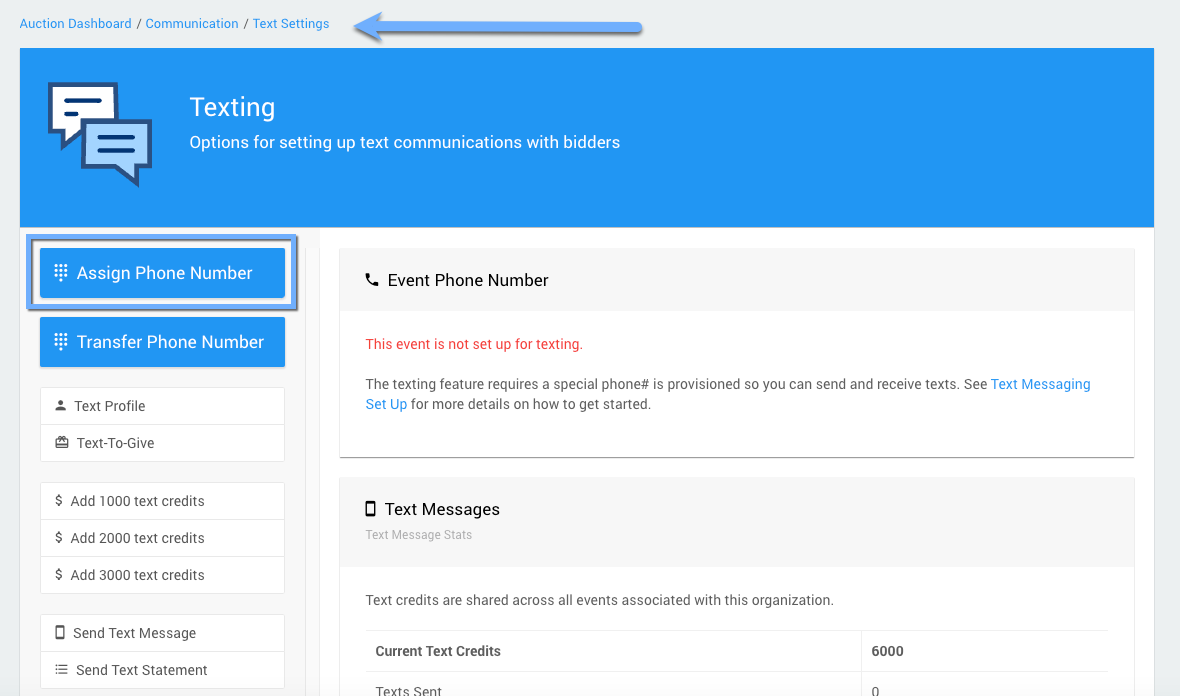
If you have previously used Text Messages with your Auctria organization, you can transfer your telephone number to your current event.
How To Transfer Your Texting NumberSet Up Texting Wizard
The wizard will guide you through the process of selecting an area code. Currently numbers in the US and Canada can be selected.
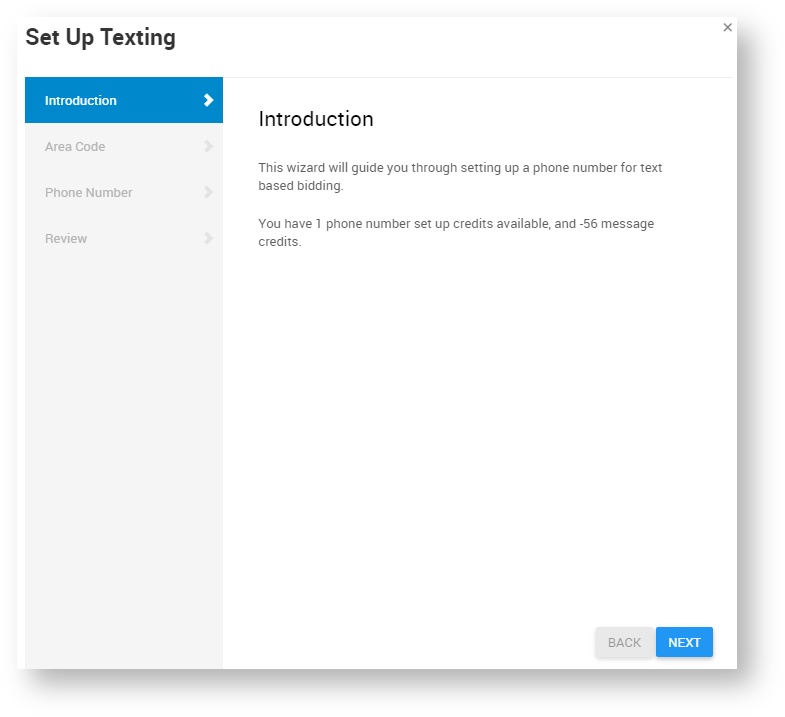
Numbers are available in most area codes in the US and Canada. However, some heavily subscribed area codes may not return any available numbers, in this case you will need to choose a neighboring area code.
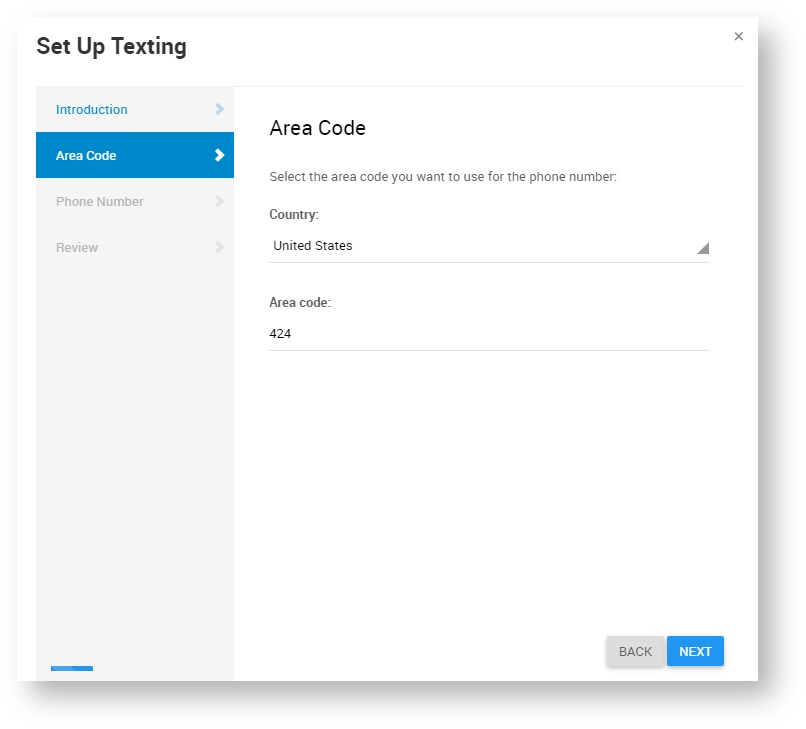
Once you have entered an area code you will be able to chose from a list of available numbers
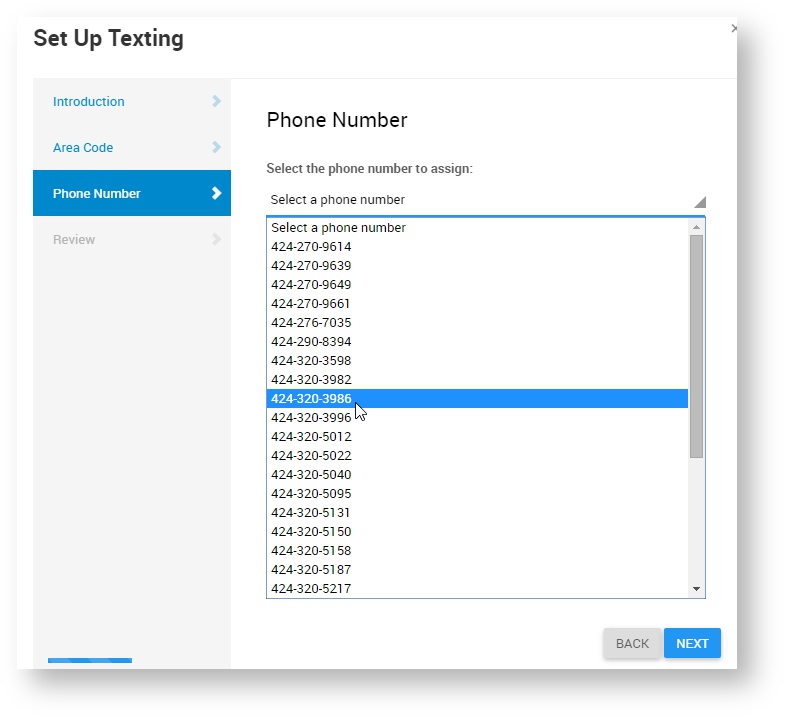
After completing the wizard the auction phone number will be shown on the text settings page:
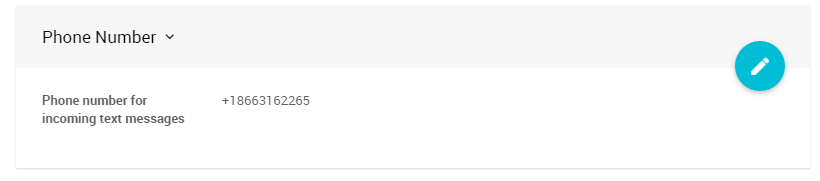
Your auction phone number is now ready to use. Try texting hello to the number to see it is working.
In this section:
Last reviewed: August 2023