Duplicate A Bidder
To save time adding multiple bidders with similar information, for example when several people from the same company or family are being added manually, you can copy information from one bidder to the next using the Duplicate Bidder function.
You would start with opening the Bidder Details page of the bidder you want to duplicate and then click on Duplicate Bidder under the Editing sidebar menu.
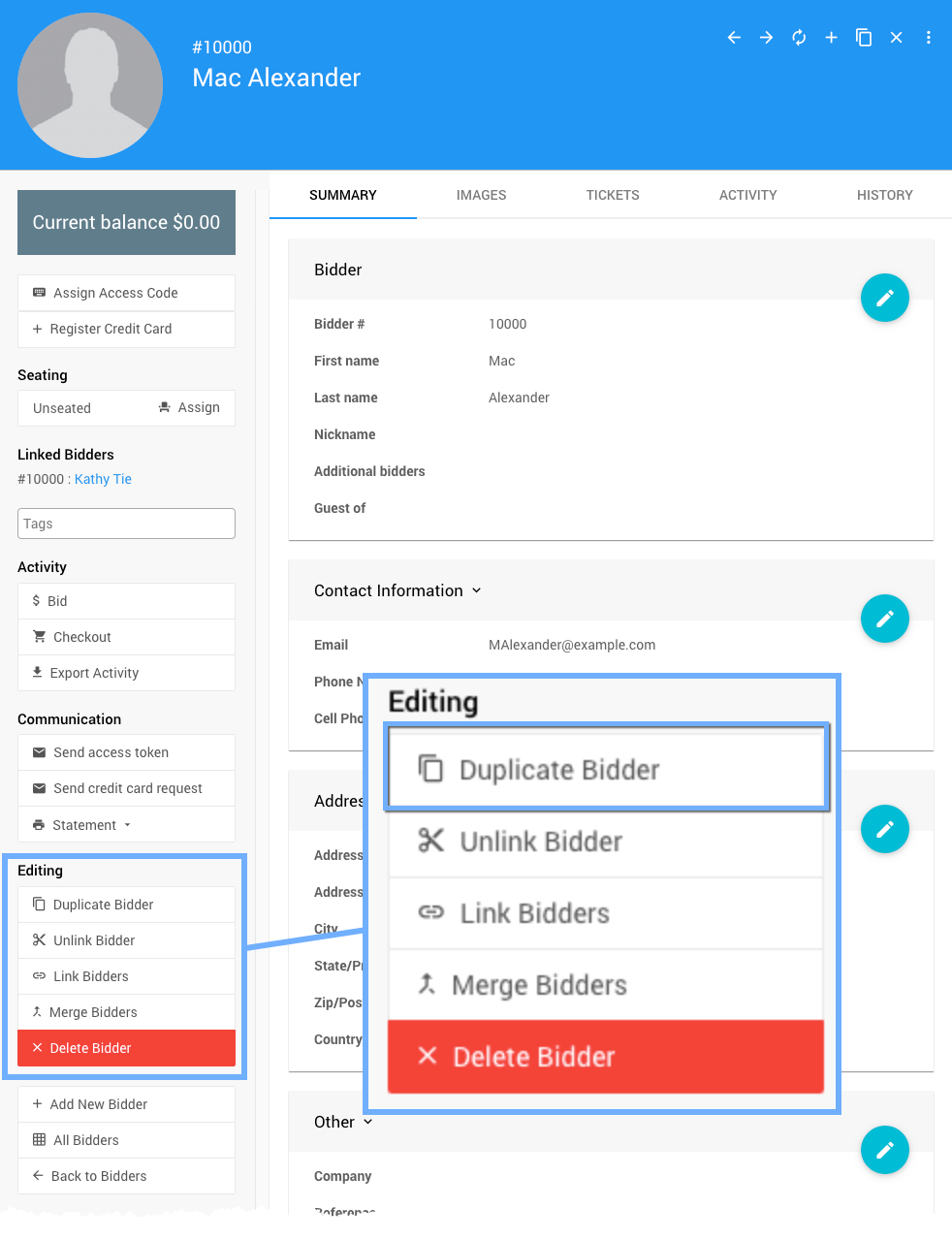
An example Bidder Details page from a demo auction.
This will open the Register Bidder dashboard (see Add New Bidder for more details) with the current bidder information copied into the relevant fields.
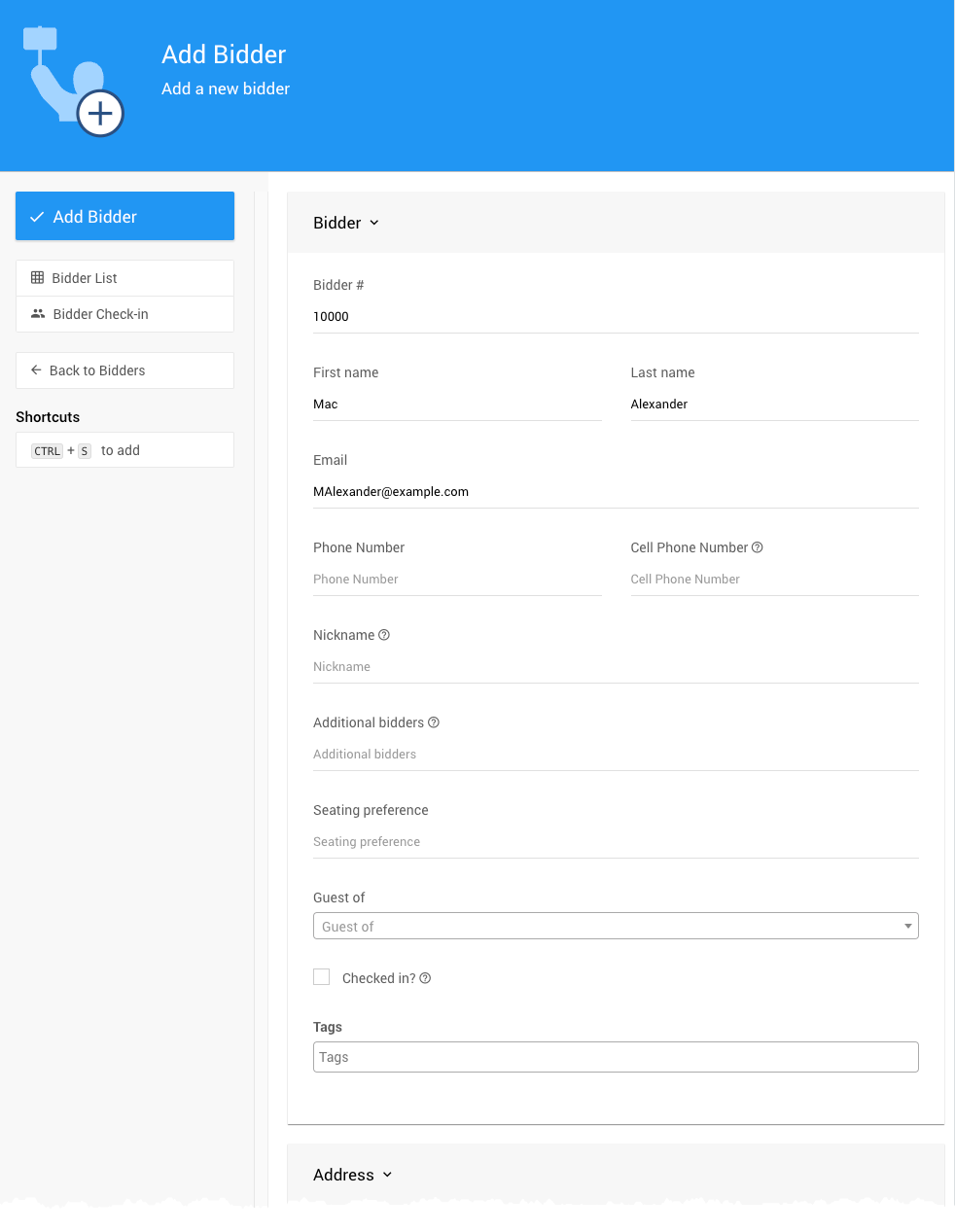
A partial view of the Register Bidder page for the new bidder based on the example above.
INFORMATION
- Bidder activity is not copied.
- The registered credit card is not copied.
WARNING
The bidder email address, if it existed will be copied to the new duplicate bidder, it must be changed before saving the new bidder details.
If you want the bidders to each have a separate bidder#, you must change the bidder# for the new bidder or clear the Bidder# field to allow the system to automatically assign a new number.
IMPORTANT
By default, if the bidder number existed it will be the same for the new bidder -- this will link the bidders. See Sharing Bidder Numbers for more information.
Click Save Bidder after changing any other relevant details for the new bidder record.
Last reviewed: February 2023