Donor Reports
To track and analyze donor information, you can use the Active Donor List and other Donor Reports:
- Donors
- Active Donors
- Inactive Donors
- Donor Summary
- Donor Donations
- Donors by Solicitor
The Active Donor List and Active Donor Report show the same information; however, you can change the Active Donor List to show Inactive or All Donors.
Lists and Reports also give you the ability to
- Select And Delete Multiple Records
- How To Make Mass Changes (e.g. change the solicitor on multiple records)
- Unknown link 'ModifyTags'
Donor List
To access the Active Donor List, select Donors from the Main navigation, and then select All Donors from the Donor Dashboard.
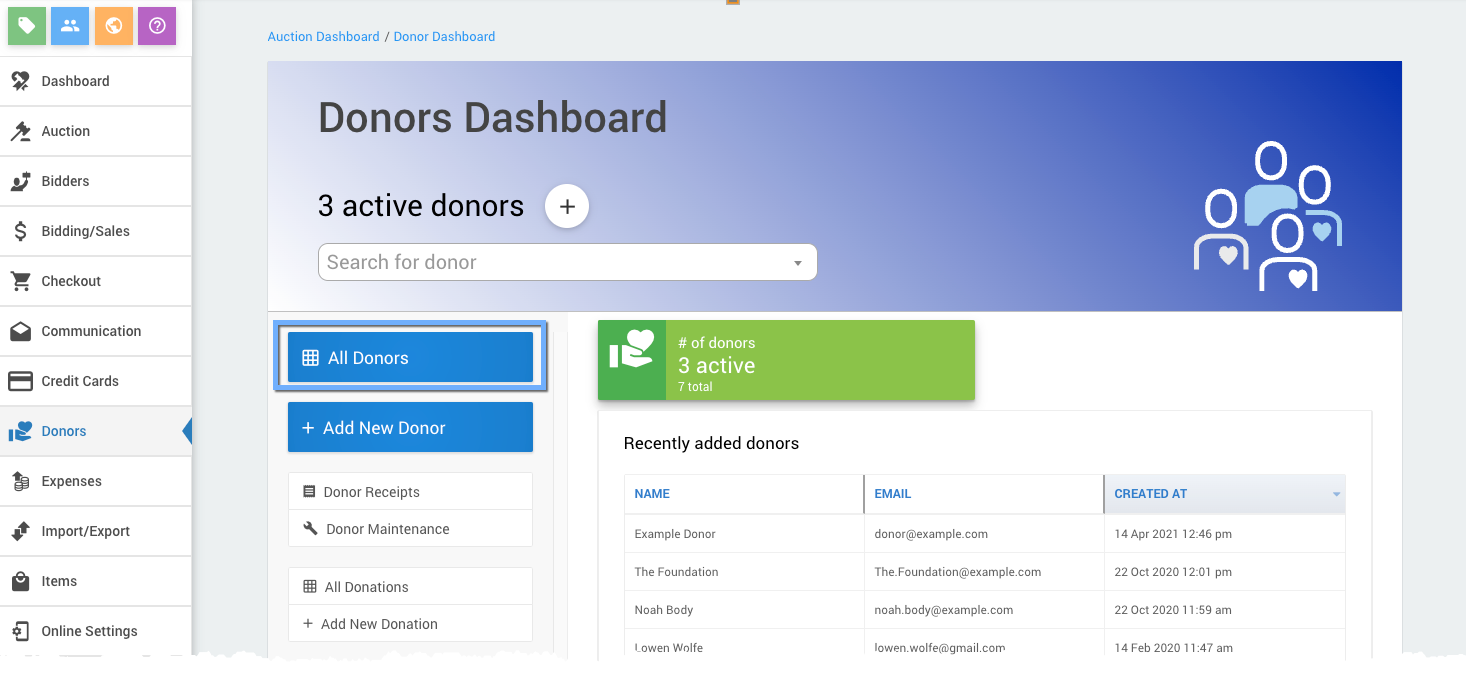
All examples taken from a demonstration event.
The list of Active Donors will appear.
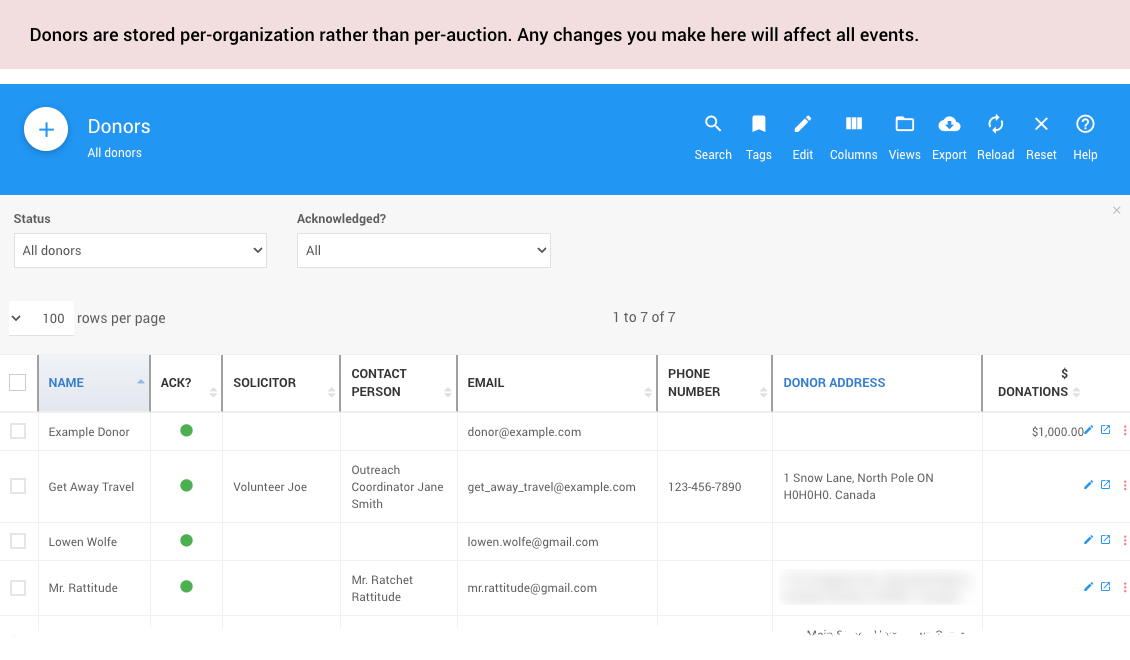
A green dot in the ACK? column indicates the donor can be publicly acknowledged.
Donor Reports
To view a Donor Report, select Reports from the main navigation, and then select the title of the Report you would like to see on the DONOR tab.
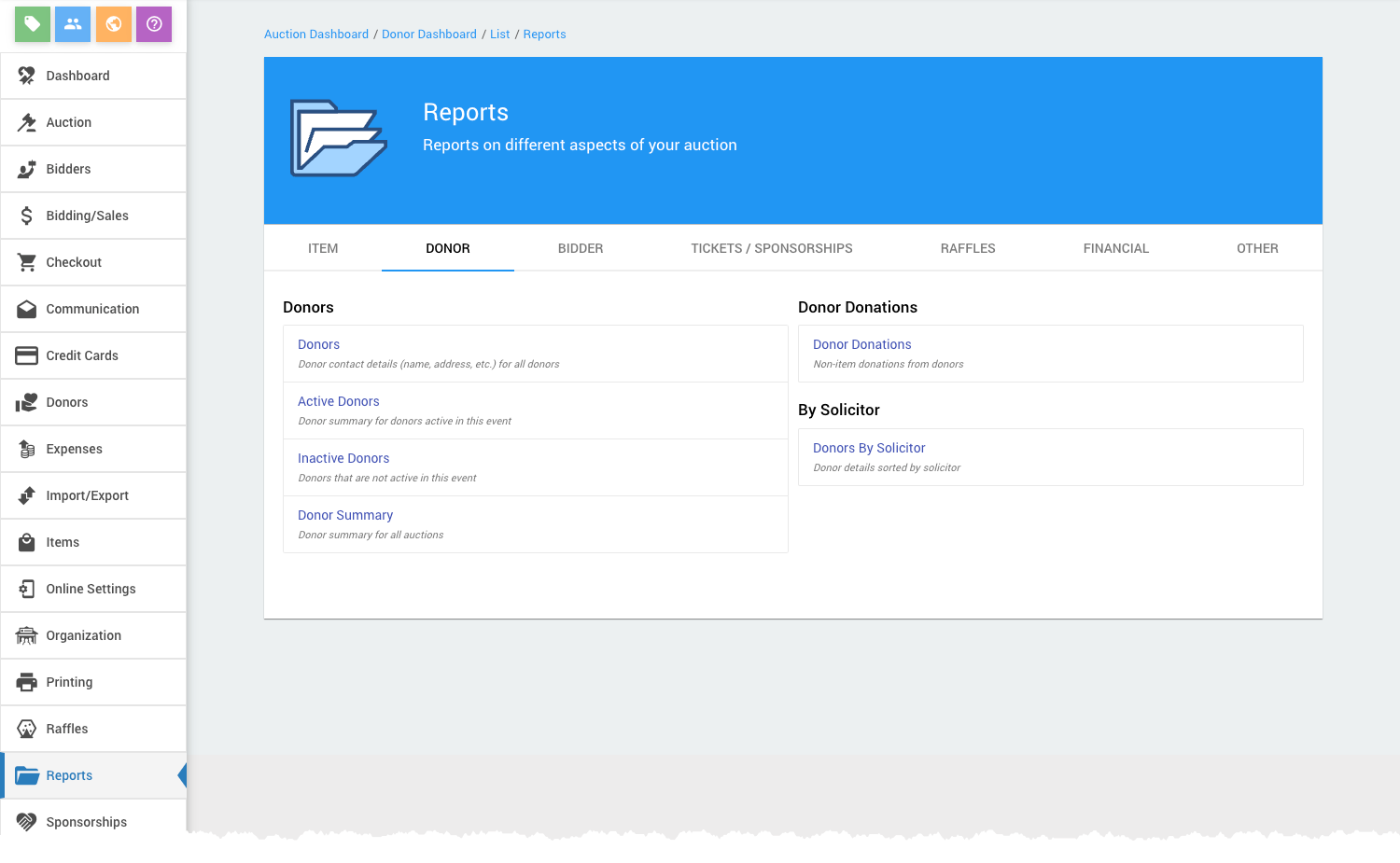
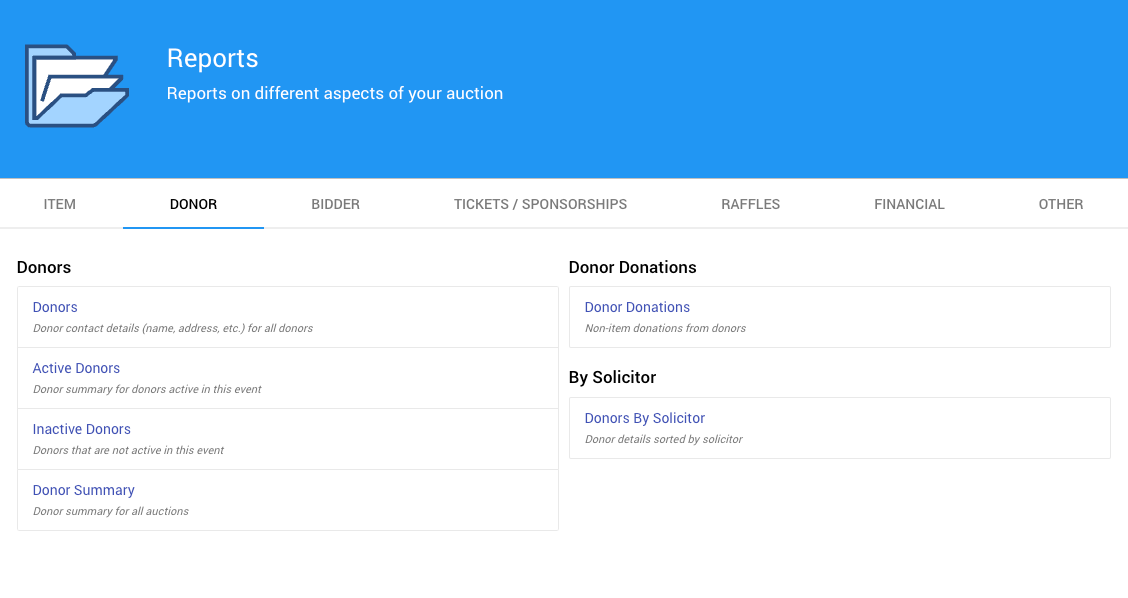
Clicking on a report title will generate and display the specific list report.
Last reviewed: January 2023