Splitting Bids
Sometimes at checkout a bidder will want to split a bid with a number of other bidders.
You can do this through the Split Bid page.
From the main Auction Dashboard, click through the Checkout entry and then select the bidder as normal and then click on View Transactions.
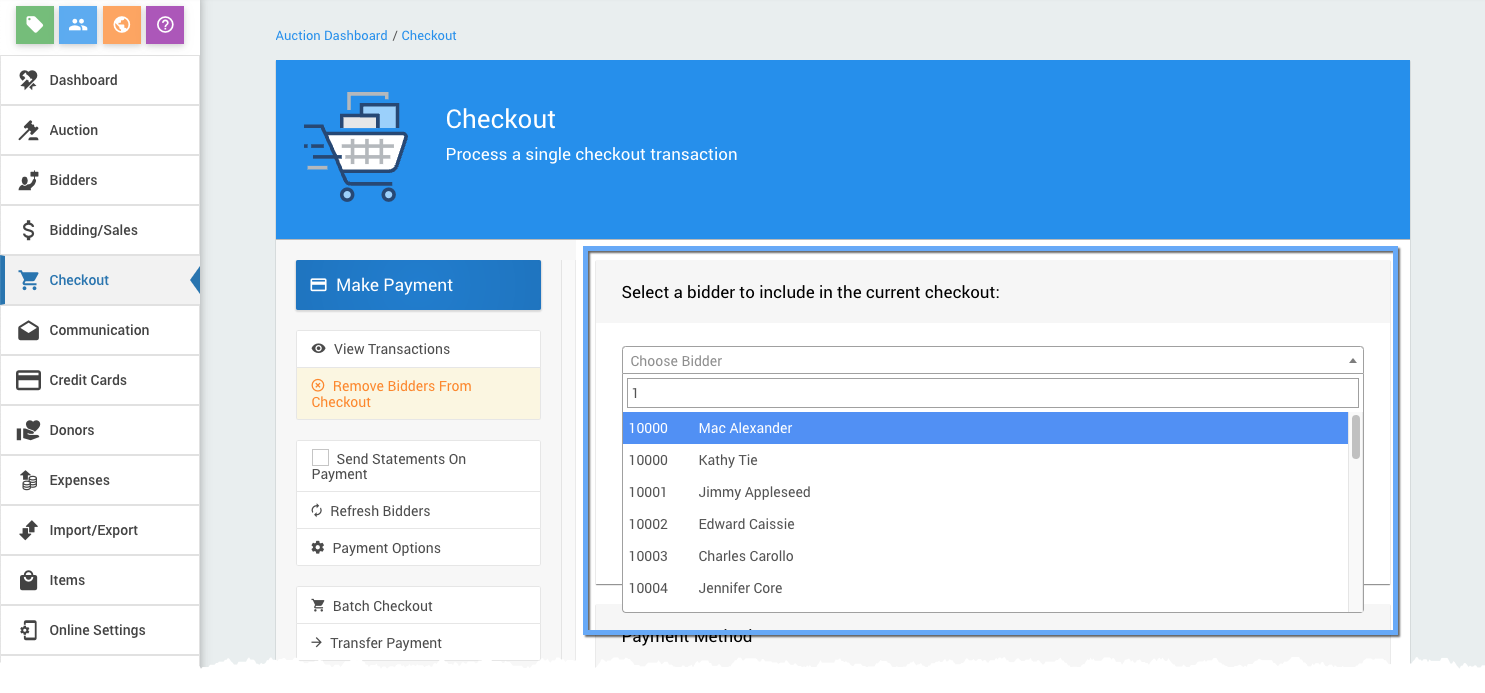
An example taken from a demonstration event.
Click on the split icon next to the bid you want to split.
![]()
An example taken from a demonstration event.
See How To Split A Winning Bid for more details on the splitting process.
After splitting the bid click on the Checkout button to return to the checkout page and the same bidders should be selected.
Last reviewed: March 2023