Editing Emails
Clicking on the Edit link for any Custom Emails or System Emails will open the email editor with that specific email pre-loaded.
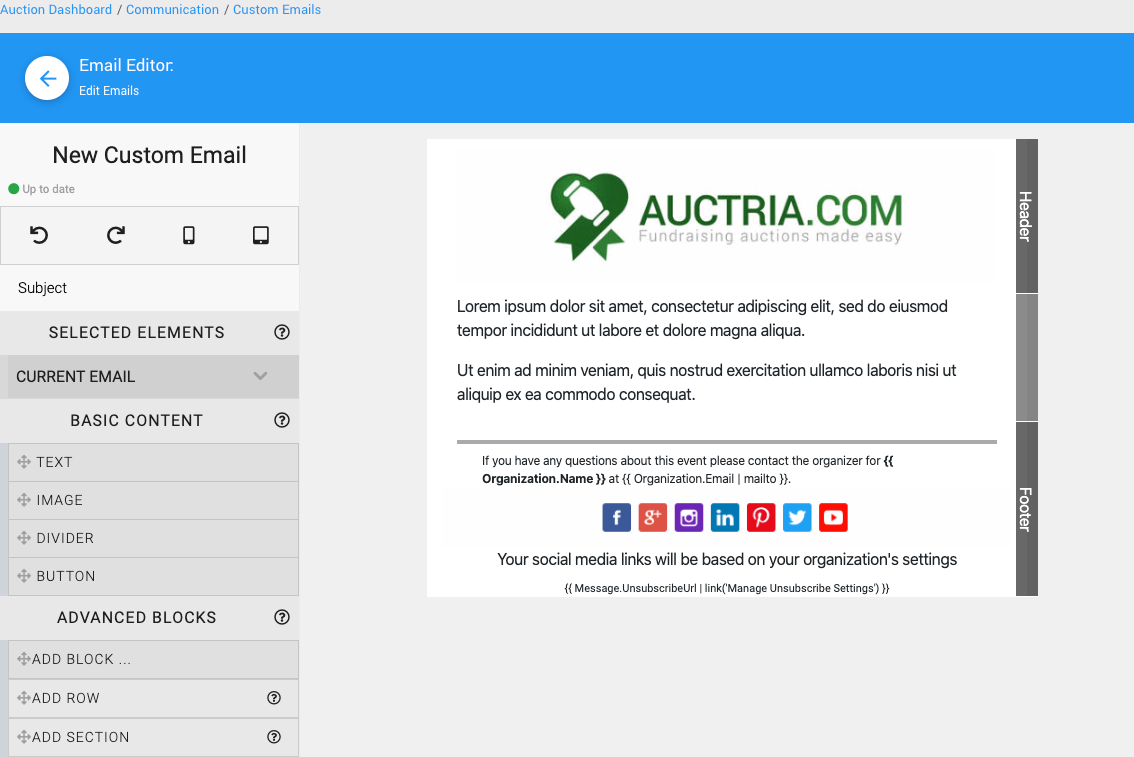
NOTE
The Email Editor and Website Editor use a lot of common elements. Feel free to look in the Website Content section of our User Guide for more useful editing information.
Email Editor Layout
The Email Editor page shows a preview of the email using placeholders instead of the actual event details. For example:
If you have any questions about this event please contact the event
organizer for {{ Organization.Name }} at {{ Organization.Email | mailto }}.
On the left side of the page is the main editor controls with the email's Title at the top of the sidebar and its "save" status directly beneath. The Title is used as a reference name for the email and used to list it under Custom Emails.
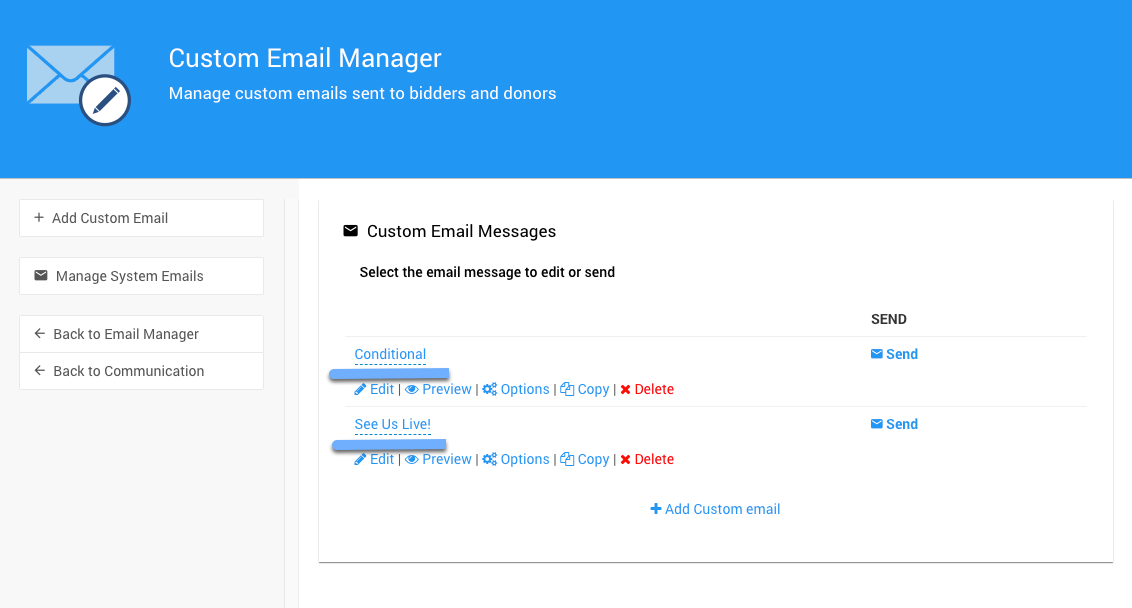
Preview Bar
The Preview Bar provides for undo/redo actions as well as pop-up previews of how the email would display in a mobile device as well as a tablet device.

Subject Line
The Subject line lets you enter the email's "Subject Line" directly.
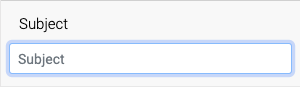
Selected Elements
- Current Email The "Current Email" panel allows you to change a number of "Defaults" for the email which are automatically updated if the same option is available elsewhere.
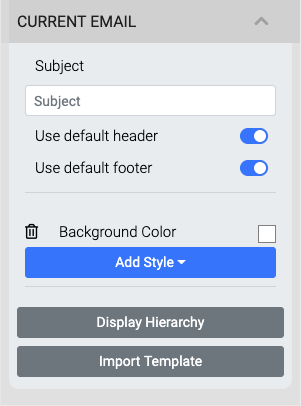
Note
If there is no Logos or Auction/Event Logo, a default Auctria Logo image will be used in the Email header space.
Basic Content
Basic Content is added/edited in emails in a very similar fashion as content is added/edited in the Website Editor.
- Text See Website Content Text Element
- Image See Website Content Image
- Divider See Website Content Divider
- Button See Website Content See Column Content Button
Advanced Blocks
Advanced Blocks as well as "Adding Rows" and "Adding Sections" are handled in the same manner as adding them to a website page. See Website Page Properties for more general information.
Add Block Dragging this option into the email will pop-up the "Choose Block" window where you will be able to click on a "card" to add to the email.
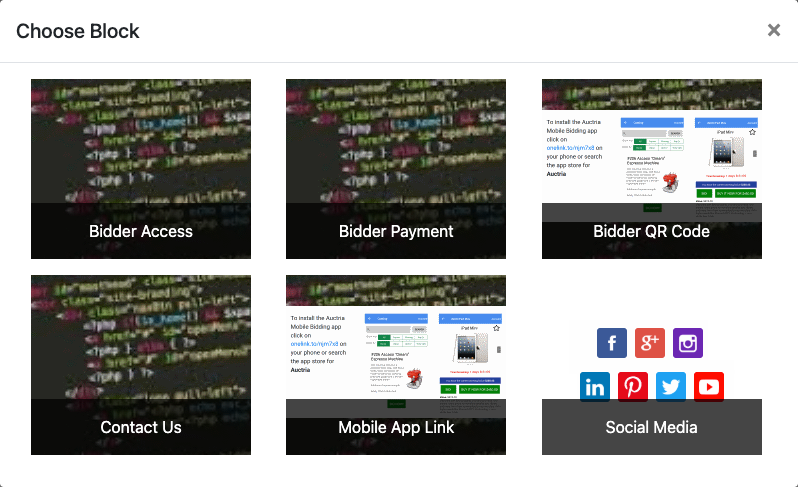
Add Row
See Website Content Add New Row for more details.
Add Section
See Website Content Add Section for more details.
Example Video - Custom Email With Bidder Access
An example using Advanced Blocks with Custom Emails.