Using The Report Status
At the top of each report table is the Status drop-down selector. You can use this to change the criteria for displaying the report results based on the records' "Status."
The report shows only records meeting the current criteria selected. To change the records in the table, click the selector field to show its available options and then click on the selection you want to use for that criteria.
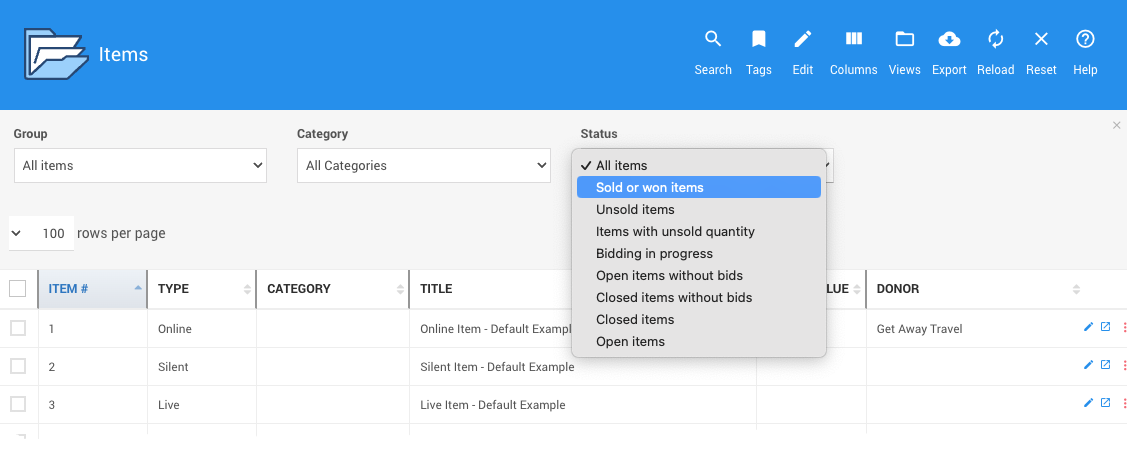
The report will refresh using the newly selected criteria.
Last reviewed: September 2024