Changing Sales Tax Categories
When you add an item, a field for the sales tax category appears. This can also be changed from the Item Details page or any report showing the sales tax category.
The sales tax categories will often be set up after many items have already been added. In these cases, you can quickly and easily set the sales tax category for many items at once using the How To Bulk Edit Multiple Records feature in Auctria.
Change Item Tax Category
WARNING
The Sales Tax Category must exist before the item is changed to it.
See Sales Tax Categories for more details.
Open the Items list from the main Auction dashboard by clicking on Items, then click on All Items under the Items Actions menu.
Use the drop-down selectors to filter the Items list to only show the Items you wish to change the sales tax category. Check to be sure the items listed are the ones you want to have their sales tax category changed.
Click the Edit icon to open the Make Mass Changes section.
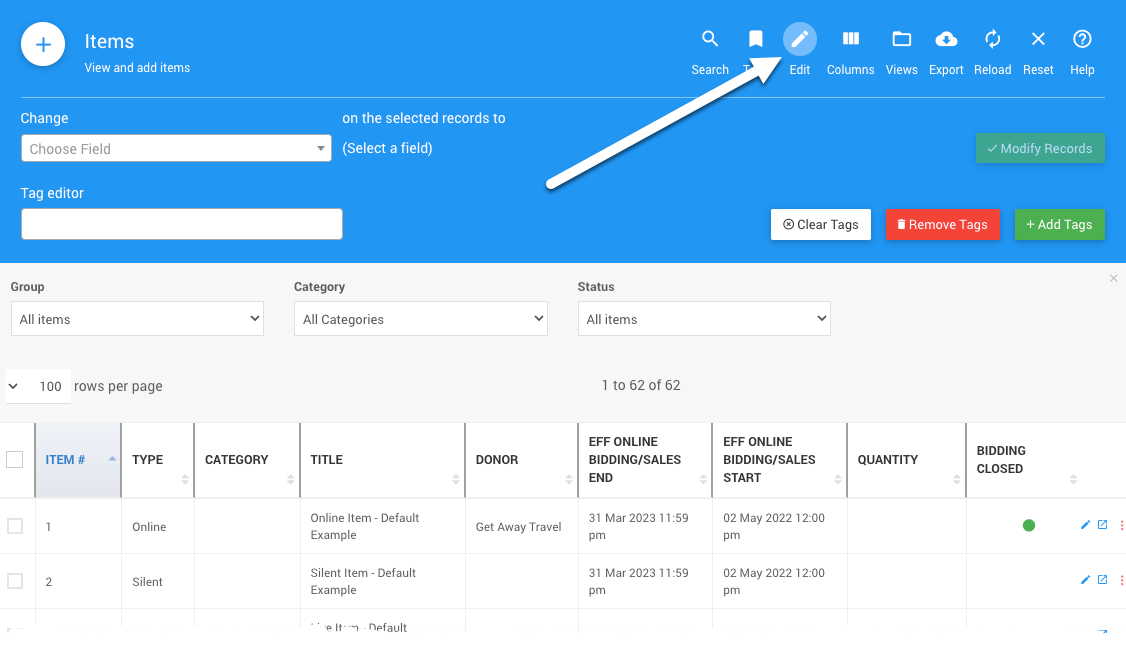
Two new fields will appear below the filter drop-down selectors, allowing you to select the field to Change and the value to use for the on the selected records to option.
Click the arrow in the Change field to open the selector and choose "Sales tax category."
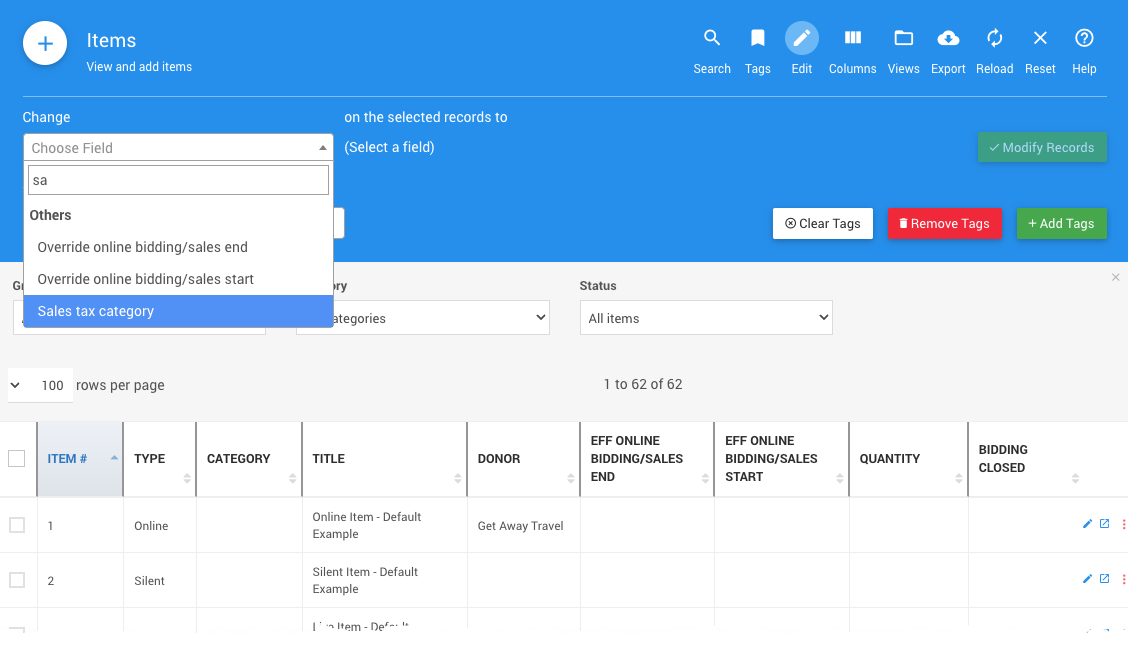
Use the drop-down selector of the on the selected records to option to choose the "Sales tax category" you want the items to change to.
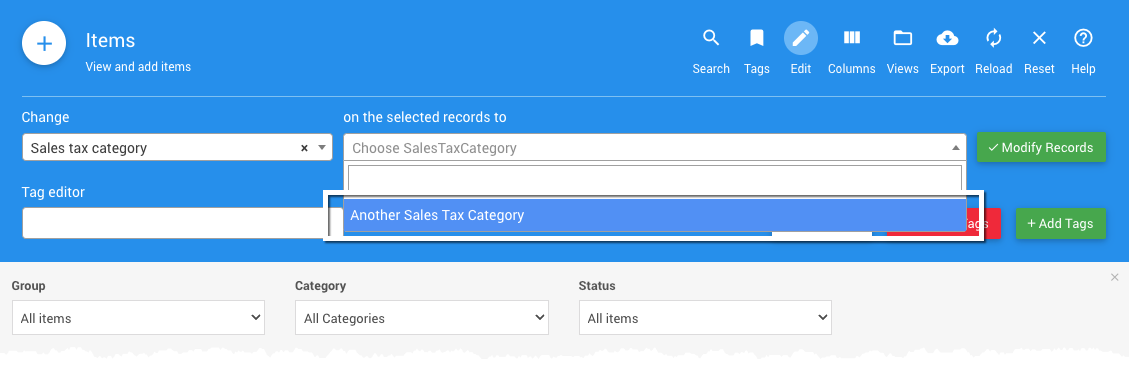
Select the items you want to assign to the "new" sales category.
If you want to select all items listed, click the box in the top left corner of the list. This will put a green check mark on the left of each row.
To de-select a row, click the check mark to empty the check box. To select only specific rows, click their respective check box(es) only. All selected rows (those with check marks) will be modified.
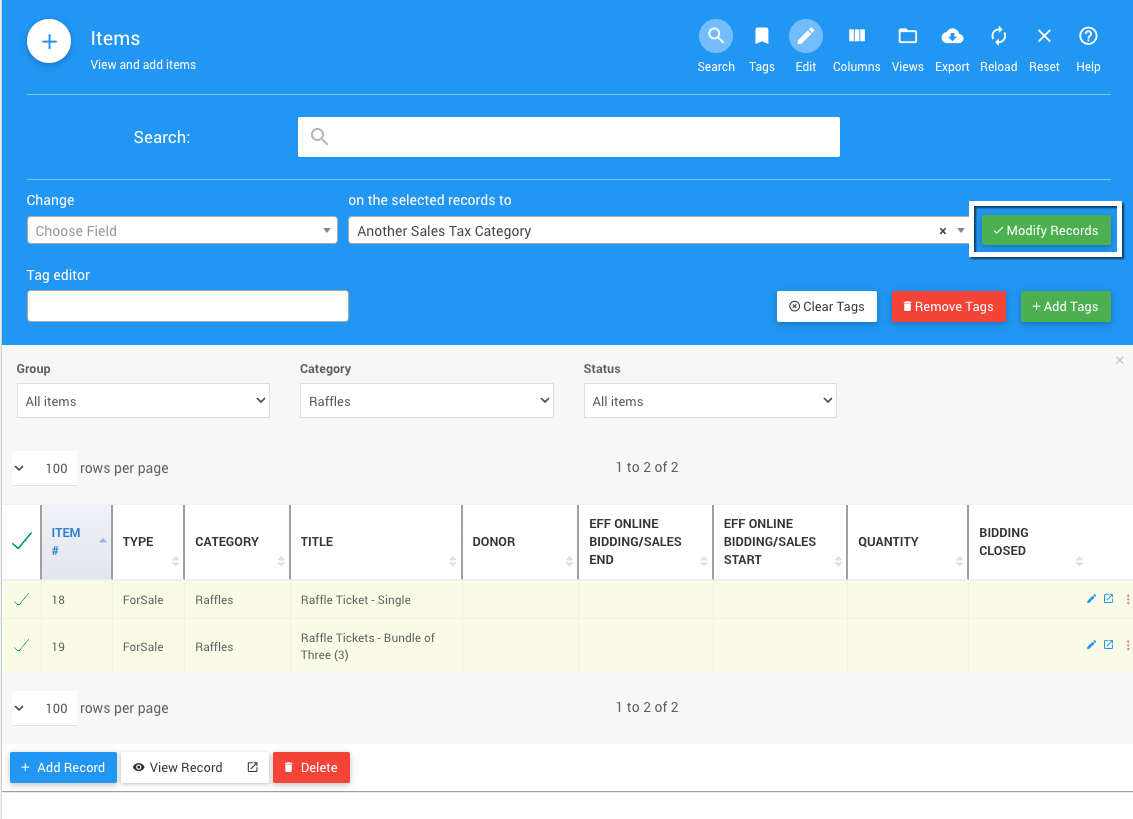
Click Modify Records to make the changes.
A popup window will appear to confirm these changes. Click Continue to proceed or Cancel to stop the modifications from being made.
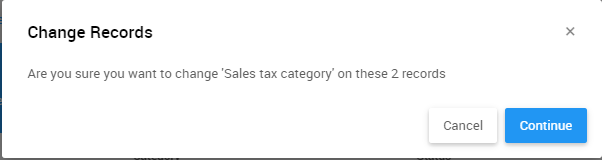
Last reviewed: September 2024