Add New Item Donor
You can manually add a new Item Donor using the Item Donor page. From the main event dashboard, click through Items Item Donors Add New Item Donor to open the Item Donors page.
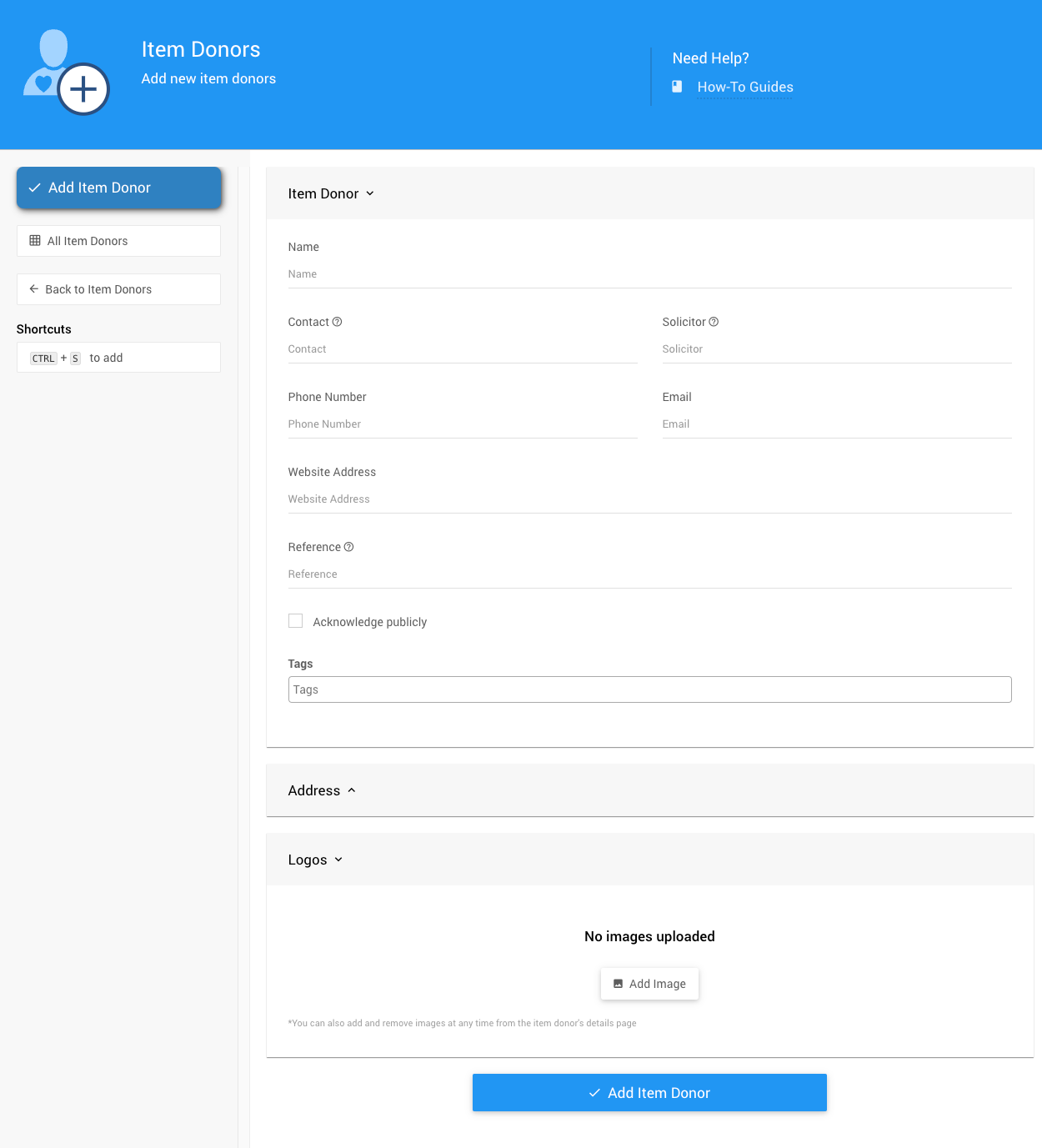
Item Donor
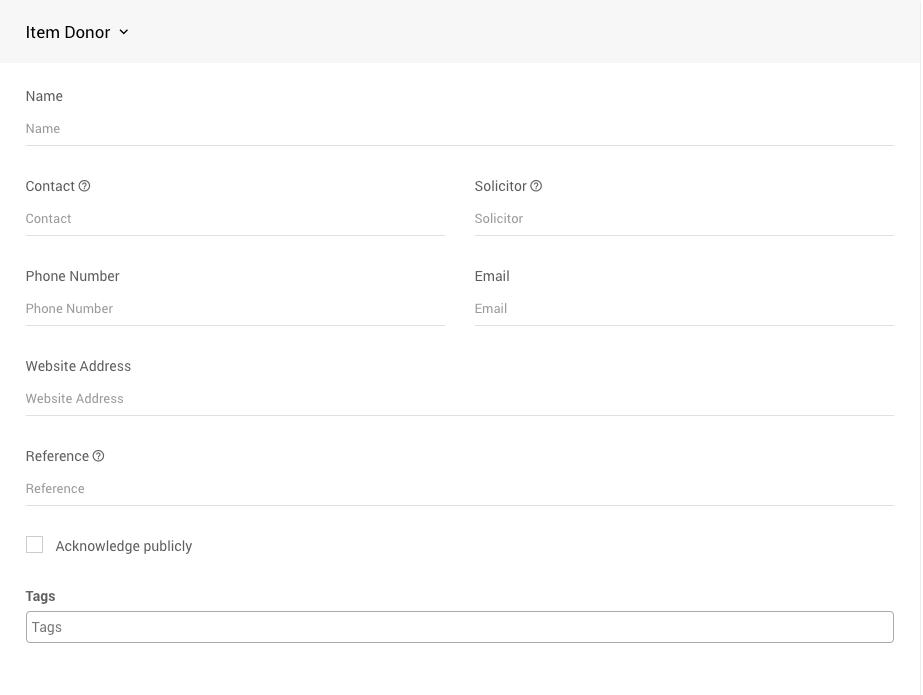
The Item Donor panel allows you to record the contact information for the donor.
This panel also includes the Acknowledge publicly setting, which dictates whether the donor is shared with your participants on your event website.
In this panel, you can also assign Tags to your Item Donor. See Where Tags Can Be Used In Auctria for more information.
Address
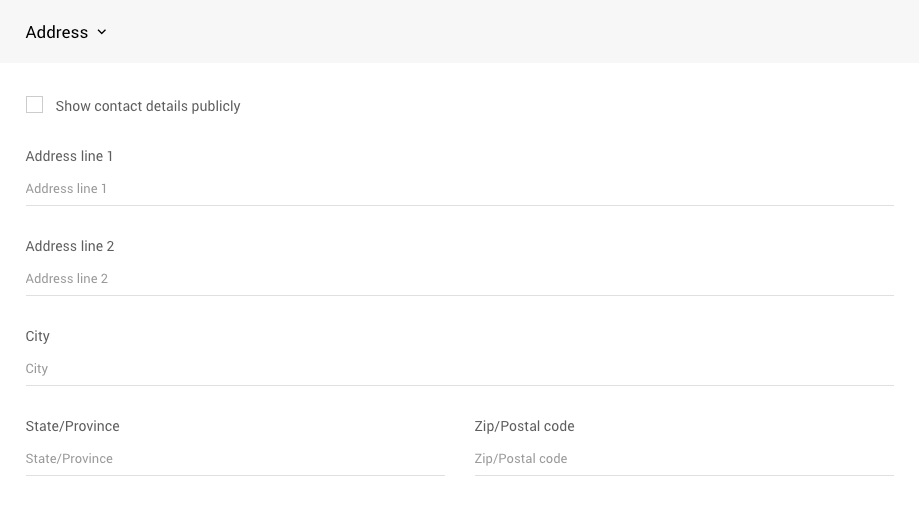
The Address panel allows you to record the contact address for your donor.
There is also an option to Show contact details publicly, which, if selected, adds these details to the ones publicly available from the Item Donor panel.
Logos
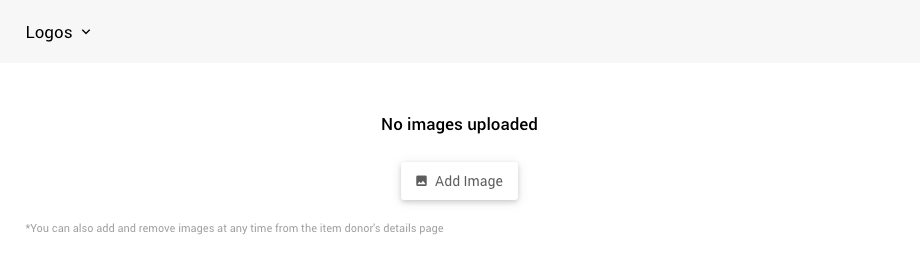
The Logos panel allows you to add your donor's logo or another relevant image.
Item Donors Sidebar
An All Item Donors report is available from the Item Donors page sidebar.
Last reviewed: July 2024