Allow Fees Handling Per Participant
Auctria allows you to handle credit card fees per participant and allows the participant to make that choice themselves.
You must set specific options so the participants can choose whether to pay additional fees to your fundraiser to handle the Credit Card Processing Fees the organization must pay.
Fee Handling (Current Event)
From the main event dashboard, click under Financials Credit Cards and scroll to Fee Handling (Current Event). The How should credit card fees be handled option must be set to Optional; the Allow participants to cover credit card fees on all payments option will need to be enabled to allow participants to choose for themselves.
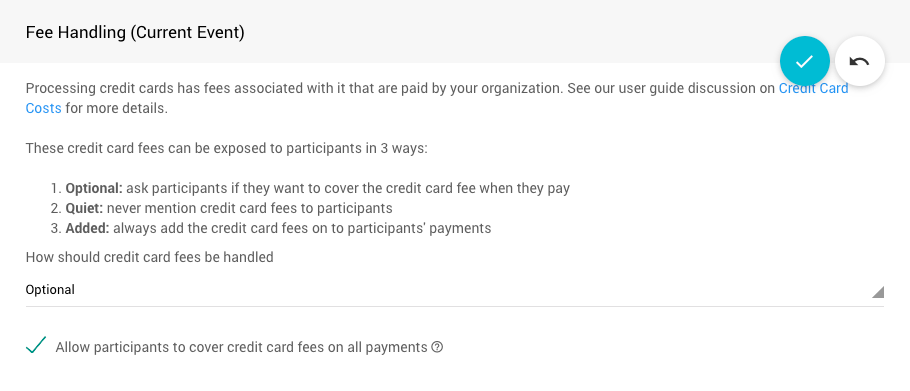
Batch Checkout Options
With the Fees Handling option set to Optional, the Batch Checkout view will include clickable buttons for each listed participant with the amount of the additional payment they can make to cover the credit card processing fees.
To get to Batch Checkout, from the main event dashboard, click on Checkout Batch Checkout.
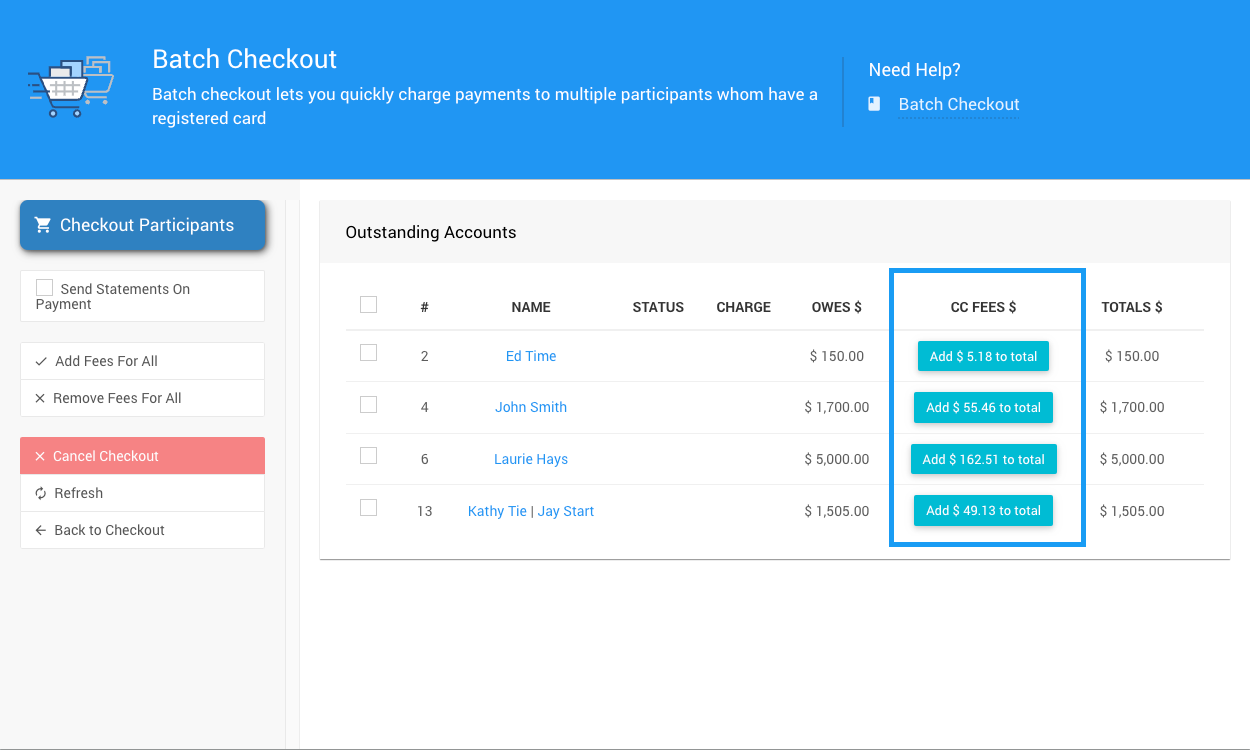
Additional sidebar entries allow you to select Add Fees For All and Remove Fees For All for quicker processing.
Participant Details
When adding a new participant to your event, you can opt-in the guest by checking the box in the Credit Card panel for their details. See Add New Participant for more information.
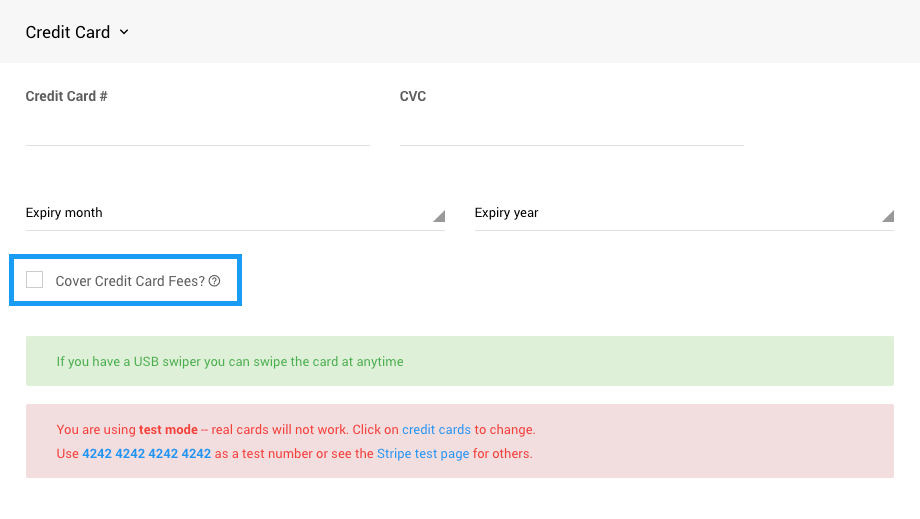
This setting is reflected in the Participant Record in their Options panel.
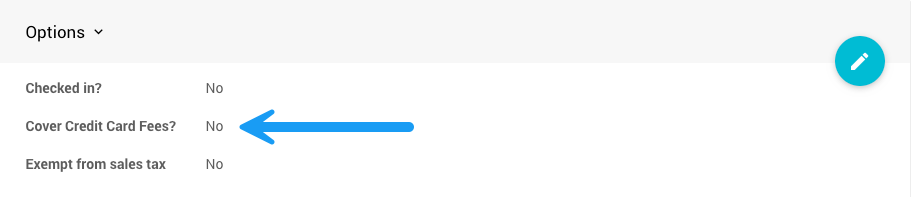
For participants that have already been added to the event, you can toggle this setting in their Options panel to also have them cover the credit card fees for their payments. See Participant Details for more information.
Participant Check-In
When manually checking in a participant at your event after they have registered a credit card for payment, you can also toggle the opt-in to pay the additional amount to cover the credit card processing fees. See Check-In By Organizer for more details.
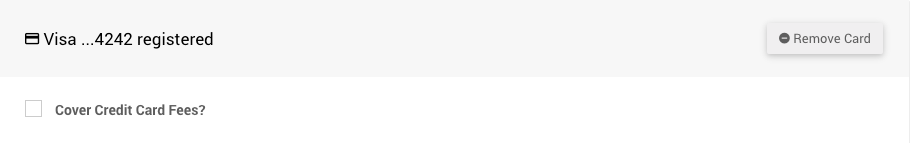
Hover Cards
Suppose your guest has covered the credit card processing fees or opted in. In that case, their respective "hover cards" will also indicate this information.
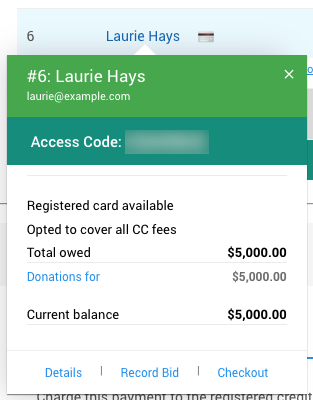
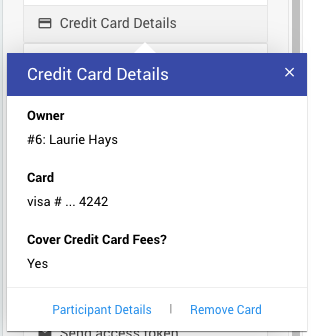
Note, there is no indicator if Fees Handling has been set to Optional and the participant is not covering the fees.
Last reviewed: November 2024